Loading ...
Loading ...
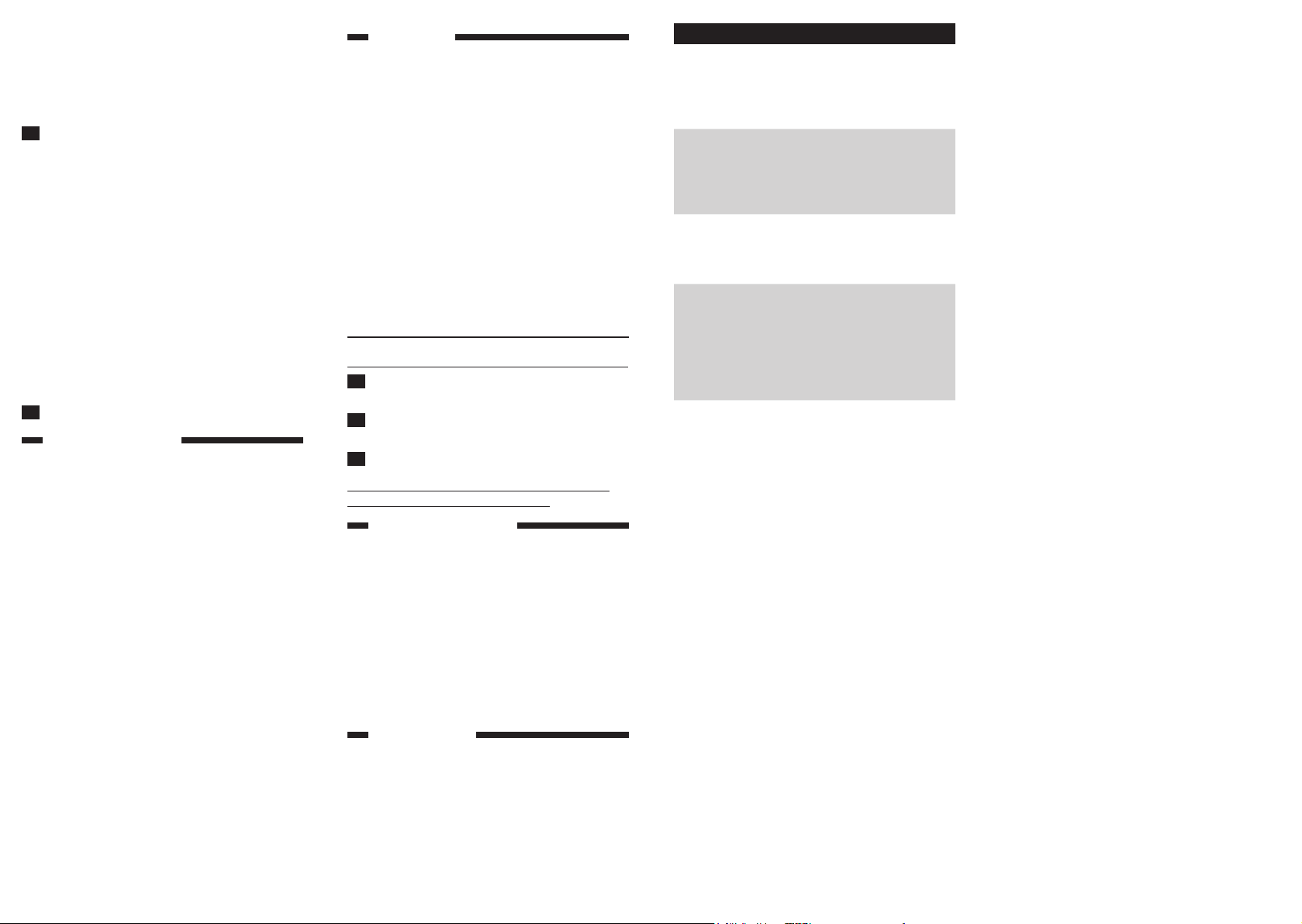
Problem Solution
The shaver
does not
shave as
well as it
used to.
You may not have cleaned
the appliance properly. Clean
the shaving heads thoroughly
(see chapter ‘Cleaning and
maintenance’).
Long hairs may be obstructing the
shaving heads. Clean the cutters
and guards properly with the brush
supplied (see chapter ‘Cleaning and
maintenance’).
The shaving heads may be
damaged or worn. Replace
the shaving heads (see chapter
‘Replacement’).
The shaver
does not
switch on
when I
press the
on/off
button.
The battery may be empty.
Recharge the battery (see chapter
‘Charging’).
The
shaving unit
has come
off the
shaver.
Simply reattach the shaving unit
by pressing it onto the shaver (see
chapter ‘Replacement’, step 5).
Environment
- Do not throw away the appliance with the
normal household waste at the end of its life,
but hand it in at an ofcial collection point for
recycling. By doing this, you help to preserve
the environment (Fig. 22).
- The built-in rechargeable shaver battery
contains substances that may pollute the
environment. Always remove the battery
before you discard and hand in the shaver at
an ofcial collection point. Dispose of the
battery at an ofcial collection point for
batteries. If you have trouble removing
the battery, you can also take the shaver
to a Philips service centre. The staff of this
centre will remove the battery for you and
will dispose of it in an environmentally safe
way (Fig. 23).
Disposal of the battery
Only remove the battery if it is completely empty.
1 Remove the adapter from the wall socket and
pull the appliance plug out of the shaver.
2 Let the shaver run until it stops, undo the
screws and open the shaver (Fig. 24).
3 Remove the battery.
Do not connect the shaver to the mains again
after the battery has been removed.
Guarantee and service
If you need information or if you have a problem,
please visit the Philips website at www.philips.
com/support or contact the Philips Consumer
Care Centre in your country. You nd its phone
number in the worldwide guarantee leaet. If there
is no Consumer Care Centre in your country, go
to your local Philips dealer.
Guarantee restrictions
The shaving heads (cutters and guards) are
not covered by the terms of the international
guarantee because they are subject to wear.
Troubleshooting
This chapter summarises the most common
problems you could encounter with the appliance.
If you are unable to solve the problem with the
information below, visit www.philips.com/support
for a list of frequently asked questions or contact
the Consumer Care Centre in your country.
- HQ6076/HQ6075: Remove the retaining
frame and take out the shaving heads. (Fig. 14)
- HQ6073/HQ6071/HQ6070: Open the shaving
unit, turn the wheel anticlockwise (1) and
remove the retaining frame (2). Then take out
the shaving heads (Fig. 15).
4 Put the new shaving heads in the shaving unit
and reassemble the shaving unit (Fig. 17).
- HQ6076/HQ6075: Make sure that the
projections of the shaving heads t into the
recesses when you put them in the shaving
unit. Then place the retaining frame back into
the shaving unit.
- HQ6073/HQ6071/HQ6070: Put the shaving
heads in the shaving unit. Put the retaining
frame back into the shaving unit and turn the
lock clockwise (your shaving heads may differ
from the one shown in the gure).
Note: If you removed the shaving unit from the
shaver, reattach it. First insert the hinge of the shaving
unit into the slot in the rim of the hair chamber and
then push the shaving unit home until it locks into
place (‘click’). (Fig. 18)
5 Close the shaving unit.
Ordering accessories
To retain the top performance of your shaver,
make sure you clean it regularly and replace its
shaving heads at the recommended time.
To purchase accessories for your shaver,
please visit our online shop at
www.shop.philips.com/service. If the online
shop is not available in your country, go to your
Philips dealer or a Philips service centre. If you have
any difculties obtaining accessories for your shaver,
please contact the Philips Consumer Care Centre
in your country. You nd its contact details in the
worldwide guarantee leaet.
Shaving heads
- We advise you to replace your shaving heads
every two years. Always replace with the
appropriate shaving heads for your type of
shaver (Fig. 21).
Cleaning
- Use Cleaning Spray HQ110 to clean the
shaving heads thoroughly.
Accessories available for this shaver
HQ8 Precise Cutting System Shaving Heads.
HQ8505 powerplug.
HQ110 Philips Shaving Head Cleaning Spray.
Loading ...
Loading ...
