Loading ...
Loading ...
Loading ...
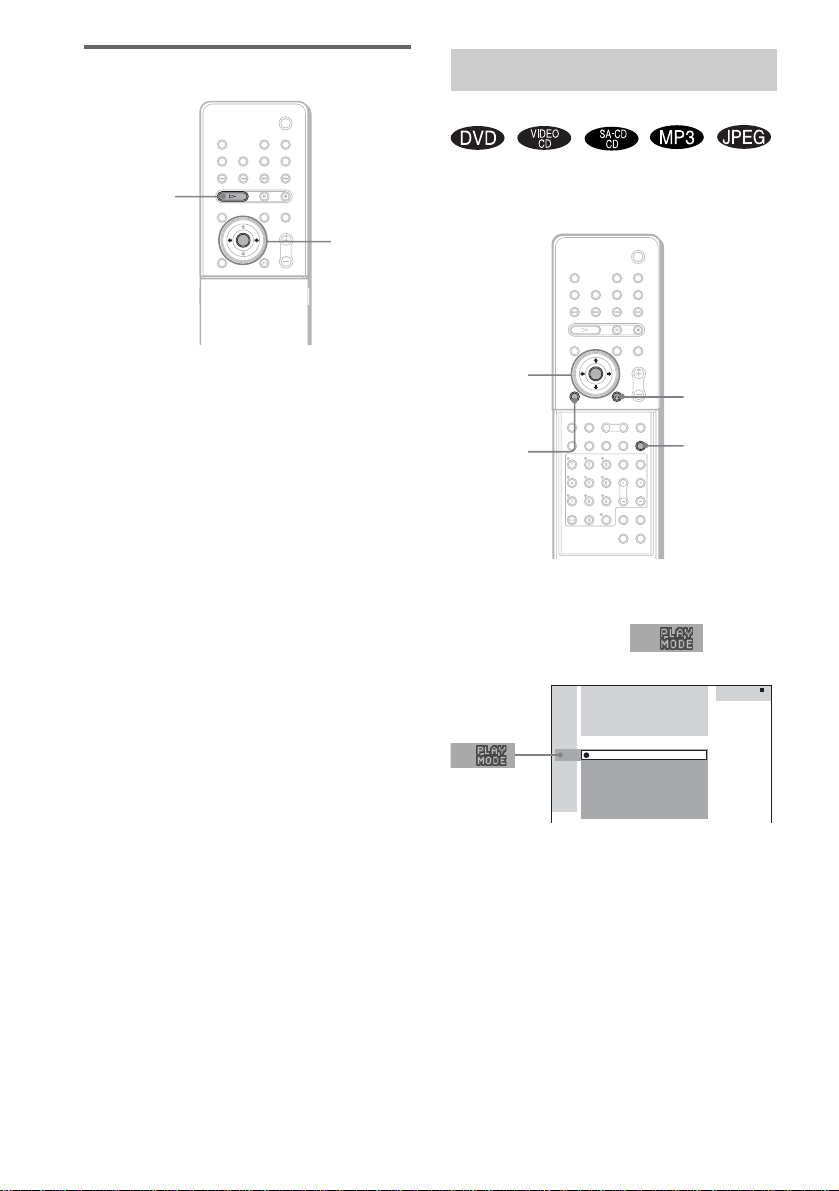
38
US
To rotate the current image
Rotate the current image using C/c.
Each time you press c, the image turns
clockwise by 90º.
Each time you press C, the image turns
anticlockwise by 90º.
Note
You cannot rotate the image during Slide show. Press
H to return to normal play before this operation.
You can select the play mode that plays all discs
continuously, one disc, or album.
1 In stop mode, press DVD DISPLAY.
2 Press X/x to select (PLAY
MODE), then press ENTER or c.
C/c
H
Selecting the Play Mode
(All Discs, One Disc, or Album)
DVD
DISPLAY
C/X/x/c/
ENTER
O RETURN
With cover opened.
PLAY MODE
(
1 5
)
MP3
CONTINUE(ALL)
CONTINUE(ONE)
SHUFFLE(ALL)
SHUFFLE(ONE)
CONTINUE(ALBUM)
SHUFFLE(ALBUM)
PROGRAM
3:HOME TOWN
ROCK BEST HIT
Loading ...
Loading ...
Loading ...
