Loading ...
Loading ...
Loading ...
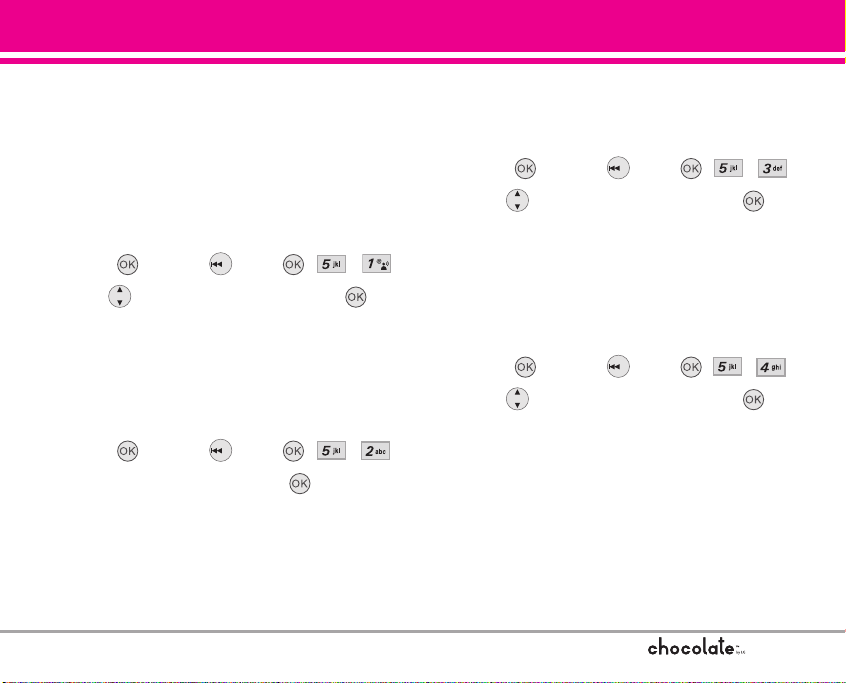
SETTINGS & TOOLS
79
5.1 Standalone Mode
Allows you to use the menu functions except
making calls, Bluetooth
®
feature, and web
accessing when radio transmission is restricted.
Activating Standalone Mode will disable all
wireless communications as noted in the
disclaimer on the phone.
1. Press [MENU], once, , , .
2. Use to select a setting, then touch .
On / Off
5.2 Shortcut Key
Allows you to set a shortcut to phone menus using
the down, up, left and right Navigation Keys.
1. Press [MENU], once, , , .
2. Select the shortcut, then touch .
5.3 Language
Allows you to set the bilingual feature according to
your preference. Choose either English or Spanish.
1. Press [MENU], once, , , .
2. Use to select a setting, then touch .
English / Spanish
5.4 Location
Allows you to set GPS (Global Positioning
System: Satellite assisted location information
system) mode.
1. Press [MENU], once, , , .
2. Use to select a setting, then touch .
Location On / E911 Only
NOTE GPS satellite signals are not always transmitted,
especially under bad atmospheric and
environmental conditions, indoors, etc.
VX8500_2(E)_NoHAC.qxd 7/5/06 8:25 PM Page 79
Loading ...
Loading ...
Loading ...