Loading ...
Loading ...
Loading ...
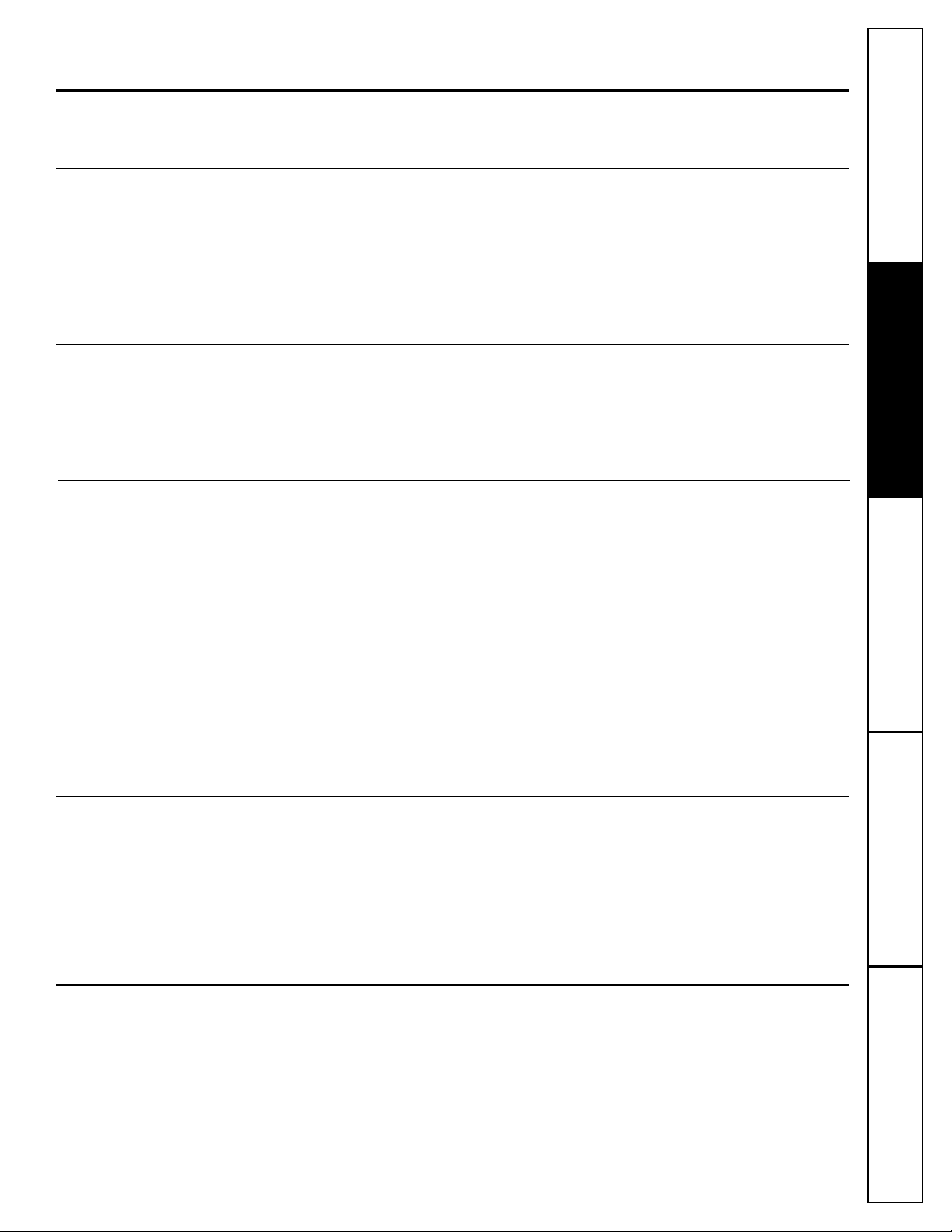
■ To ensure proper operation, aim the
remote control at the signal receiver on
the air conditioner.
■ The remote control signal has a range of up to
21 feet.
■ Make sure nothing is between the air conditioner
and the remote control that could block the
signal.
■ Make sure batteries are fresh and installed
correctly—see the Using the portable air conditioner
section.
Remote Control
www.GEAppliances.com
When the air conditioner is turned on, it will
automatically start in the default setting.
COOL Mode
Use the COOL mode with HIGH, MID or LOW fan
for cooling. Use the TEMPERATURE INCREASE ▲ /
DECREASE ▼ pads to set the desired temperature
between 61°F and 86°F in 1°F increments.
A thermostat is used to maintain the room
temperature. The compressor will cycle on and off
to keep the room at the set level of comfort. Set the
thermostat at a lower number and the indoor air
will become cooler. Set the thermostat at a higher
number and the indoor air will become warmer.
NOTE: If the air conditioner is off and is then turned on
while set to COOL, it will take approximately 3 minutes
for the compressor to start and cooling to begin.
Cooling Descriptions
For Normal Cooling—Select the COOL mode and
HIGH or MID fan with a middle set temperature.
For Maximum Cooling—Select the COOL mode
and HIGH fan with a lower set temperature.
For Quieter & Nighttime Cooling—Select the
COOL mode and LOW fan with a middle
set temperature.
NOTE: If you switch from a COOL setting to OFF or to
a fan setting, wait at least 3 minutes before switching
back to a COOL setting.
FAN Mode
Use the FAN at HIGH, MID or LOW to provide air
circulation and filtering without cooling. Since fan
only settings do not provide cooling, a temperature
setting will not be displayed.
DRY Mode
Use the DRY mode to provide dehumidification
only. The fan will run at a low fixed speed at this
setting. Keep windows and doors closed for the best
dehumidifying effects. When using the DRY mode,
detach the exhaust hose from the unit and remove
the window slider or seal the opening in the
window exhaust adapter.
NOTES:
If you switch from a DRY setting to OFF or to a fan
setting, wait at least 3 minutes before switching back
to a DRY setting.
The compressor runs in this mode.
Consumer SupportTroubleshooting TipsOperating InstructionsSafety Instructions Care and Cleaning
5
AUTO Mode
Set to AUTO for the temperature and fan speed to
automatically provide optimum comfort settings.
NOTE: DRY will also appear in the display when using
the AUTO mode.
Loading ...
Loading ...
Loading ...
