Loading ...
Loading ...
Loading ...
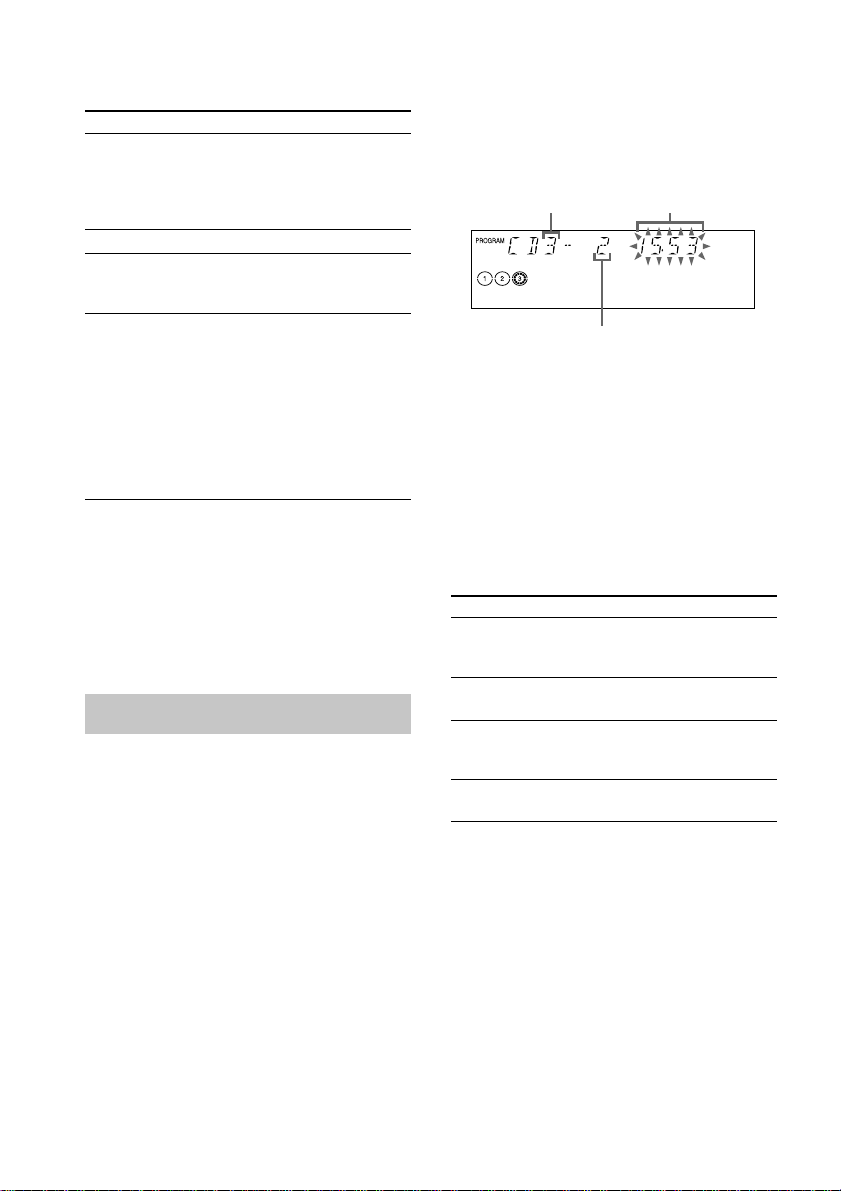
10
To Do this
Playing a CD (continued)
Switch to CD
function from
another source
3Press one of DISC 1 – 3 to select a CD.
To program all the tracks on a CD at once,
proceed to step 5 with “AL” displayed.
4Press . or > until the desired
track appears in the display.
Disc number
Total playing time
(including selected track)
Track number
5Press ENTER.
The track is programed. The program step
number appears, followed by the total
playing time.
6To program additional tracks, repeat
steps 3 to 5.
Skip step 3 to select tracks from the same
disc.
7Press nN.
To Do this
Cancel Program
Play
Clear a track from
the end
Press CLEAR on the remote in
stop mode.
Add a track to
the program in
stop mode
Do steps 3 to 5.
Clear the entire
program
Press x once in stop mode or
twice during play.
Press DISC 1 – 3 (Automatic
Source Selection). However, if a
CD is used in a program, play does
not start even if you press CD 1 –
3.
Remove a CD Press Z OPEN/CLOSE.
Exchange other
CDs while
playing
Press DISC SKIP EX-CHANGE.
Play repeatedly
(Repeat Play)
Press REPEAT during play until
“REPEAT ALL” or “REPEAT 1”
appears.
REPEAT ALL*: For all the tracks
on the CD up to five times.
REPEAT 1**: For a single track
only.
To cancel playing repeatedly, press
REPEAT until “REPEAT ALL” or
“REPEAT 1” disappears.
* You cannot select “REPEAT ALL” and
“SHUFFLE ALL DISCS” at the same time.
**When you select “REPEAT 1”, that track is
repeated endlessly until REPEAT 1 is canceled.
Note
The play mode cannot be changed while playing a
disc. To change the play mode, press x first to stop
play.
Programing CD tracks
–– Program Play
You can make a program of up to 32 tracks
from all the CDs in the order you want to play
them.
1 Press CD, then place a CD.
2 Press PLAY MODE repeatedly until
“PROGRAM” appears in the display.
Press PLAY MODE repeatedly
until “PROGRAM” and
“SHUFFLE” disappear.
Loading ...
Loading ...
Loading ...