Loading ...
Loading ...
Loading ...
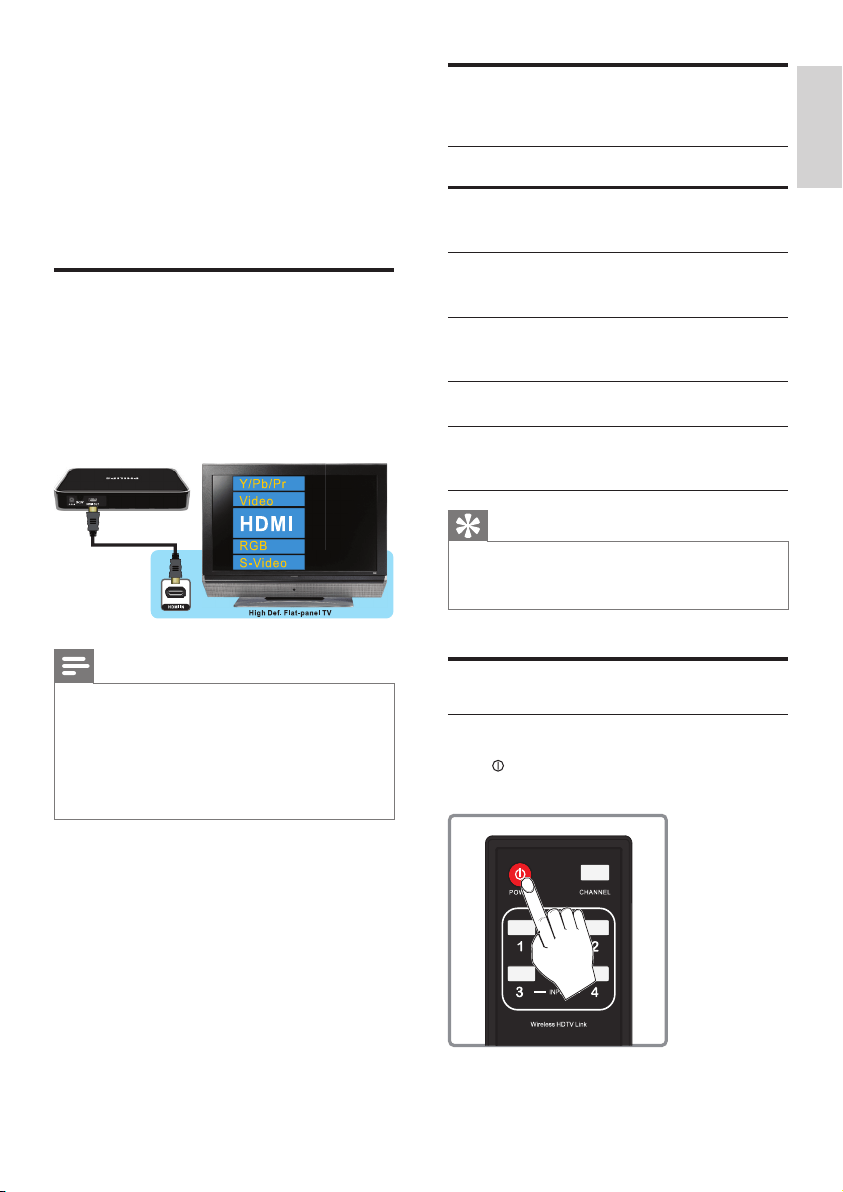
11
LED indicator status of the
receiver
Mode Status Power LED
indicator
Standby
(Listen
mode)
Higher power
consumption rate.
Solid
purple
Standby
(Sleep
mode)
Lower power
consumption rate.
Solid red
Start up in
progress
Unrecognized/
unsupported video
format
Flashing
blue
Recognized video
format
Flashing
blue
On mode Transmission is
available with stable
signal
Solid blue
Tip
For more information on the Standby (Listen/ •
Sleep) mode, see the section on “Enter the
standby mode”.
Activate the wireless link
Switch on the transmitter
Press on the remote control or transmitter
in standby mode to turn it on.
4 Activate the
SWW1800
function and set
up the link
Turn on the power of your
HDTV
1
Go to the source menu under the
settings menu of your HDTV.
2 Select the HDMI input to which the
receiver is connected..
Note
You cannot control the receiver with the •
supplied remote control and the receiver
follows the transmitter’s status to enter/exit
the standby mode.
The synchronization of standby between
•
the HDTV and the receiver depends on the
capability of the HDTV.
DC 5V
English
EN
Loading ...
Loading ...
Loading ...