Loading ...
Loading ...
Loading ...
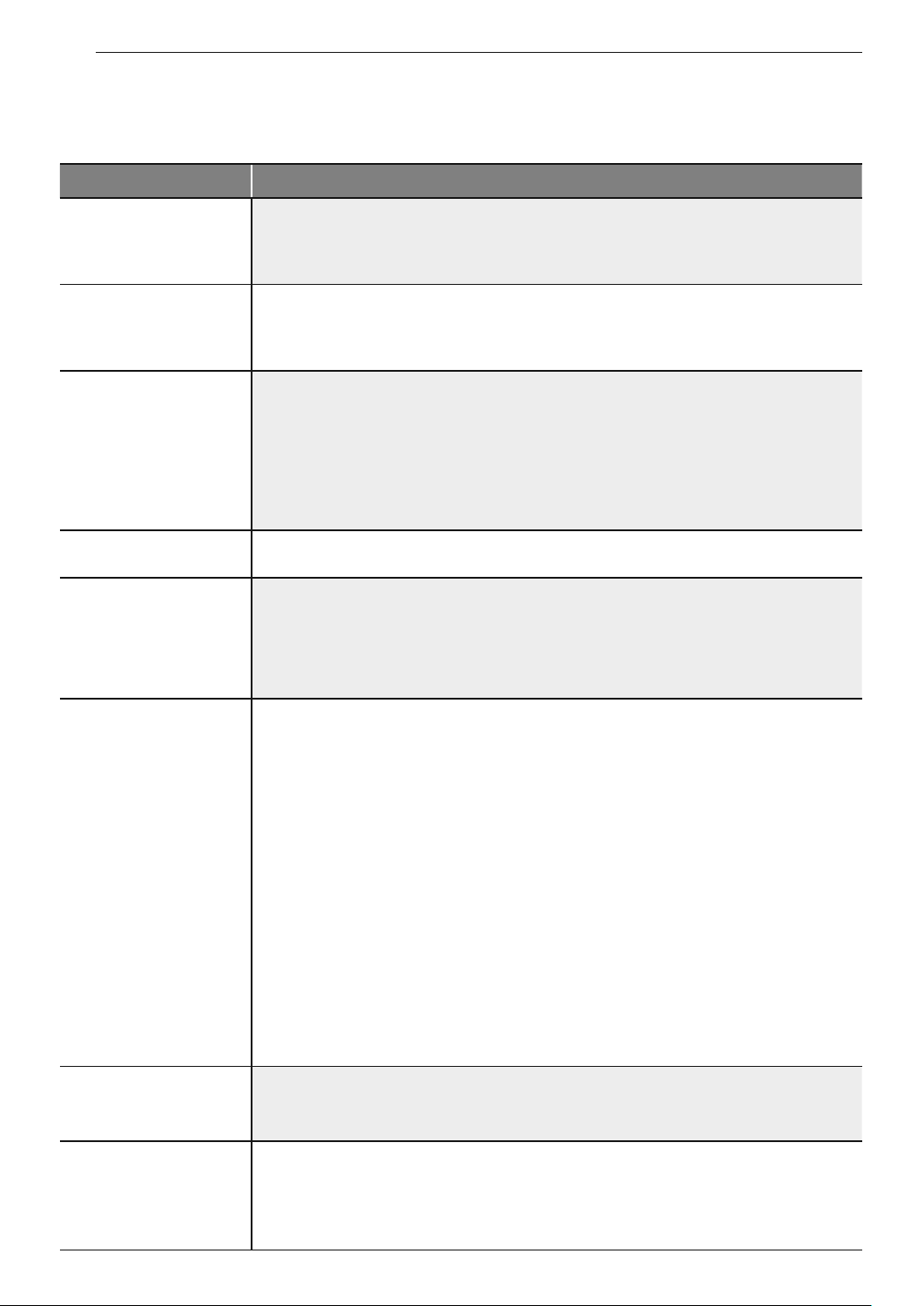
48
TROUBLESHOOTING
Before Calling for Service
Before you call for service, review this list. It may save you time and expense. The list includes common
occurrences that are not the result of defective workmanship or materials in this appliance.
Symptoms Possible Causes / Solutions
Induction control
beeps and LED
on knob displays
F33~F45 error code.
%
Electronic control error. Turn the knob to the central OFF position in order to
clear the display and stop beeping. If fault recurs, record fault number. Turn the
knob to the central OFF position and call for service.
Sous-Vide control
beeps and LED on
knob displays F62
error code.
%
Electronic control error. Turn the knob to the central OFF position in order to
clear the display and stop beeping. If fault recurs, record fault number. Turn the
knob to the central OFF position and call for service.
Gas cooktop burners
do not light or do not
burn evenly.
%
Make sure that the appliance is properly connected to electrical supply and
grounded.
%
Remove the burners and clean them. Check the electrode area for burnt on food
or grease. See Cleaning Burner Heads/Caps in the MAINTENANCE section.
%
Make sure that the burner parts are installed correctly.
See Removing and Replacing the Gas Surface Burners in the MAINTENANCE
section.
Burner flames are
very large or yellow.
%
If the rangetop is connected to LP gas, contact the technician who installed your
rangetop or made the conversion.
Appliance does not
operate.
%
Make sure that the appliance is properly connected to electrical supply. Check
circuit breakers.
%
Service wiring is not complete. Contact your electrician for assistance.
%
Power outage. Check house lights to be sure. Call your local electric company
for service.
Trouble connecting
appliance and
smartphone to Wi-Fi
network
%
The password for the Wi-Fi network was entered incorrectly.
- Delete your home Wi-Fi network and begin the registration process again.
%
Mobile data for your smartphone is turned on.
- Turn off the Mobile data on your smartphone before registering the appliance.
%
The wireless network name (SSID) is set incorrectly.
- The wireless network name (SSID) should be a combination of English letters
and numbers. (Do not use special characters.)
%
The router frequency is not 2.4 GHz.
- Only a 2.4 GHz router frequency is supported. Set the wireless router to 2.4
GHz and connect the appliance to the wireless router. To check the router
frequency, check with your Internet service provider or the router manufacturer.
%
The distance between the appliance and the router is too far.
- If the appliance is too far from the router, the signal may be weak and the
connection may not be configured correctly. Move the router closer to the
appliance or purchase and install a Wi-Fi repeater.
The sous vide
module beeps during
operation
%
This alert sounds when the sous vide module is operated without water in the
water bath.
- Fill the water bath to the recommended level before using.
The sous vide control
knob LED shows "HS"
%
The water level has fallen below the Minimum mark in the water bath.
- Add water to the water bath.
%
The temperature of the water in the water bath is very high.
- Allow the water to cool before handling the water bath.
Loading ...
Loading ...
Loading ...
