Loading ...
Loading ...
Loading ...
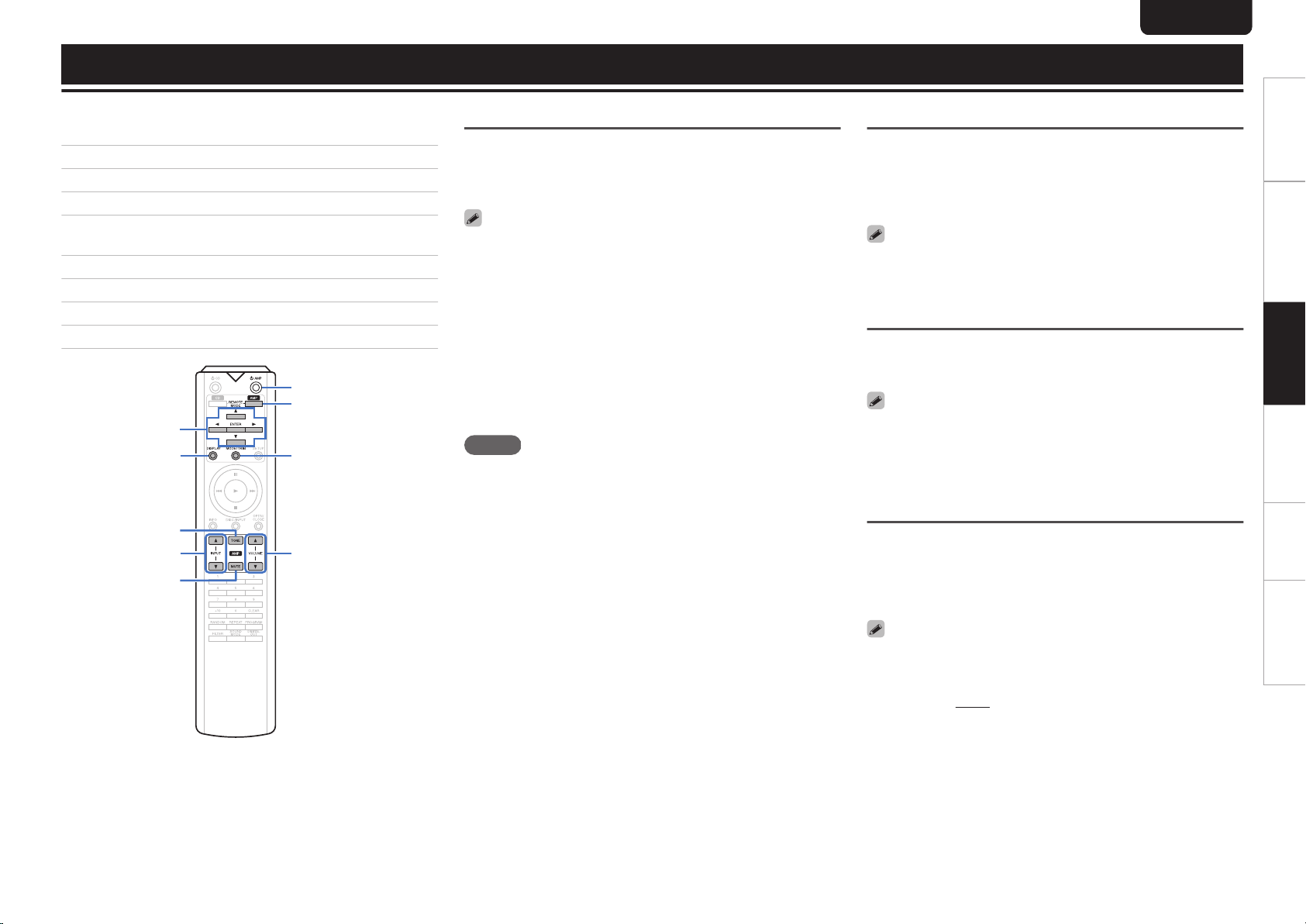
Playback
n
Contents
Turning the power on 16
Selecting the input source 16
Adjusting the volume 16
Turning off the sound temporarily (Muting) 16
Adjusting the volume balance (LEVEL) and sound quality
(BASS/TREBLE) 17
Switching the display’s brightness 18
Having the illumination lamp off 18
Playing CDs 18
Recording 18
.
VOLUME
df
REMOTE MODE AMP
MODE/TRIM
DISPLAY
INPUT
df
MUTE
uio
p
AMP
X
TONE
ENTER
Turning the power on
1
Press X on the main unit to turn the power on.
0
The power indicator lights in blue.
0
Press X AMP on the remote control unit to turn on power
from standby mode.
0
You can also turn the INPUT SELECTOR on the main unit
when the unit is in standby mode to turn on the power.
n
Switching the power to standby
1
Press X AMP on the remote control.
The unit switches to standby mode, and the STANDBY
indicator lights red.
NOTE
0
Power continues to be supplied to some of the circuitry
even when the power is in the standby mode. When
leaving home for long periods of time or when going on
vacation, either press X on the main unit to turn off the
power, or unplug the power cord from the power outlet.
Selecting the input source
1
Use INPUT df to select the input source to be
played back.
The selected input source appears on the display.
0
You can also select the input source by turning INPUT
SELECTOR on the main unit.
Adjusting the volume
1
Use VOLUME df to adjust the volume.
0
You can also adjust the volume by turning VOLUME on the
main unit.
Turning off the sound temporarily
(Muting)
1
Press MUTE.
“MUTE” appears on the display and the sound is
muted.
0
To cancel mute, press MUTE again.
0
You can set the volume to be decreased when MUTE is
pressed. Set this as desired through “ATT LEVEL” in the
menu. (v
p. 20)
ENGLISH
16
Overview Connections Playback Settings Tips Appendix
PrintingColor:Black
Loading ...
Loading ...
Loading ...
