Loading ...
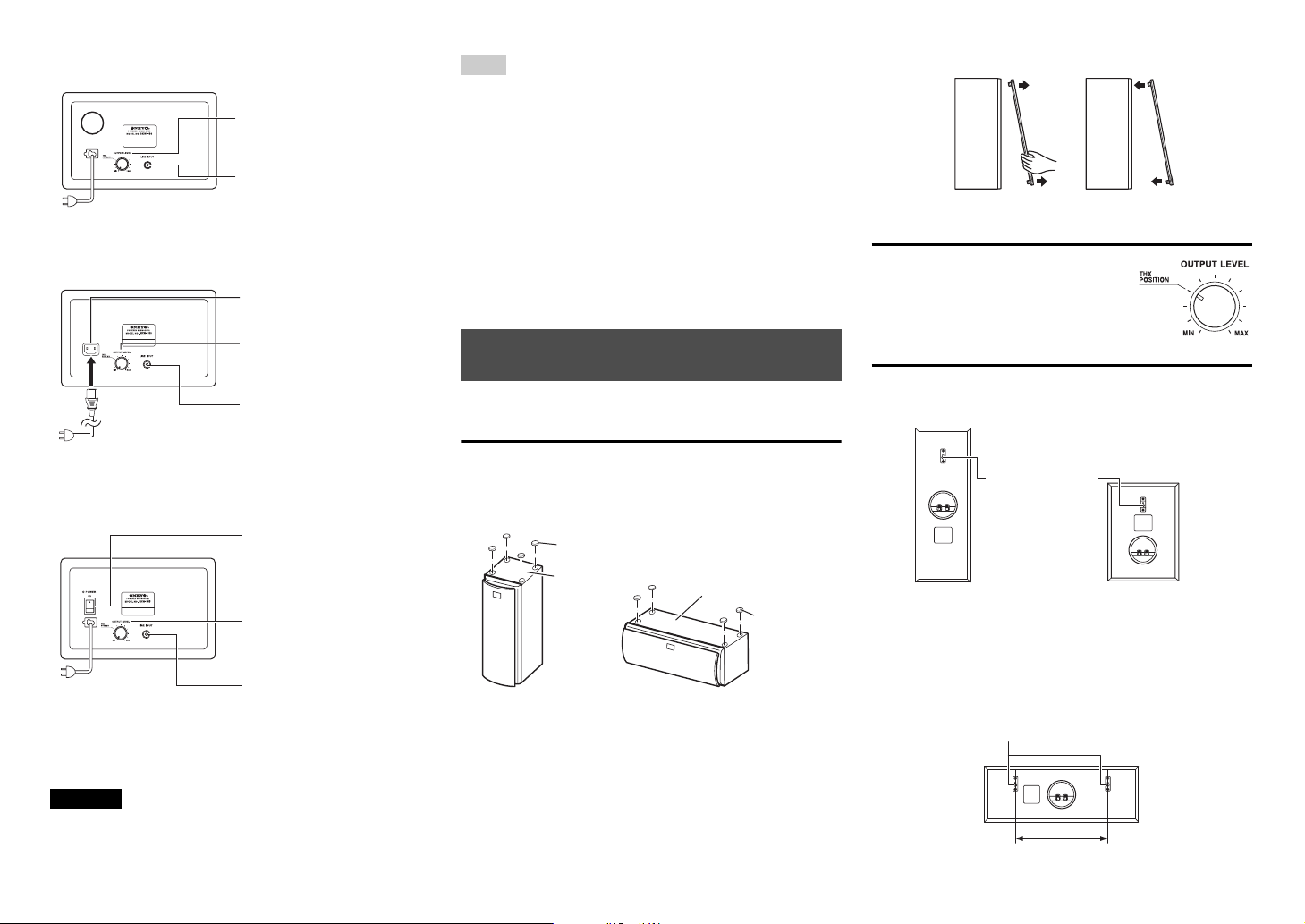
En-2
■ Rear
SKW-980 (North American models)
SKW-980 (Asian models)
SKW-938 (European models)
Caution
• With other audio-video components, connect the subwoofer’s
LINE INPUT to the subwoofer pre out jack of your equipment.
Never plug any kind of musical instrument to the subwoofer.
Note
• The Auto Standby function turns the subwoofer on when the
input signal exceeds a certain level. If the Auto Standby
function does not work reliably, try slightly increasing or
decreasing the subwoofer output level on your receiver.
When there’s no input signal for a while, the SKW-980/SKW-
938 automatically enters Standby mode.
• If the Standby/On indicator lights (both red and blue LEDs)
several seconds or minutes after the sound output stopped,
this means that the amp protection circuit has been activated.
In this case, set the OUTPUT LEVEL control to the center
position, and disconnect the power cord from the AC outlet.
Wait at least 10 minutes, and then reconnect the power cord.
If that doesn’t solve the issue, contact your Onkyo dealer.
Using the Cork Stoppers for a More Stable
Platform
We recommend using the supplied cork stoppers to achieve
the best possible sound from your speakers. The cork
stoppers prevent the speakers from moving, providing a
more stable platform.
■ Attaching and detaching the speaker grilles
The front, center, surround and surround back speakers
have detachable grilles.
See the illustrations to attach or detach them.
Setting the Subwoofer Level
Make sure the SKW-980/SKW-938
subwoofer’s output level control is set at
the “THX POSITION”.
You can then adjust the level as needed.
Wall Mounting
To mount the front/surround/surround back speakers
vertically, use the keyhole slot shown to hang each speaker
on a screw that’s securely screwed into the wall.
To mount the center speaker horizontally, use the two
keyhole slots shown to hang each speaker on two screws
that are securely screwed into the wall.
OUTPUT LEVEL control
This control is used to adjust the
volume of the subwoofer.
LINE INPUT
This RCA input should be connected to
the subwoofer pre out on your AV
receiver with supplied RCA cable.
To AC outlet
OUTPUT LEVEL control
This control is used to adjust the
volume of the subwoofer.
LINE INPUT
This RCA input should be connected to
the subwoofer pre out on your AV
receiver with supplied RCA cable.
To AC outlet
AC INLET
Connects the supplied power cord.
OUTPUT LEVEL control
This control is used to adjust the
volume of the subwoofer.
LINE INPUT
This RCA input should be connected to
the subwoofer pre out on your AV
receiver with supplied RCA cable.
To AC outlet
POWER switch
Press this switch to the ON position to
turn on the power. Press it to the OFF
position to turn off the power.
Before Using the Home Theater
Speaker Package
Cork stoppers
Bottom of the SKF-980
Bottom of the SKC-980
Cork stoppers
Removal
Replacement
SKF-980 SKR-980/SKB-980 (HTP-
993THX/SKS-HT993THX
only)
Keyhole slots for wall
mounting
Keyhole slots for wall mounting
260 mm (10-1/4")
SKC-980
Loading ...
Loading ...
Loading ...
