Loading ...
Loading ...
Loading ...
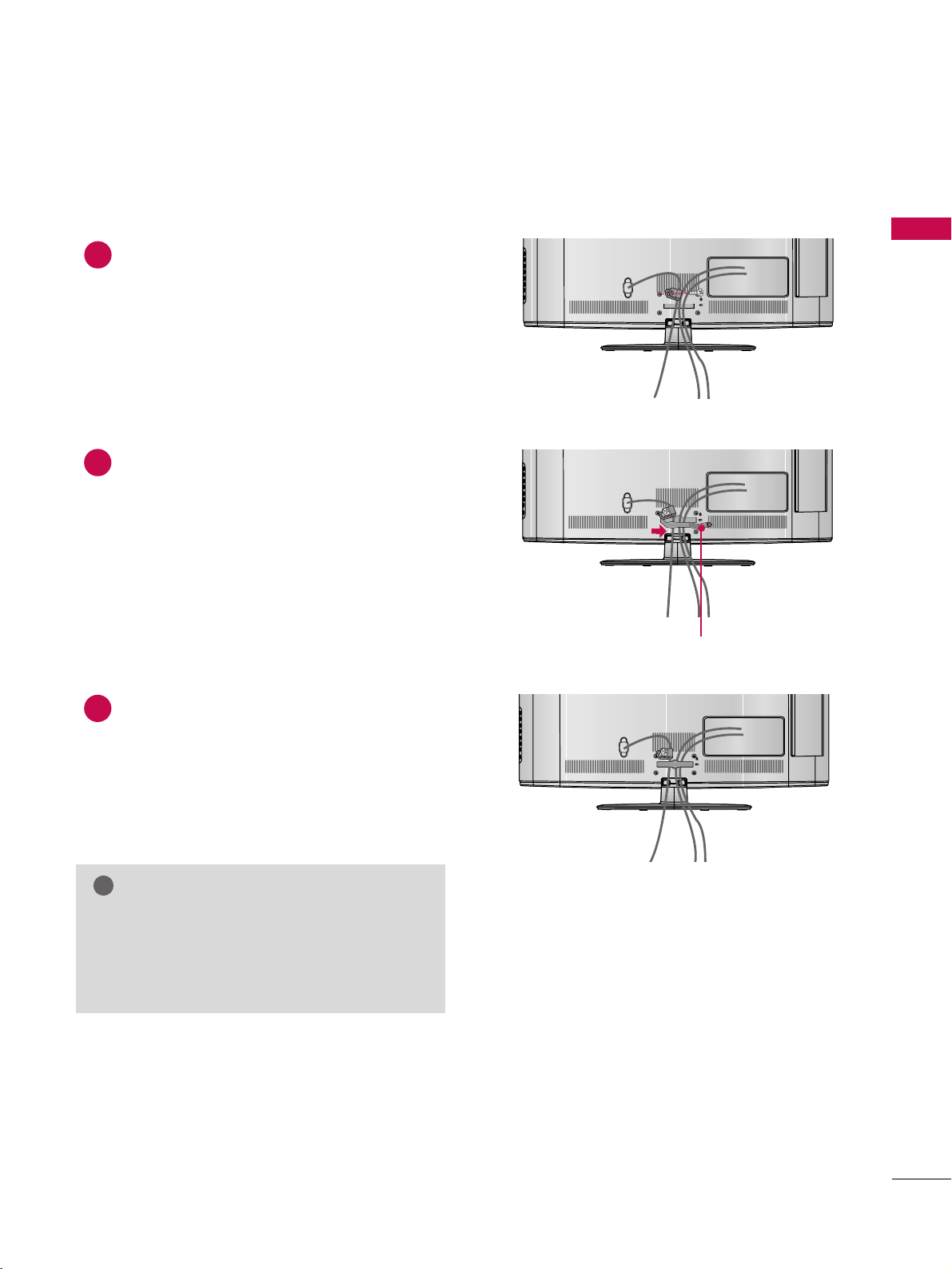
AC IN
AC IN
AC IN
PREPARATION
15
CABLE MANAGEMENT
■
Image shown may differ from your TV.
AC IN
AC IN
AC IN
Connect the cables as necessary.
To connect additional equipment, see the
EXTERNAL EQUIPMENT SETUP section.
Secure the power cable with the
PPRROOTTEECC--
TTIIVVEE BBRRAACCKKEETT
and
SSCCRREEWW
as shown. It
will help prevent the power cable from being
removed by accident.
Open the CABLE MANAGEMENT CLIP as
shown.
CABLE MANAGEMENT CLIP
1
2
Put the cables inside the CABLE MANAGEMENT
CLIP and snap it closed.
3
GG
With some TVs. the
PPLLUUGG IINN TTYYPPEE HHOOLLDDEERR
and the
CCAABBLLEE HHOOLLDDEERR
are included. If these
holders are inserted into the hole provided on
back of the TV, they cannot be removed.
NOTE
!
AC IN
AC IN
AC IN
Loading ...
Loading ...
Loading ...