Loading ...
Loading ...
Loading ...
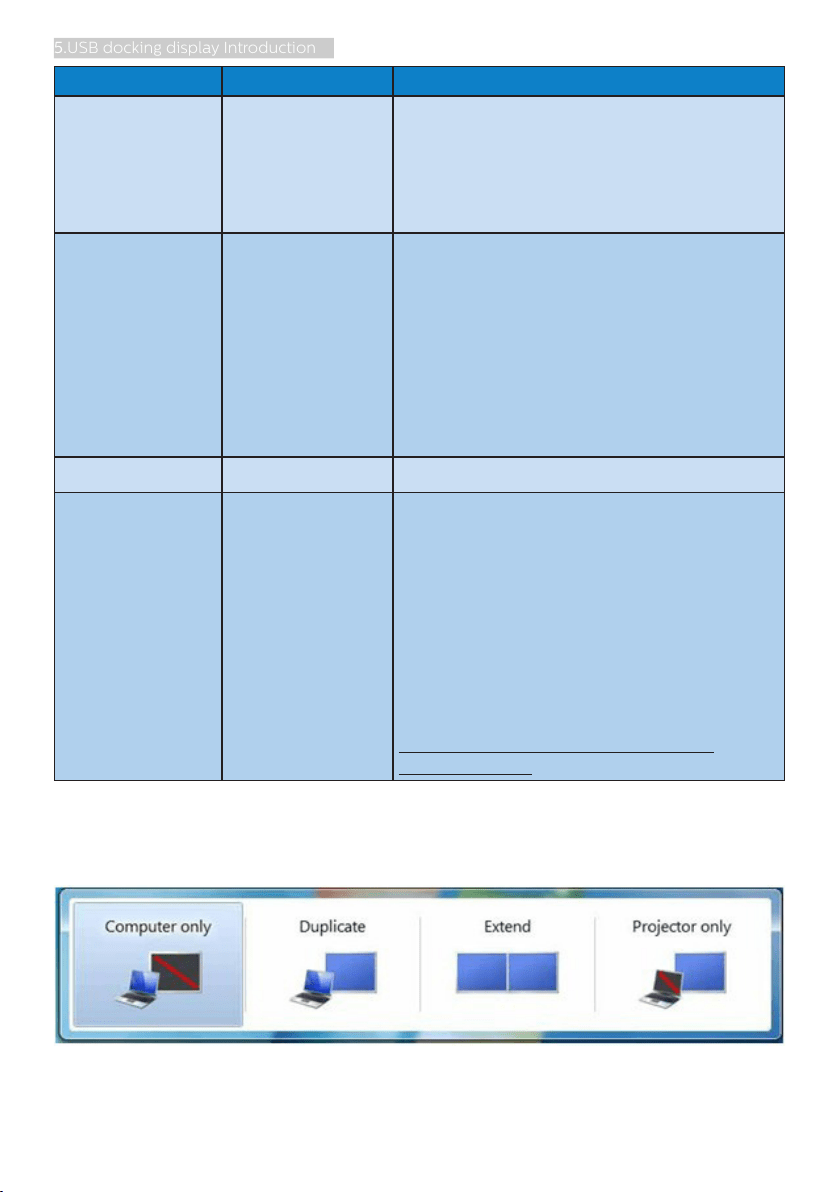
17
5.USB docking display Introduction
Menu Option Sub-menu Option Description
Notebook Display
Off
Switches off the display of the notebook
and makes the DisplayLink display the main
display.
Note: This option will only appear when 1
DisplayLink USB screen, is connected. It will
also only appear on Laptop computers.
Mirror Copies what is on the main display and
reproduces it on this display.
Note: The resolution of this display and
the primary must be the same in mirror
mode. This may be lower than the preferred
resolution of the display.
It is only possible to mirror 2 displays. If a
display is already set to mirror mode, this
option will be grayed out for the other
DisplayLink displays and not available.
Off Switches off this display.
Fit to TV If the Windows desktop does not completely
appear on the TV, this option can be used to
adjust the size of the Windows desktop.
Notes:
•Thisoptionwillonlyappearwhen1
DisplayLink USB screen, is connected
•Thisoptionwillonlyworkinextendmode.
Selecting the option in mirror mode will
extend the displays.
For more detail information, please link to
display link website:
http://www.displaylink.com/support/
downloads.php.
To control the behavior of an attached DisplayLink display, it is also possible to use
Windows Key+P to display a menu (and cycle through it) to switch mode.
Loading ...
Loading ...
Loading ...