Loading ...
Loading ...
Loading ...
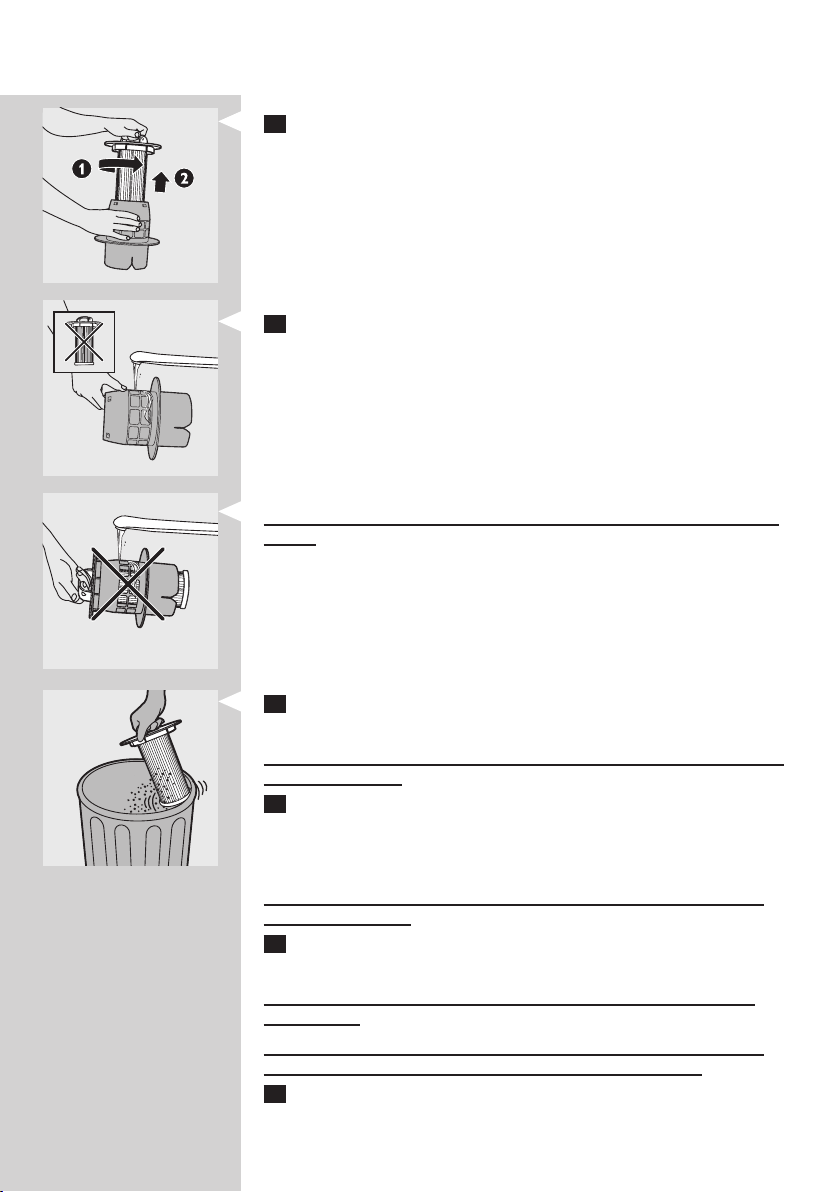
8 If you want to clean the filter cylinder case more thoroughly, first
remove the filter cylinder from the case. To remove the filter cylinder,
turn the handle on top of the filter cylinder anticlockwise (1) and lift
the filter cylinder out of the case (2).
9 Then clean the filter cylinder case with a dry cloth or with cold tap
water and some washing-up liquid.
Do not clean the filter cylinder case with the filter cylinder in it under
the tap.
10 To clean the filter cylinder, gently tap the plastic rim of the filter
cylinder against the dustbin to release all fine dust from the filter.
The filter cylinder is not waterproof and cannot be cleaned with water
or cleaning agents.
11 Put the filter cylinder case back into the filter cylinder case and turn
the handle clockwise until the filter cylinder locks into position.
Make sure the filter cylinder is securely fixed in the filter cylinder case
(‘click’).
Make sure that the filter cylinder case is dry before you reinsert the
filter cylinder into it.
12 Put the case with the filter cylinder in it back into the dust bucket
and put the dust bucket back into the appliance.
Make sure that the dust bucket is dry before you reinsert the filter
cylinder case.
If you have not reinserted the filter cylinder case, the suction power
lights start flashing and the appliance cannot be switched on.
13 Close the cover firmly (‘click’).
ENGLISH14
Loading ...
Loading ...
Loading ...
