Loading ...
Loading ...
Loading ...
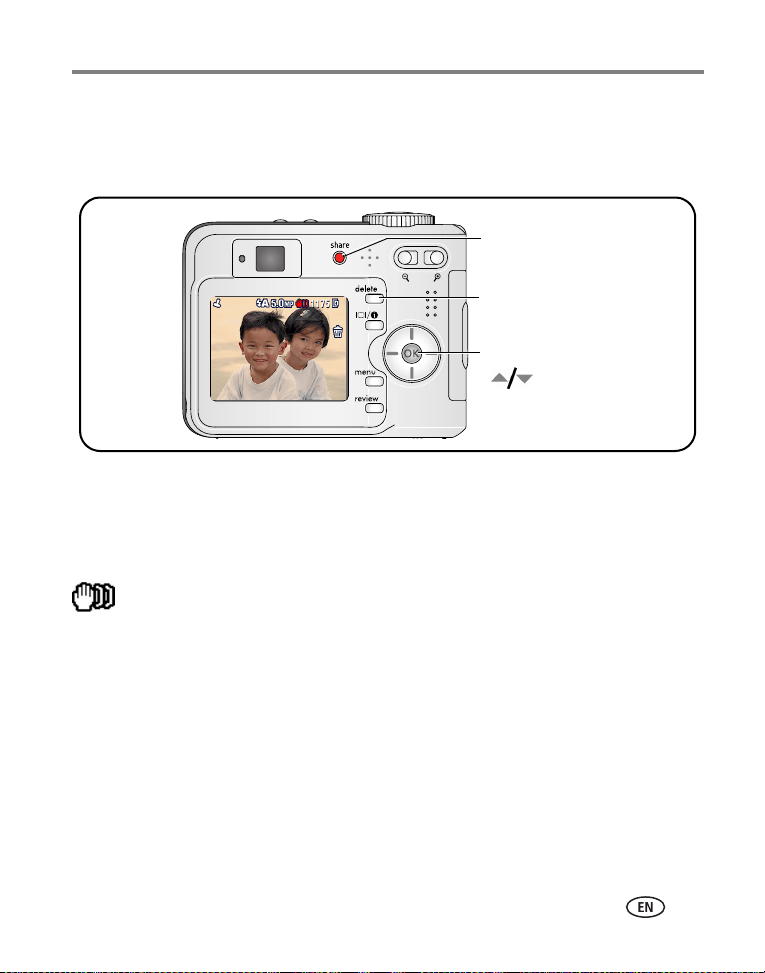
Taking pictures and videos
www.kodak.com/go/support
5
Reviewing the picture or video just taken
After you take a picture or video, the LCD displays a quickview for approximately 5
seconds.
To review pictures and videos anytime, see page 8.
Understanding quickview blur warning icons
If the feature is turned on (see Blur Warning, page 28), a picture blur warning icon
is displayed during quickview.
Green—Picture is sharp enough for an acceptable 4 x 6-inch print.
Yell ow—Picture may be sharp enough for an acceptable 4 x 6-inch print or
sharpness is not determined. (You may want to view on a computer monitor before
printing.)
Red—Picture is not sharp enough for an acceptable 4 x 6-inch print.
White—Printability is still being determined.
If you press
no buttons,
the picture/
video is saved.
Delete
Play a video.
to adjust volume.)
(
Tag a picture/video for email or as a
favorite, or tag a picture for print.
Loading ...
Loading ...
Loading ...
