Loading ...
Loading ...
Loading ...
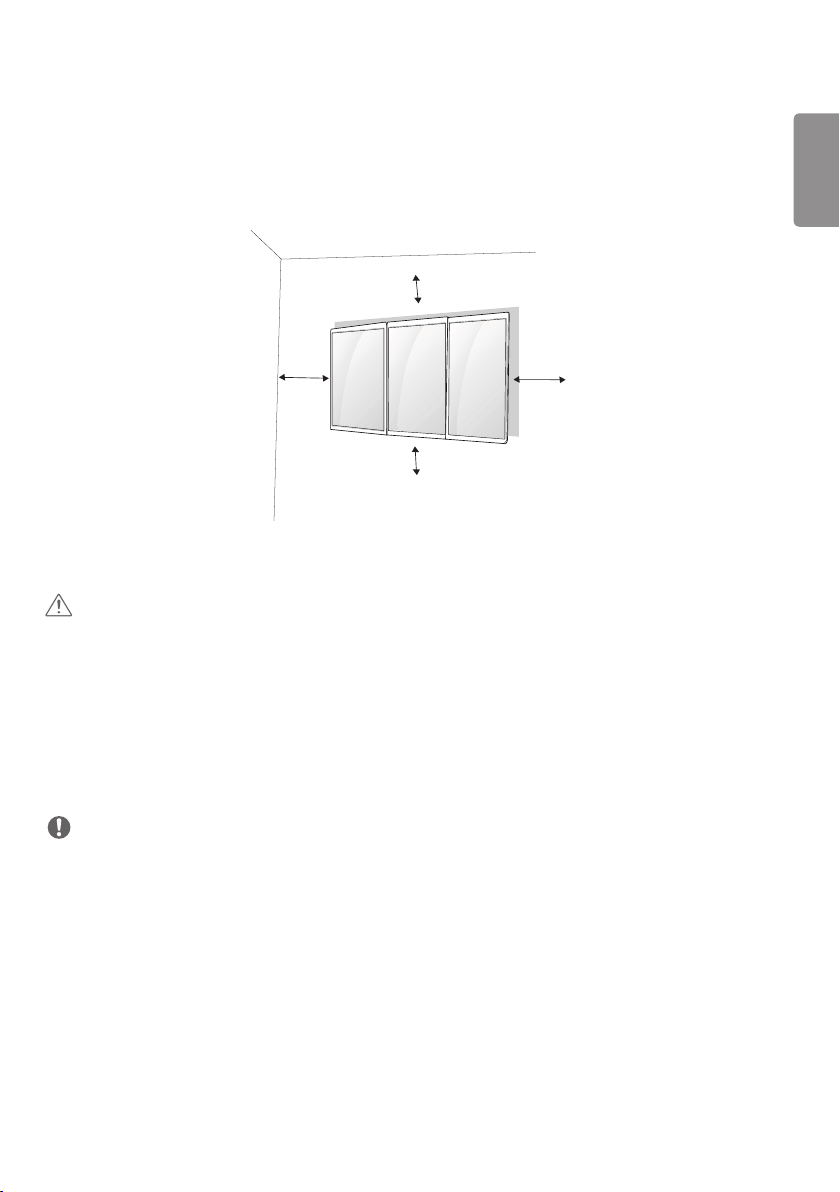
ENGLISH
13
Installing on the Wall
When installing the monitor on the wall, use the screws provided with the product. Install the monitor at least 100 mm
away from the surfaces on each side of the monitor to ensure sufficient ventilation. Refer to the installation manual for
detailed instructions on installation.
CAUTION
• Disconnect the power cord first, then move or install the monitor. Doing otherwise may cause electric shock.
• If you install the monitor on the ceiling or a slanted wall, it may fall and result in severe injury. Use the provided screws
and wall mount, and contact your local dealer or qualified personnel.
• Use of non-standard screws may damage the product’s interior.
• Use of non-standard screws may cause product damage or cause the product to fall. LG Electronics is not liable for
any such accidents.
• Use screws of the following standards.
- Wall mount screws: Diameter 5.0 mm (M5), length 10 mm or below, M5 screw head height 2.5 mm or below.
NOTE
• Do not install the product in a location with no ventilation (e.g., on a bookshelf or in a closet) or on a carpet or
cushion. If there is no other option but to mount the product on the wall, make sure that sufficient ventilation is
provided before installation.
- Doing otherwise could result in fire due to high internal temperature.
• The illustrations are those of a general installation and may differ from the actual product.
100 mm
100 mm
100 mm
100 mm
Loading ...
Loading ...
Loading ...