Loading ...
Loading ...
Loading ...
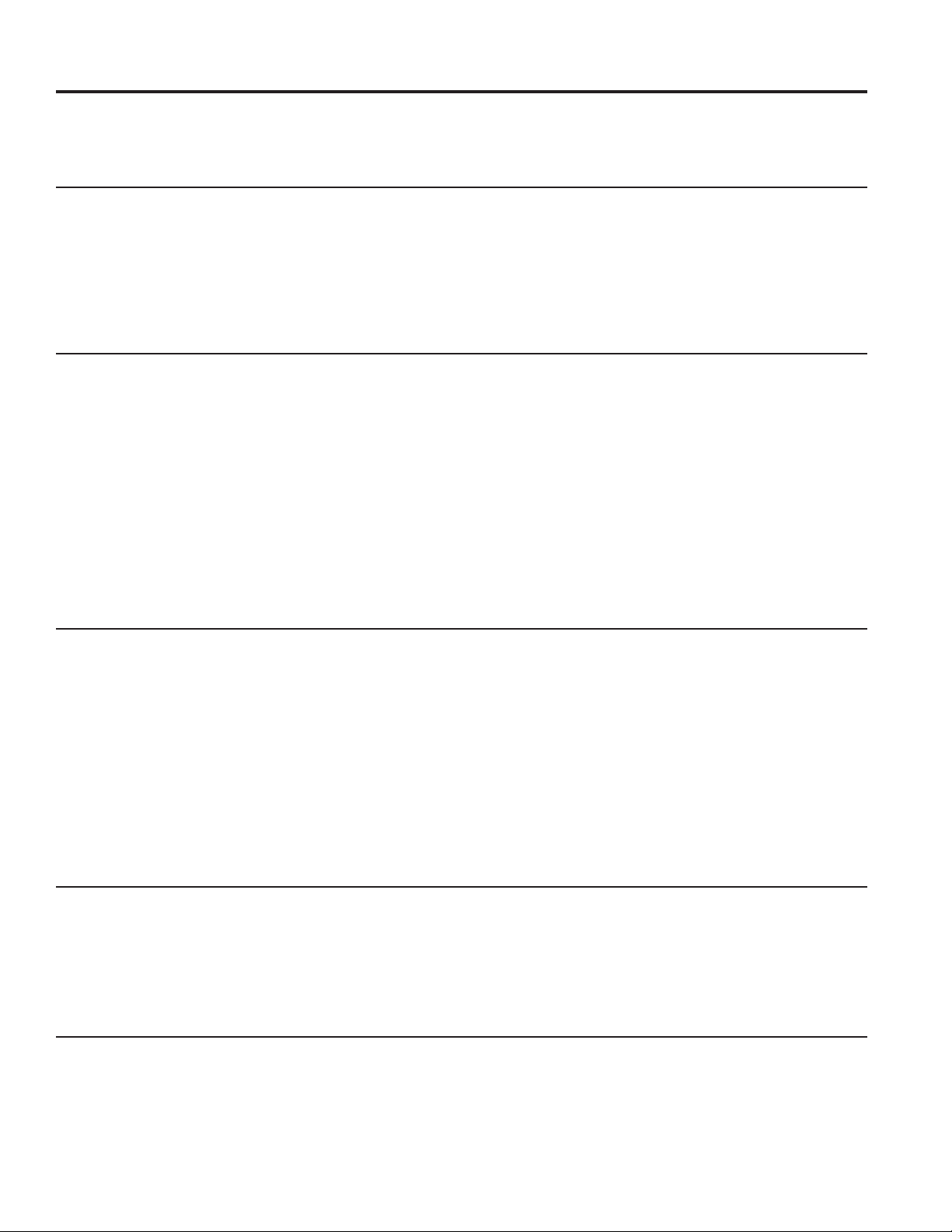
49-7809
Using the Air Conditioner
USING THE AIR CONDITIONER
Remote Control
Ŷ7RHQVXUHSURSHURSHUDWLRQDLPWKHUHPRWHFRQWURODW
the signal receiver on the air conditioner.
Ŷ0DNHVXUHQRWKLQJLVEHWZHHQWKHDLUFRQGLWLRQHUDQG
the remote control that could block the signal.
Ŷ7KHUHPRWHFRQWUROVLJQDOKDVDUDQJHRIXSWR
feet.
Ŷ0DNHVXUHEDWWHULHVDUHIUHVKDQGLQVWDOOHGFRUUHFWO\
as indicated on the remote control.
Ŷ5HPRWHFRQWDLQVDPDJQHWDOORZLQJLWWRDWWDFKWR
metal surfaces.
Cool Mode
8VHWKH&RROPRGHDWLow, Med, High or Auto Fan
6SHHGIRUFRROLQJ8VHWKHTemperature Increase
Ÿ'HFUHDVHź pads to set the desired temperature
between 64°F and 86°F in 1°F increments.
An electronic thermostat is used to maintain the room
temperature. The compressor will cycle on and off
to keep the room at the set level of comfort. Set the
thermostat at a lower number and the indoor air will
become cooler. Set the thermostat at a higher number
and the indoor air will become warmer.
NOTE: If the air conditioner is off and is then turned on
while set to a Cool setting or if turned from a fan setting
WRD&RROVHWWLQJLWPD\WDNHDSSUR[LPDWHO\PLQXWHVIRU
the compressor to start and cooling to begin.
Cooling Descriptions
For Normal Cooling—Select the Cool mode and High
or Med fan with a middle set temperature.
For Maximum Cooling—Select the Cool mode and
High fan with a lower set temperature.
For Quieter and Nighttime Cooling—Select the Cool
mode and Low fan with a middle set temperature.
Energy Saver Mode
This mode optimizes the cooling power of your air
conditioner, thereby saving you energy. Once the set
point temperature has been reached, the fan will cycle
off to save energy. The fan will cycle back on periodically
to insure all cooling capacity in the system is used. This
mode is the default mode for the unit. Each time the unit
is powered off, it will restart in Energy Saver mode ON.
This includes Delay timer mode. The first time the unit is
turned on, the settings will be 70° and Low fan. You can
adjust the fan speed and temperature to your personal
comfort.
Energy Saver ON—Helps minimize electricity use. It
is normal for the fan to cycle off and then back on in
WKLVPRGH7KLVRQRIIF\FOHFDQUHSHDWPXOWLSOHWLPHV
Because the fan will cycle off, you may notice a variation
in room temperature and humidity.
Energy Saver OFF—When this mode is not engaged,
the fan will run continuously, and in Cool mode the
compressor will cycle on and off to maintain room
temperature.
Fan Only Mode
8VHWKHFan Only Mode at Low, Med or High fan speed
to provide air circulation and filtering without cooling.
Since fan-only settings do not provide cooling, a Set
temperature cannot be entered. The room temperature
will appear in the display.
NOTE: Auto Fan Speed cannot be used when in the
Fan Only Mode.
Auto Fan Speed
Set to Auto fan speed for the fan speed to automatically
set to the speed needed to provide optimum comfort
settings with the set temperature.
If the room needs more cooling, the fan speed will
automatically increase. If the room needs less cooling,
the fan speed will automatically decrease.
NOTE: Auto Fan Speed cannot be used when in the Fan
Only Mode.
Do Not Operate in Freezing Outdoor Conditions
This cool-only air conditioner was not designed for freezing outdoor conditions. It must not be used in freezing
outdoor conditions.
Loading ...
Loading ...
Loading ...
