Loading ...
Loading ...
Loading ...
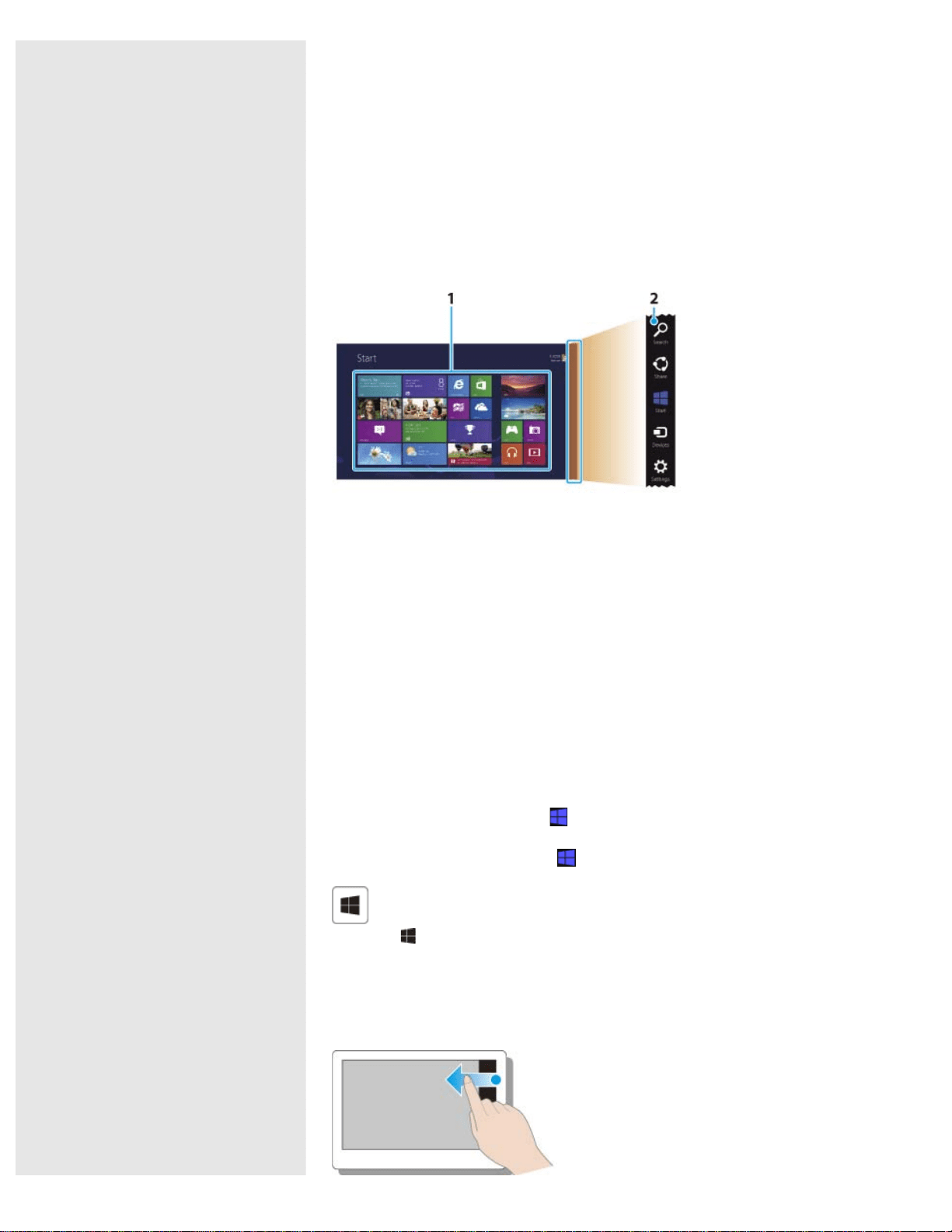
support website URL in
Contact & Support
on
VAIO Care
or the supplied
Quick
Start Guide.
Windows 8 : How to Start
About the Start Screen and Menu
You can place the shortcuts to apps, the desktop, and websites that you use the
most.
Overview
1. Tiles
Touch operation
Tap a tile to start an app and personalize the Start screen by adding and
rearranging tiles.
Mouse operation
Click a tile to start an app and personalize the Start screen by adding and
rearranging tiles.
2. Charms
Search for apps and files, share content, play content on other devices or print,
and set up your VAIO computer.
To open the Start screen
Touch operation
Open the charms, then tap the
Start charm.
Mouse operation
Open the charms, then click the
Start charm.
Keyboard operation
Press the (Windows) key.
Opening the Charms
Touch operation
50
Search
Loading ...
Loading ...
Loading ...