Loading ...
Loading ...
Loading ...
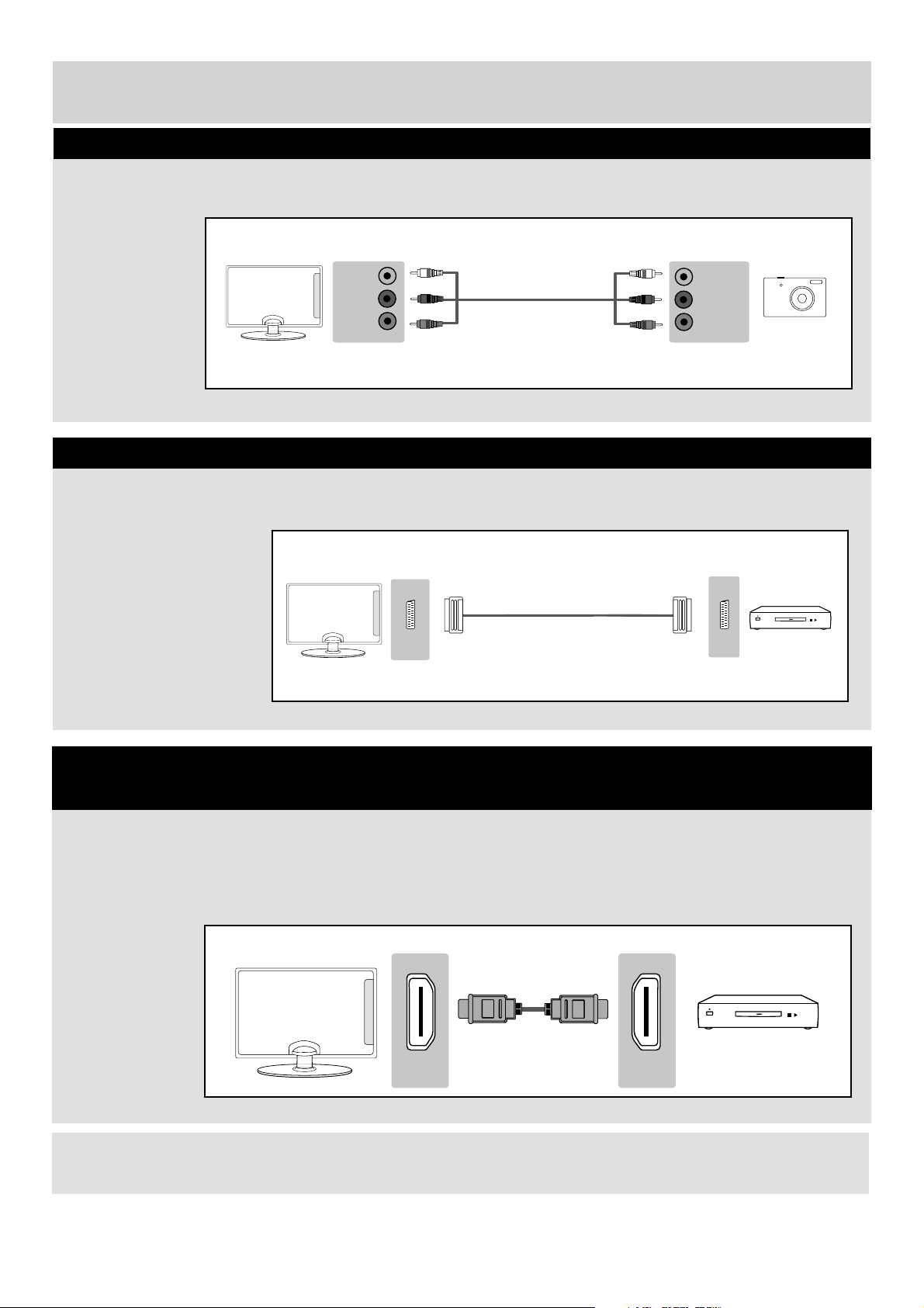
16
For any help concerning set up and use of your TV please call the Customer Helpline on page 3
L (white)
R (red)
Video
(yellow)
L (white)
R (red)
Video
(yellow)
HDMI HDMI
Connections
Source should be set to Composite/AV
A HDMI cable can output both video and audio and enables you to enjoy digital-quality video and audio
with minimal loss of quality.
TVs Source should be set to the corresponding HDMI Port (HDMI 1, HDMI 2, etc)
Connecting a Camcorder, Camera or Games Console
Connecting a High Defi nition (HD) Device
Option 1 - via HDMI to HDMI cable
Note: This model TV can not be used as a PC/laptop monitor via HDMI input. The HDMI Input is provided to view
digital content with compatible external devices.
Scart
Scart
TVs Source should be set to SCART
Connecting a DVD Player/Recorder, Video Recorder or Cable/Satellite Box
User Guide - BUSH-MAN-0020 - 32-133I-GB-5B2-HKDUS-UK, 32-133I-GW-5W2-HKDUS-UK.indd Sec1:16User Guide - BUSH-MAN-0020 - 32-133I-GB-5B2-HKDUS-UK, 32-133I-GW-5W2-HKDUS-UK.indd Sec1:16 26/05/2015 13:54:3026/05/2015 13:54:30
Loading ...
Loading ...
Loading ...