Loading ...
Loading ...
Loading ...
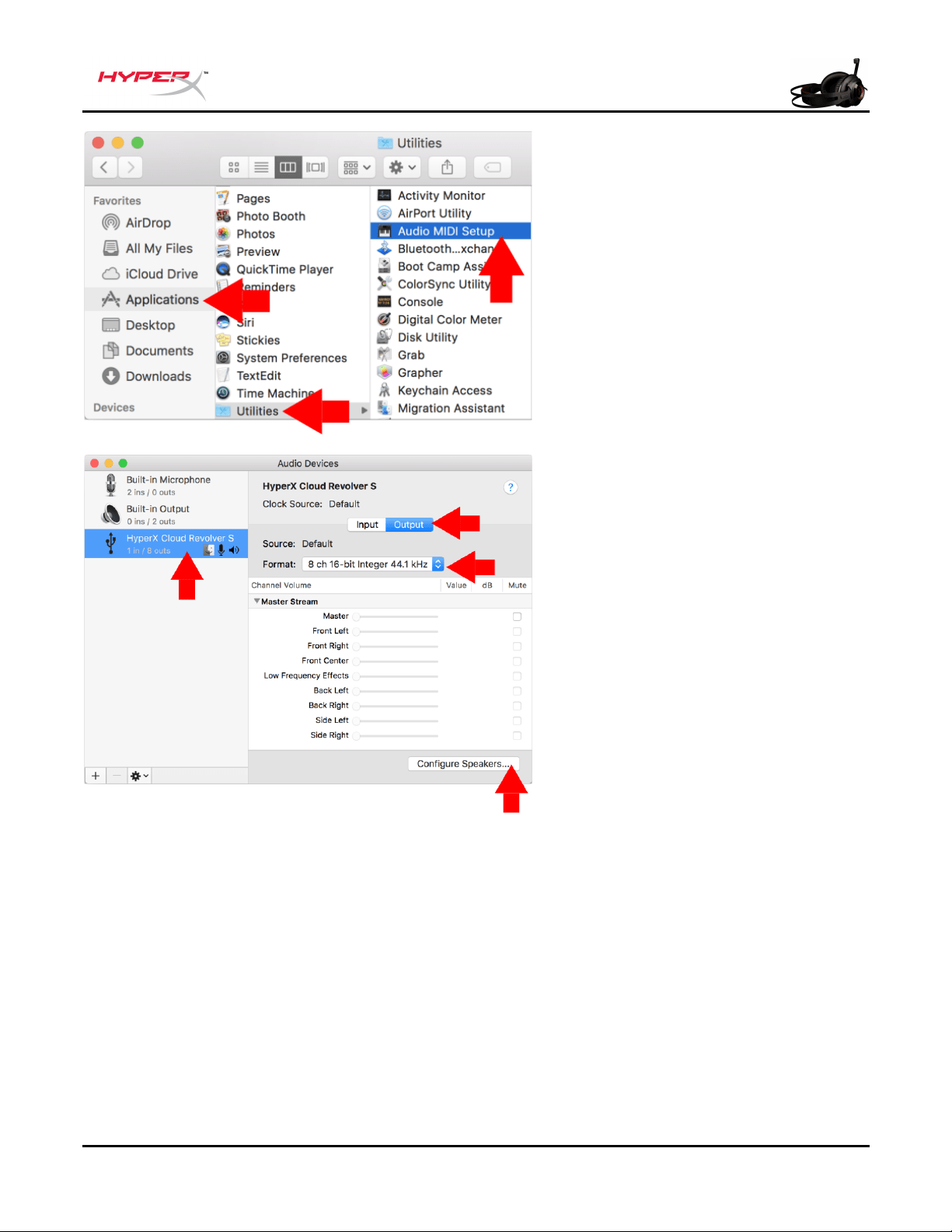
Document No. 480HX-HSCRS001.A01
HyperX Cloud Revolver S Headset
Page 13 of 20
5. Open Finder then select
Applications > Utilities > Audio
MIDI Setup.
6. Select ‘HyperX Cloud Revolver
S’ then select Output.
7. Click the ‘Format’ drop down
and select ‘8 ch 16-bit Integer
44.1 kHz’.
8. Click ‘Configure Speakers’.
Loading ...
Loading ...
Loading ...
