Loading ...
Loading ...
Loading ...
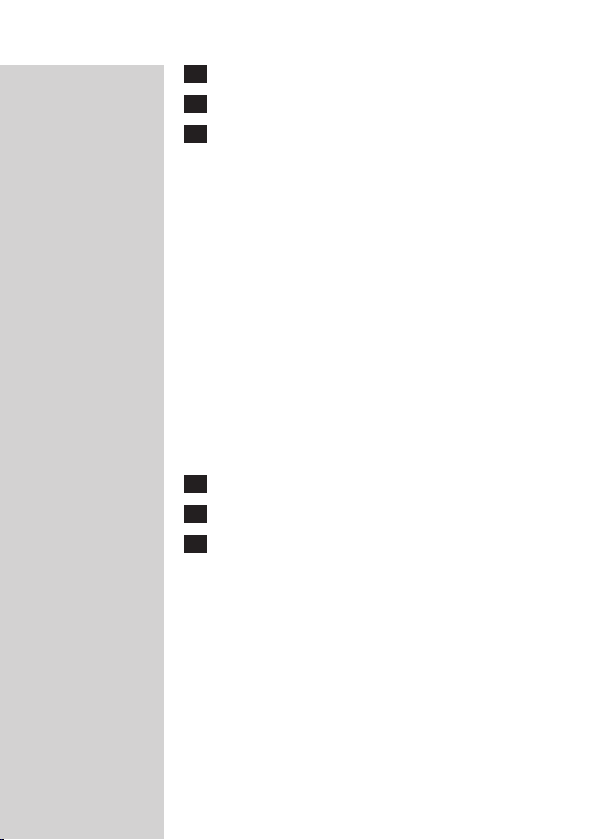
2 Press and hold the shaving conditioner button.
3 Press the on/off button with your other hand.
4 Hold both buttons for a few seconds. Wait until
the shaver produces a brief humming sound
and the top charging light on the shaver ashes
a few times.
The travel lock is now activated.
Note: If you accidently press the on/off button rst, the
shaver starts working . If this happens, press the on/off
button again to switch off the shaver.
Note: If you press the on/off button when the travel
lock is activated, the top charging light ashes green to
indicate that the shaver is locked.
Tip: Press the on/off button to check if the travel lock
is activated. If the travel lock is activated, the shaver
does not go on.
Deactivating the travel lock
1 Press and hold the shaving conditioner button.
2 Press the on/off button with your other hand.
3 Hold both buttons for a few seconds. Wait until
the shaver produces a brief humming sound
and the top charging light on the shaver ashes
a few times.
The travel lock is now deactivated.
Note: You can also deactivate the travel lock by placing
the shaver back into the charger.
,
,
ENGLISH14
Loading ...
Loading ...
Loading ...
