Loading ...
Loading ...
Loading ...
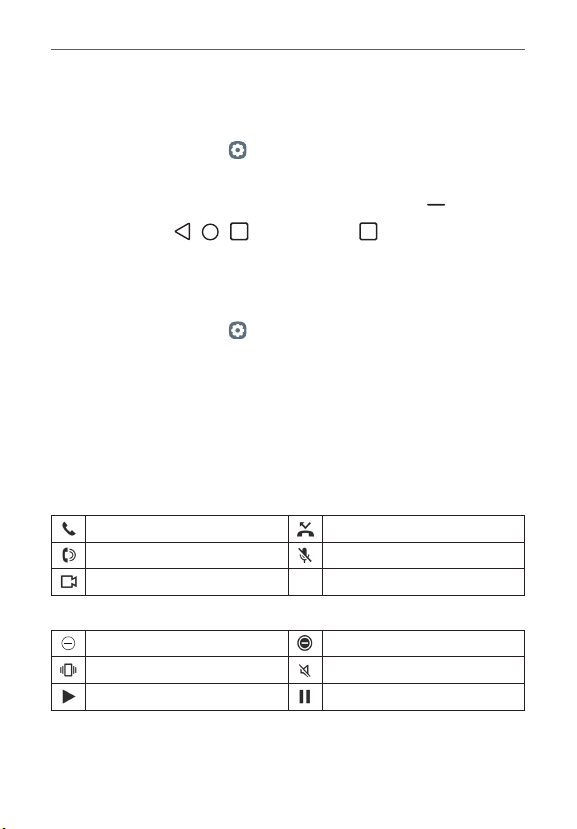
The Basics
35
Changing the style of the Home touch buttons
You can change the style of the Home touch buttons.
1. On the home screen, tap Settings > Display > Navigation bar.
2. Under STYLE, select Gestures or Buttons only to suit your preferences.
Gestures: To see recent apps, swipe the Home button up.
Buttons only: / / are available. Tap to see recent apps.
Modifying the Home touch buttons
You can change buttons displayed on the Home touch buttons bar, as well
as their position.
1. On the home screen, tap Settings > Display > Navigation bar >
Buttons only.
2. Select the modification you want to apply.
Status Bar
The Status Bar appears at the top of every screen. It displays icons
indicating that you’ve received notifications (on the left) and icons indicating
the phone’s status (on the right), along with the current time.
Call icons
In call Missed call
Speakerphone on Microphone muted
Video call
Sound icons
Do not disturb - Priority only Do not disturb - Total silence
Vibrate mode Silent mode
Music playing Music paused
Loading ...
Loading ...
Loading ...