Loading ...
Loading ...
Loading ...
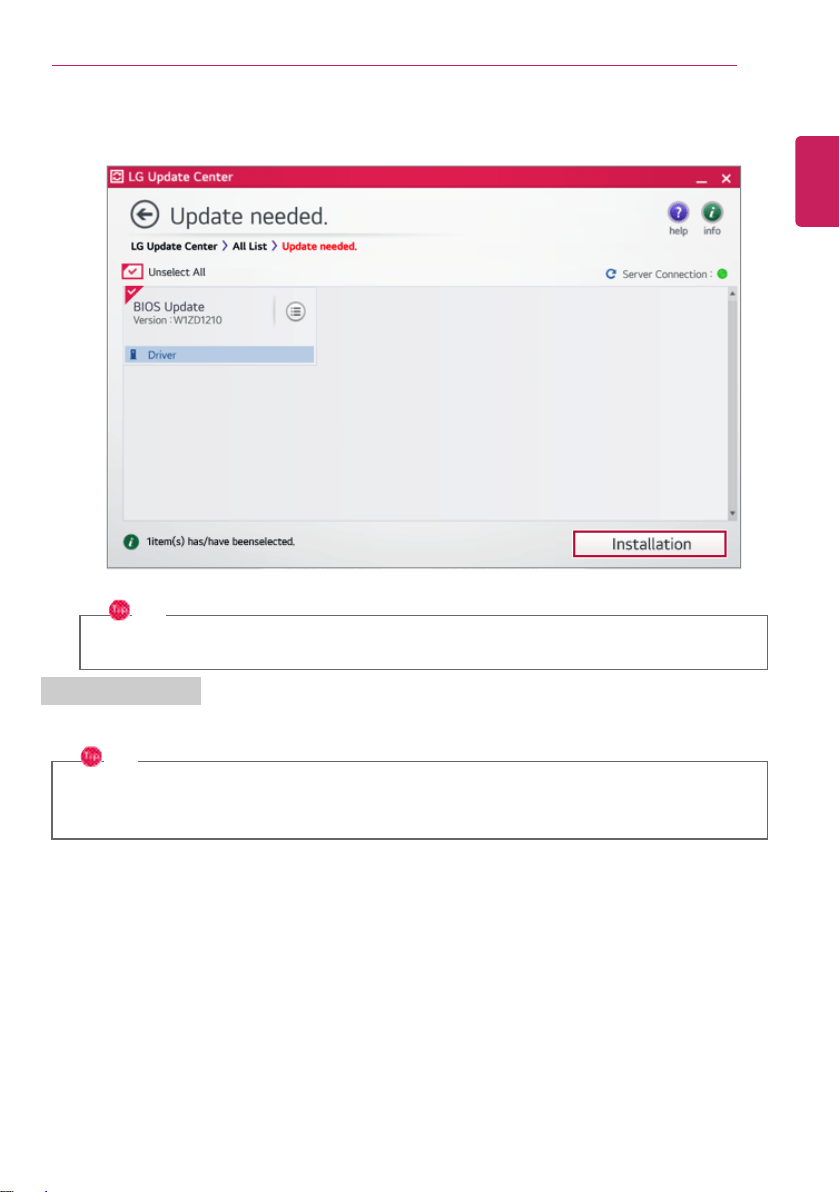
Using Software
159
2 Select the updates to install and press the [Installation] button.
TIP
All items are selected by default.
Notification Setting
You can check the critical updates to set whether to display the notifications for update installation.
TIP
The Auto Update Search function is set to [ON] by default. If you set it to [OFF], the
notifications are not displayed.
ENGLISH
Loading ...
Loading ...
Loading ...
