Loading ...
Loading ...
Loading ...
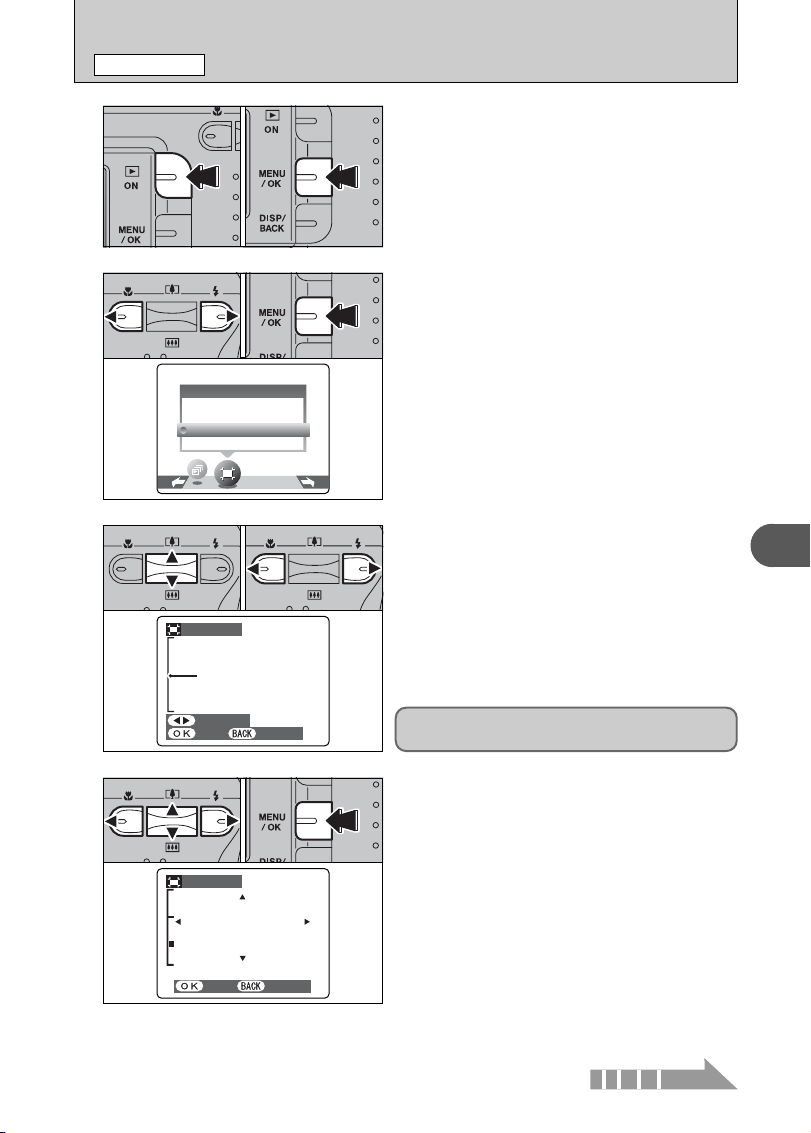
41
Advanced Features
3
Y TRIMMING
PLAYBACK MENU
1Press the “Playback” button for approx. 1
seconds to turn the camera on in Playback
mode.
2Press the “MENU/OK” button to display the
menu on the LCD monitor.
1
01 02
2
1Press “d” or “c” to select “Y” TRIMMING.
2Press the “MENU/OK” button.
01 02
3
1Pressing the “a ([)” or “b (])” switch during
single-frame playback zooms in (enlarges) or out
on a still image. Using this function, a zoom bar
appears.
2Press “d” or “c” to trim an image.
●
!
Press the “DISP/BACK” button to return to single-frame
playback.
01 02
4
1Press “a”, “b”, “d”, or “c” to display another
area.
2Press the “MENU/OK” button to crop the image.
01 02
トリミングトリミング
TRIMMINGTRIMMING
SETSET
PANNINGPANNING
YESYES CANCELCANCEL
TRIMMINGTRIMMING
Zoom bar
YESYES CANCELCANCEL
TRIMMINGTRIMMING
The size of saved image varies depending on the
zoom ratio. Up to
1 can be saved.
Continued
Loading ...
Loading ...
Loading ...