Loading ...
Loading ...
Loading ...
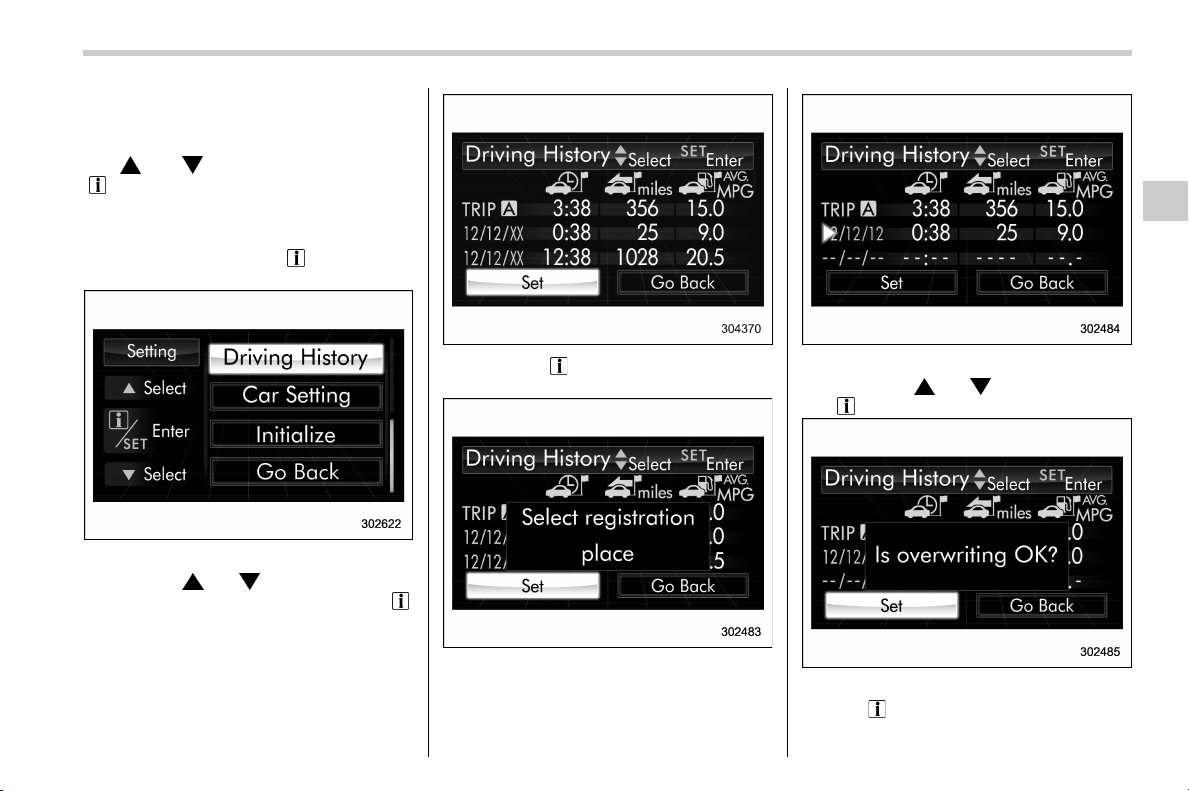
Black plate (215,1)
北米Model "A8210BE-A" EDITED: 2015/ 3/ 10
& Driving history registration
The items in the driving history can be
registered. To change the items, operate
the “
” or “ ” switch, and then pull the
“
/SET” switch toward you.
1. Turn the ignition switch to the “ON”
position.
2. Pull and hold the “
/SET” switch
toward you to show the selection screen.
3. After the selection screen is displayed,
operate the “
” or “ ” switch to show the
“Driving History” item. Then, pull the “
/
SET” switch toward you.
4. Pull the “ /SET” switch toward you
once more to enter the setting mode.
5. The system will notify you of the place
to be selected for approximately 2 sec-
onds.
6. Select one of the registration lines by
operating the “
” or “ ” switch. Then pull
the “
/SET” switch toward you.
7. To overwrite the previous registration,
pull the “
/SET” switch toward you. When
registration is performed the first time, it is
Instruments and controls/Multi function display
– CONTINUED –
3-71
3
Loading ...
Loading ...
Loading ...