Loading ...
Loading ...
Loading ...
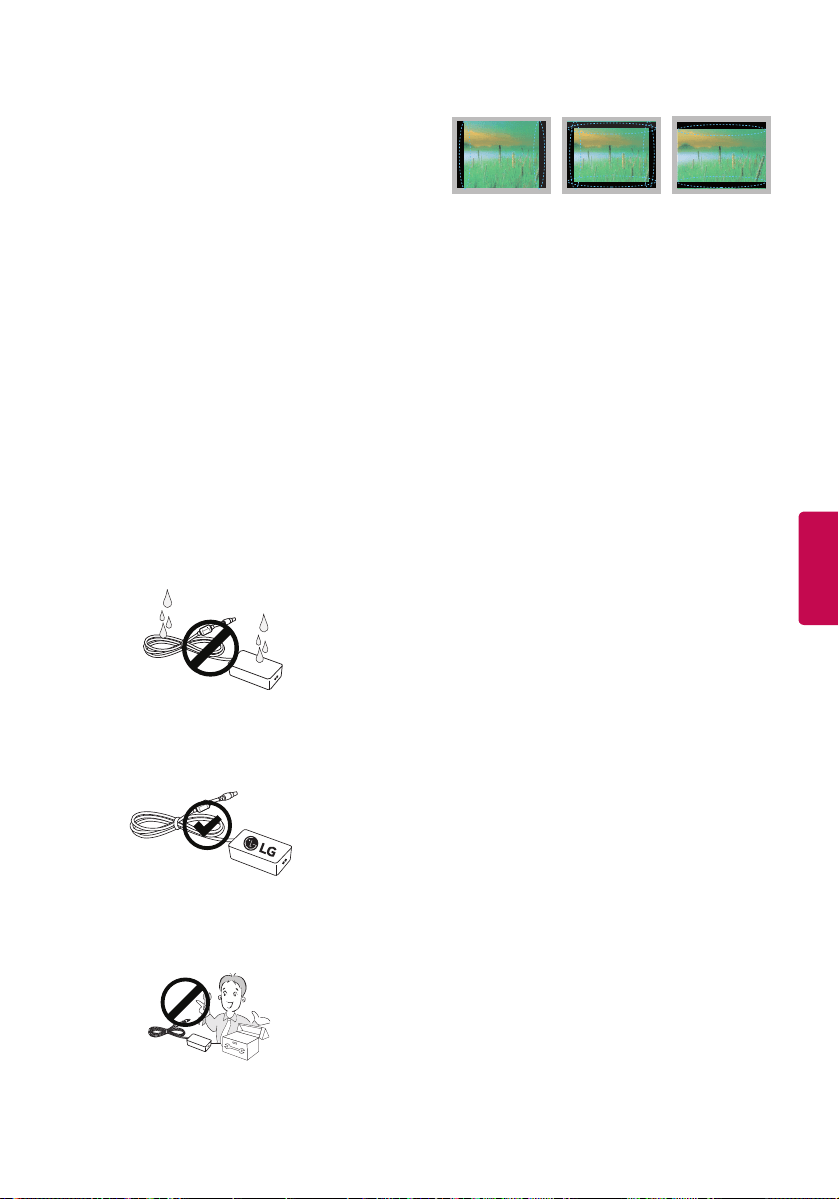
5
ENGLISH
amount of current to operate a product. It varies
depending upon the product. This generated
sound does not affect the performance and
reliability of the product.
• Take care not to touch the ventilation openings.
When watching the TV for a long period, the
ventilation openings may become hot. This does
not affect the performance of the product or
cause defects in the product.
• Do not install this product on a wall if it could be
exposed to oil or oil mist. This may damage the
product and cause it to fall.
• If the TV feels cold to the touch, there may
be a small flicker when it is turned on. This is
normal; there is nothing wrong with TV. Some
minute dot defects may be visible on the screen,
appearing as tiny red, green, or blue spots.
However, they have no adverse effect on the TV’s
performance. Avoid touching the LCD screen or
holding your finger(s) against it for long periods
of time. Doing so may produce some temporary
distortion effects on the screen.
• If water or another substance enters the product
(like a AC adapter, power cord, TV), disconnect
the power cord and contact the service centre
immediately.
Otherwise, this may result in fire or electric
shock.
• Only use an authorized AC adapter and power
cord approved by LG Electronics. Otherwise, this
may result in fire, electric shock, malfunction or
product deformation.
• Never Disassemble the AC adapter or power
cord.
This may result in fire or electric shock.
Preventing Image Burn or Burn-in on Your
TV Screen
• If a fixed image displays on the TV screen for
a long period of time, it will be imprinted and
become a permanent disfigurement on the
screen. This is image burn or burn-in and not
covered by the warranty.
• If the aspect ratio of the TV is set to 4:3 for a long
period of time, image burn may occur on the
letterboxed area of the screen.
• Avoid displaying a fixed image on the TV screen
for a long period of time to prevent image burn.
Loading ...
Loading ...
Loading ...