Loading ...
Loading ...
Loading ...
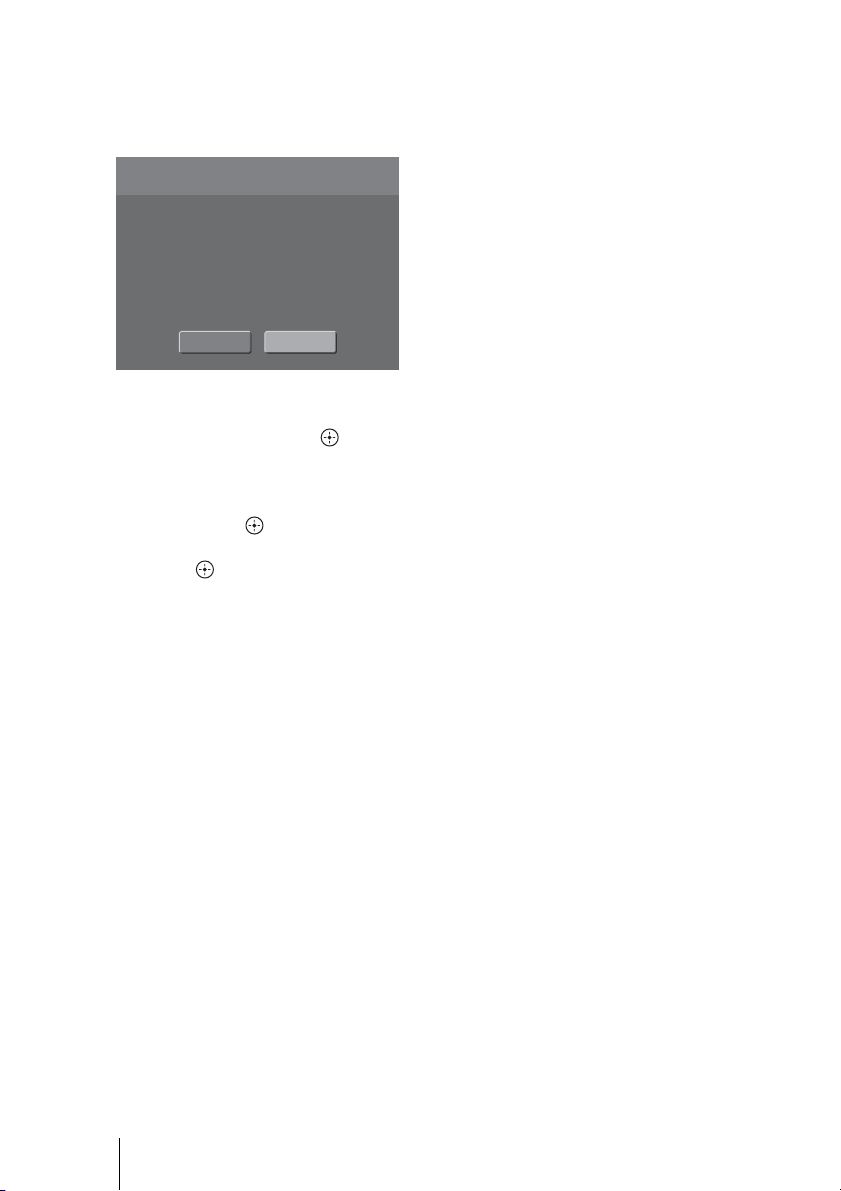
60
If the recovery screen appears
If the unit is inadvertently turned off,
etc., the recovery screen may appear
when the unit is turned on again.
In this case, select [OK] using the
</, buttons, then press .
After recovering is completed, a
message will be displayed. Select
[OK], then press .
To stop recovering, select [cancel],
then press . The recovery screen
will appear every time you turn on the
unit until you complete recovery.
Recovery
Recovery process is necessary as
power was not turned off normally.
It may take several minutes.
OK CANCEL
Loading ...
Loading ...
Loading ...
