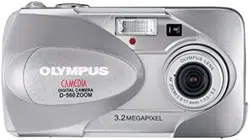Loading ...
Loading ...
Loading ...
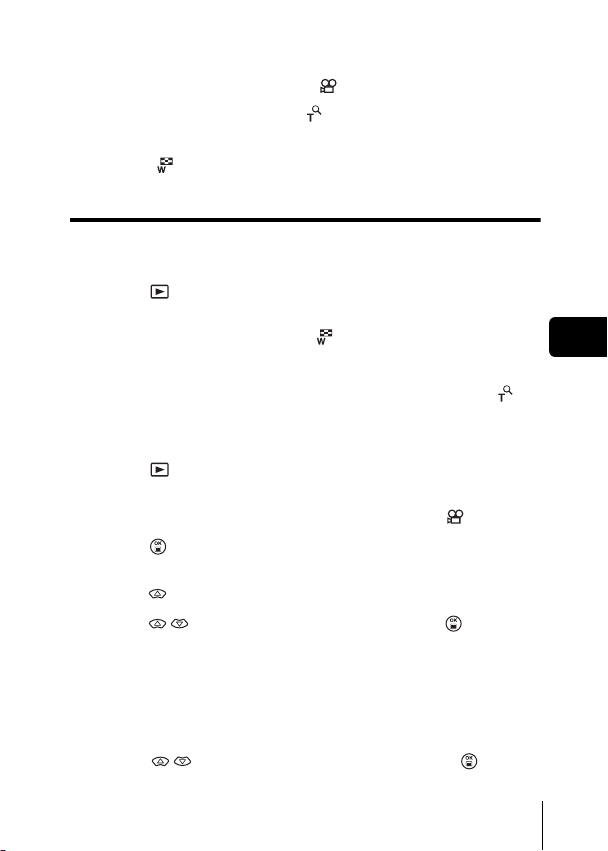
En 31
En
2 Use the arrow pad to display the still picture you want to
enlarge.
• You cannot enlarge pictures with .
3 Pull the zoom lever toward .
• The magnification increases each time the zoom lever is pulled.
• To return the picture to the original size (1x), push the zoom lever
toward .
Index display
This function lets you show several pictures at the same time on the monitor.
The number of pictures shown can be 4, 9 or 16.
1 Press with the lens barrier closed.
• The monitor turns on and displays the last picture taken.
2 Push the zoom lever toward to enter the index display
mode.
• Use the arrow pad to select the picture.
• To return to single-frame playback, pull the zoom lever toward .
J MOVIE PLAY
–
VIEWING MOVIES
1
Press with the lens barrier closed.
• The monitor turns on.
2 Use the arrow pad to display the picture with .
3 Press .
• The top menu is displayed.
4 Press to select MOVIE PLAY.
5 Press to select PLAYBACK, and press .
• The movie is played back. When playback ends, the display
automatically returns to the beginning of the movie.
• The MOVIE PLAYBACK menu is displayed again after playback ends.
PLAYBACK : Plays back the entire movie again.
FRAME BY FRAME :
Plays back the movie manually one frame at a time.
EXIT : Leaves the movie playback mode.
Press to select the desired operation, and press .
X139_Basic.book 31 ページ 2003年1月20日 月曜日 午前9時39分
Loading ...
Loading ...
Loading ...