Documents: Go to download!
- Owner's manual - (English, Chinese)
- Product introduction
- Usage
- Maintenance
- Troubleshooting
Table of contents
User manual Vacuum Cleaner
Product introduction
Colorful youth color matching delicate and easy to hold. Clean the dust at a time never sufferfrom aha messy surfaces. enjoy your clean and new life
Parameter
- Name: Baseus A2 Car Vacuum Cleaner
- Color: Black, Green, White
- Suction: 5. 00
- Chargingtime: 3-3 5h
- Battery capacity: 21.6Wh
- Input: 524A ad)
- Rated power 70¥
- Battery duration: 18min
- Novse:<75dB
- Charging por: Type interface
- Size: 253°60"60mm
Included Accessories
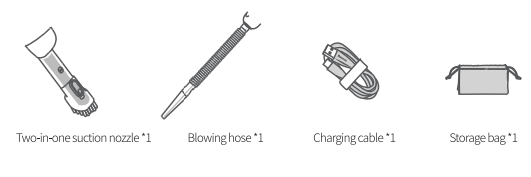
Charging and Use
Before using for the first time, the Iithium ion battery must be fully charged, even if the battery itself still some power vee
Charging
1. Make sure the product power oft
2. Plug the power adapter into a power outlet
3. Insert the charging cable into the charging port of the vacuum cleaner. The charging indicator flashes blue, indicating that the vacuum cleaner charging. The charging indicator lights up dieting that the vacuum cleaner is fully charged.
Tip
If you do not intend to use this product for a long period of time, please unplug the adapter from the socket to conserve energy.
Usage
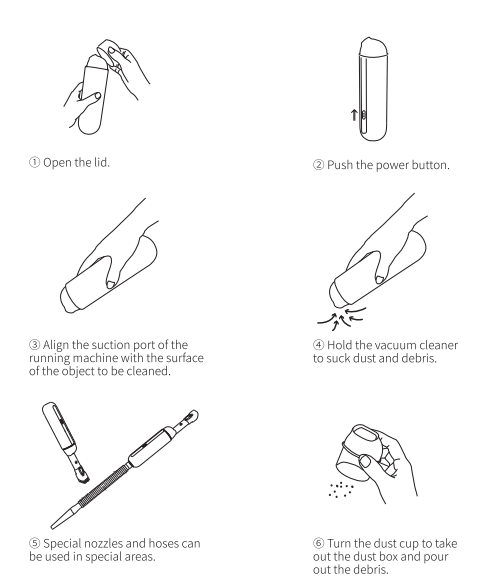
Maintenance
Make sure to empty and clean the dust bin regularly and do not leave debris in the dust bin or an extended period of time.
1. With the power off tum the dust cup to remove the dustbin and pour out the dust and debris.
2. Gently tap the filter to remove the dust attached.
3. Gently wipe the dust cup with a dry cloth to clean.
4. Clean the dust compartment filter with clean water, dry all parts completely, and then reassemble.
Replacement
After prolonged use or when it can no longer be cleaned. we recommend that you replace the filter
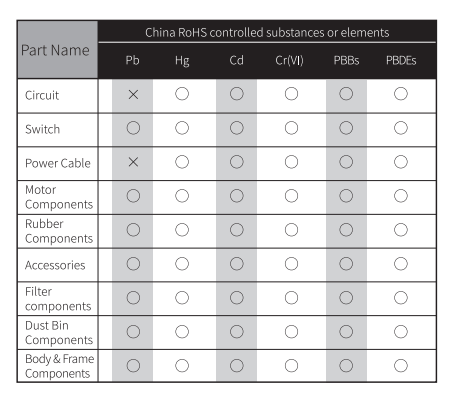
Danger
1 Never breathe water or other liquids; never breathe flammable substances; or breathe uncoated ash
2. Never immerse the vacuum cleaner or charger in water or any other liquid.
Warning
1. Before connecting the product to the power supply. please check whether the voltage marked by the product is consistent with the local power supply voltage
2. If the vacuum cleaner is damaged. please do not use
3. This product is not suitable for people (including children) who are not physically sound, are mentally handicapped, or lack relevant experience and operating knowledge. unless someone responsible for their safety supervises or directs their use of his product
4 Please do not let children play with this product.
Note
1, Before cleaning the vacuum cleaner, be sure to unplug the adapter from the wall outlet.
2 Only use the charging cable provided with this product to charge the vacuum cleaner. During charging. the adapter will be slightly hot. which is normal.
3. When using be sure to cut off the power ofthe vacuum cleaner
4 Do not block the exhaust when vacuuming.
5. Please turn off the product power when charging.
6 Please install the filter before use.
7. The temperature range for product charging. storage and use is between 5ºC - 35ºC
8. Do not disassemble the battery. and prevent it ram contacting fire, heat or direct sunlight
This chapter summarizes the most likely problems encountered when using this product. you cannot solve the problem based on the information below. please contact the customer service center in your country (region).
Troubleshooting
1. The product does not work
The battery may be low; please charge the battery.
- You may not have connected the vacuum cleaner to the charger correctly. Please connect the vacuum cleaner to the charger with the charging cable. The charging indicator should light up. indicating that the vacuum cleaners charging.
- You may not have plugged the adapter into the power outlet correctly; please plug the adapter into the power outlet.
- Blocking the filter will cause the temperature of the vacuum to rise and a red light will flash indicating temperature protection has engaged. After cleaning the filter and the vacuum cools down. it will continue to operate normally.
- If the product still does not work properly. please send the product to local distributor or an authorized customer service center and ask them to check.
2. The charging indicator does not light
Make sure the adapter is properly plugged into the power outlet and the vacuum cleaner is turned of
3. The vacuum cleaner does not vacuum properly
The dustbin may not be installed correctly on the product. Please install the dust bin correctly on the vacuum cleaner.
The dust container may be full Please empty the dust container.
The filter may be clogged. Clean the ner fiter andthe outer filter
4. Dust spilled from the vacuum cleaner
The dust container may be full. Please empty the dust container.
The dust bin may not be installed correctly on the product. Please install the dust bin correctly on the vacuum cleaner
The filter may not be placed correctly in the dust bin. Install the filter properly in the dustbin.
5. The vacuum cleaner does not work properly when installing an accessory to the suction nozzle
The dust container may be ul Please empty the dust container.
The accessory may be blocked. Remove the obstruction from the accessory and try again
The filter may be clogged. Clean the inner filter and the outer filter.
