Loading ...
Loading ...
Loading ...
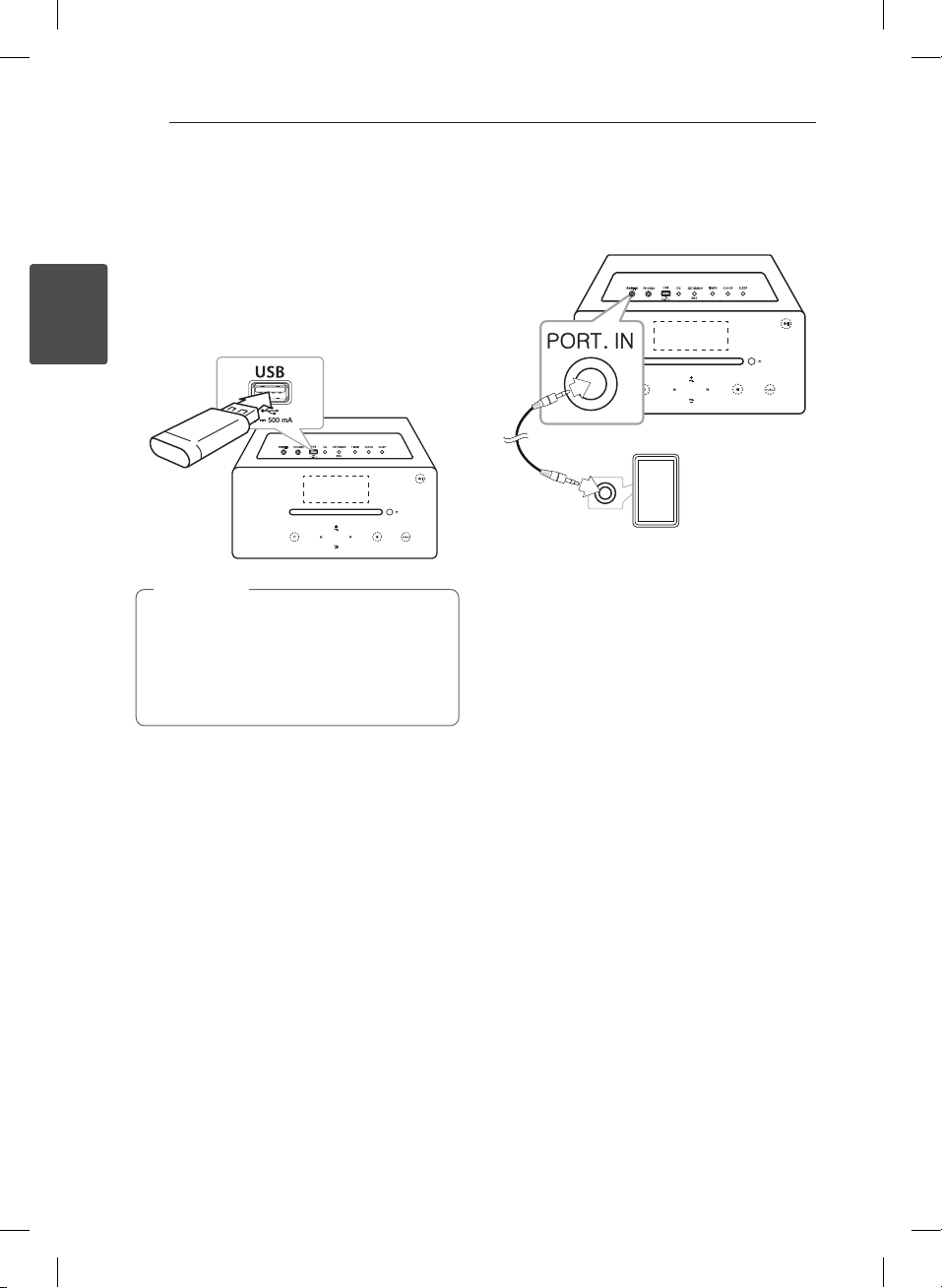
Connecting12
Connecting
2
Optional Equipment
Connection
USB Connection
Connect the USB port of USB Memory (or MP3
player, etc.) to the USB port on the unit.
Removing the USB Device from the unit
1. Choose a different function/mode or
press
Z
ENTER or
I
twice in a row.
2. Remove the USB device from the unit.
,
Note
PORT. IN Connection
The unit can be used to play the music from many
types of external device. (Portable cable is not
supplied as an accessory with this unit.)
1. Connect the external device to the PORT. IN
connector of the unit.
2. Turn the power on by pressing
1
or
1
/
!
.
3. Select the PORTABLE function by pressing
FUNCTION or FUNC.
4. Turn the external device on and start playing it.
CM2630-BR_DGBRLLK_ENG_6405.indd 12 2013-03-21 6:28:51
Loading ...
Loading ...
Loading ...