Loading ...
Loading ...
Loading ...
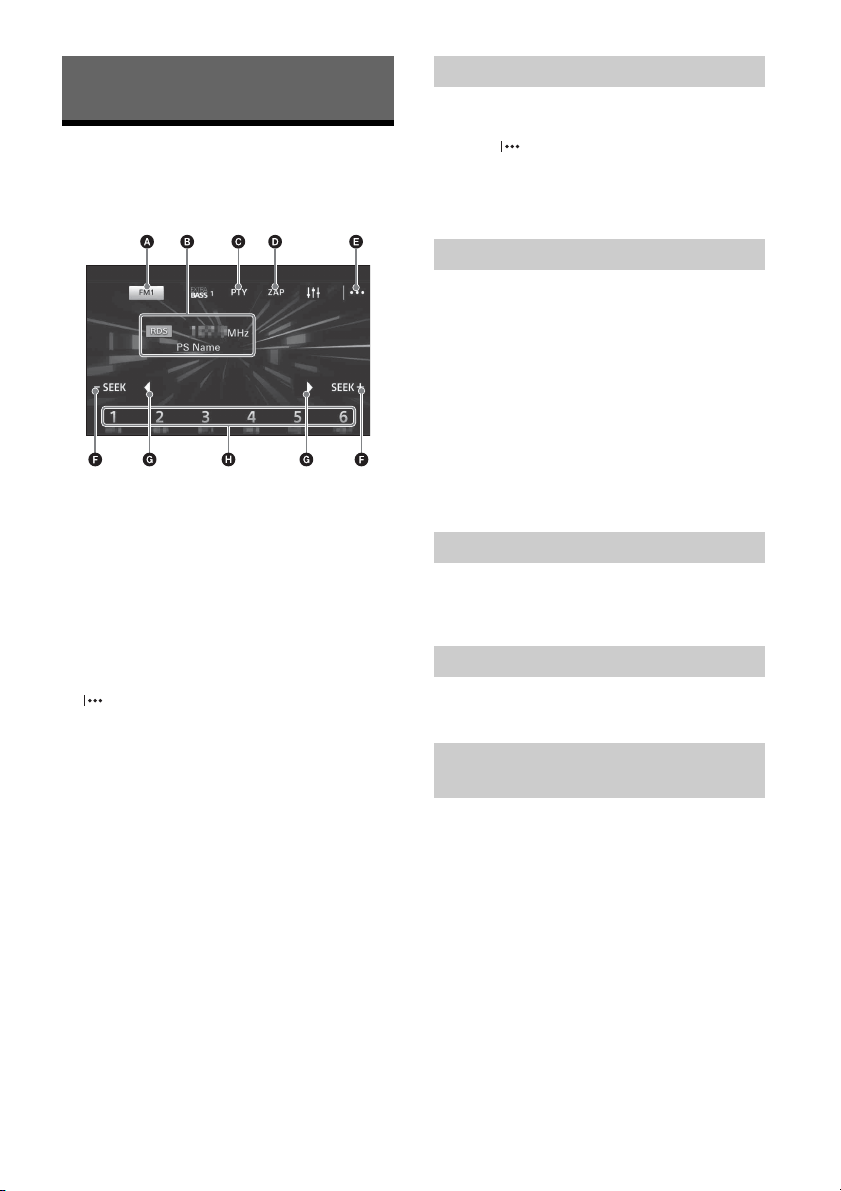
10GB
Listening to the Radio
To listen to the radio, press HOME then touch
[Tuner].
Reception controls/indications
Current band
Opens the band list.
Current frequency, program service name*,
RDS indication*
* During RDS reception.
PTY (program types) (FM only)
Opens the PTY list (page 11).
ZAP (ZAPPIN)
Helps to find a desired station by listening to
preset stations for a few seconds.
(option)
Opens the option menu.
–SEEK/SEEK+
Tunes in automatically.
/
Tunes in manually.
Touch and hold to continuously skip
frequencies.
Preset numbers (1 to 6)
Selects a preset station.
Touch and hold to store the current frequency in
that preset.
1 Select the desired band (FM1, FM2, FM3,
AM1, or AM2).
2 Touch .
3 Touch [BTM], then [Search].
The unit stores stations in order of frequency on
the preset numbers (1 to 6).
1 Touch the current band.
The band list appears.
2 Touch the desired band (FM1, FM2, FM3,
AM1, or AM2).
3 Perform tuning.
To tune automatically
Touch –SEEK/SEEK+.
Scanning stops when the unit receives a station.
To tune manually
Touch and hold / to locate the approximate
frequency, then touch / repeatedly to fine
adjust to the desired frequency.
1 While receiving the station that you want to
store, press and hold the desired preset
number (1 to 6).
1 Select the band, then touch the desired
preset number (1 to 6).
Tuner Preset ZAPPIN helps you to find a desired
station by listening to preset stations for a few
seconds.
1 During radio reception, touch [ZAP].
Tuner Preset ZAPPIN starts, and subsequent
stations are received in sequence.
2 Touch [ZAP] again when the desired station
is received.
Listening to the Radio
Storing automatically (BTM)
Tuning
Storing manually
Receiving stored stations
Searching for the desired station from
preset stations (Tuner Preset ZAPPIN)
Loading ...
Loading ...
Loading ...