Loading ...
Loading ...
Loading ...
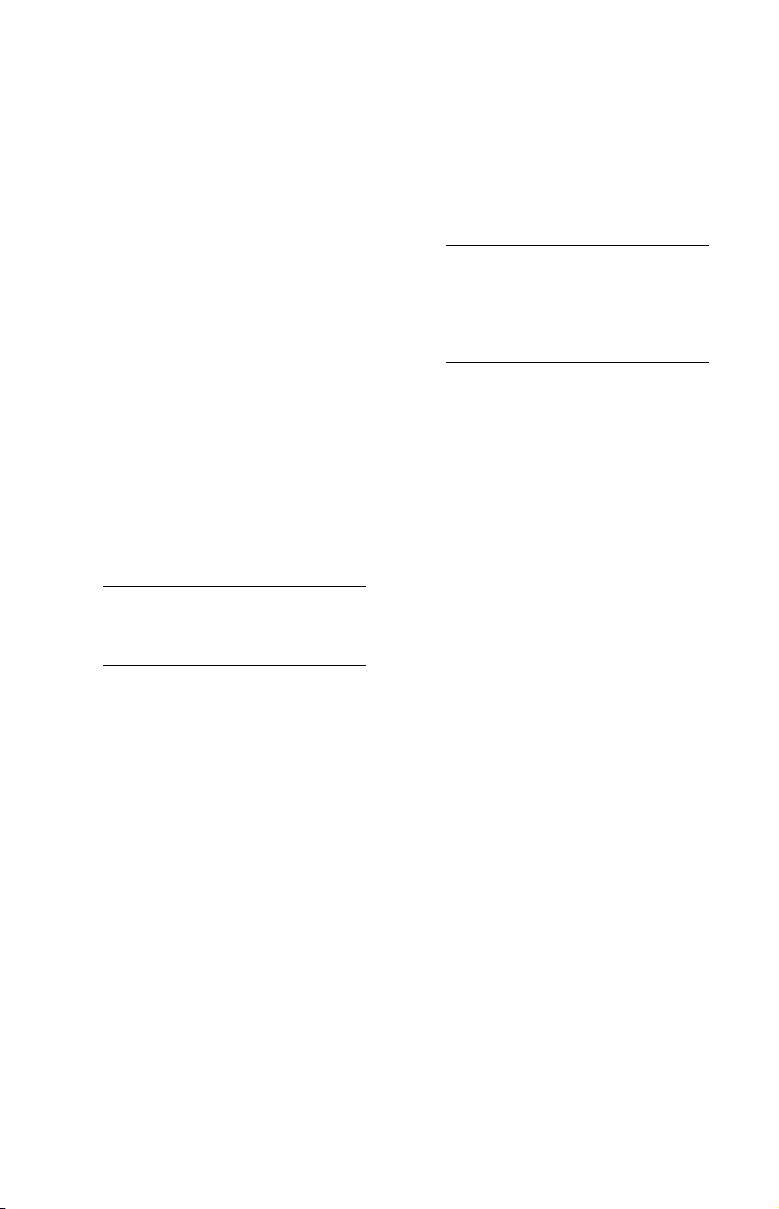
28
US
D:\SONY TV\SY16_QW_UC2_IM_E31\4584787131\4584787131_US\070MEN.fm masterpage: Left
KDL-48W650D / 40W650D / 32W600D
4-584-787-13(1)
Home Network Setup:
Show/Hide Media Servers
Displays the connected server list.
You can select the server to display
in the Device Selection.
Media Server Troubleshooting
Diagnoses whether the TV can
connect to each server on the
home network.
Remote start
This feature allow connected device
in the home network to turn on the
TV.
Note
• The standby power consumption will
increase if [On] is set.
Renderer
Renderer
Enables the TV to play media files
on a device (e.g. digital still
camera).
Renderer Access Control
Allows access from a specified
control device.
Renderer Options
Adjusts the [Renderer Options]
detailed settings.
Privacy Policy
Select [Agree] or [Disagree] for Privacy
Policy confirmation. (page 16)
Photo Frame Settings
Display Mode: Allows you to select
the display mode. Select from
[Image and Clock], [Full Screen
Image] and [Full Screen Clock].
Clock Display: Allows you to select
the clock display.
Note
• This option is available when [Display
Mode] is set to [Image and Clock] or
[Full Screen Clock].
Audio Application: Sets [Music] or
[Off] as audio application.
Image Selection: Select image.
Music Selection: Select music.
Slideshow Setting: Select from
showing slideshow mode or
single view photo.
Music Playback Setting: Select
from listening to all tracks or a
single music track.
Duration: Select the time period
after which the TV automatically
switches to standby mode.
First day of the week: Sets
[Sunday] or [Monday] as the first
day of the week on the calendar.
USB Auto Start
When USB device is connected to the
USB port, select [On] to automatically
view the thumbnail of the last played
Photo/Music/Video.
Closed Captions (CC)
Allows you to select from several
closed caption modes (for programs
that are broadcast with closed
captioning).
CC Display:
On
[Closed Captions (CC)] is turned on.
Off
[Closed Captions (CC)] is turned off.
On when Muting
[Closed Captions (CC)] is turned on
when the TV is muted.
Analog CC: Allows you to select
basic analog (EIA-608) closed
caption options.
CC1, CC2, CC3, CC4
Displays a printed version of the
dialog or sound effects of a
program. (Should be set to [CC1] for
most programs.)
Text1, Text2, Text3, Text4
Displays network/station
information presented using either
half or the whole screen (if
available).
Digital CC: When the digital closed
caption service is available, select
from the [Service 1-6] or [CC1-4].
Digital CC Options: Allows you to
make additional settings for
digital closed caption options.
Select [As Broadcast] or
[Custom].
Loading ...
Loading ...
Loading ...