Loading ...
Loading ...
Loading ...
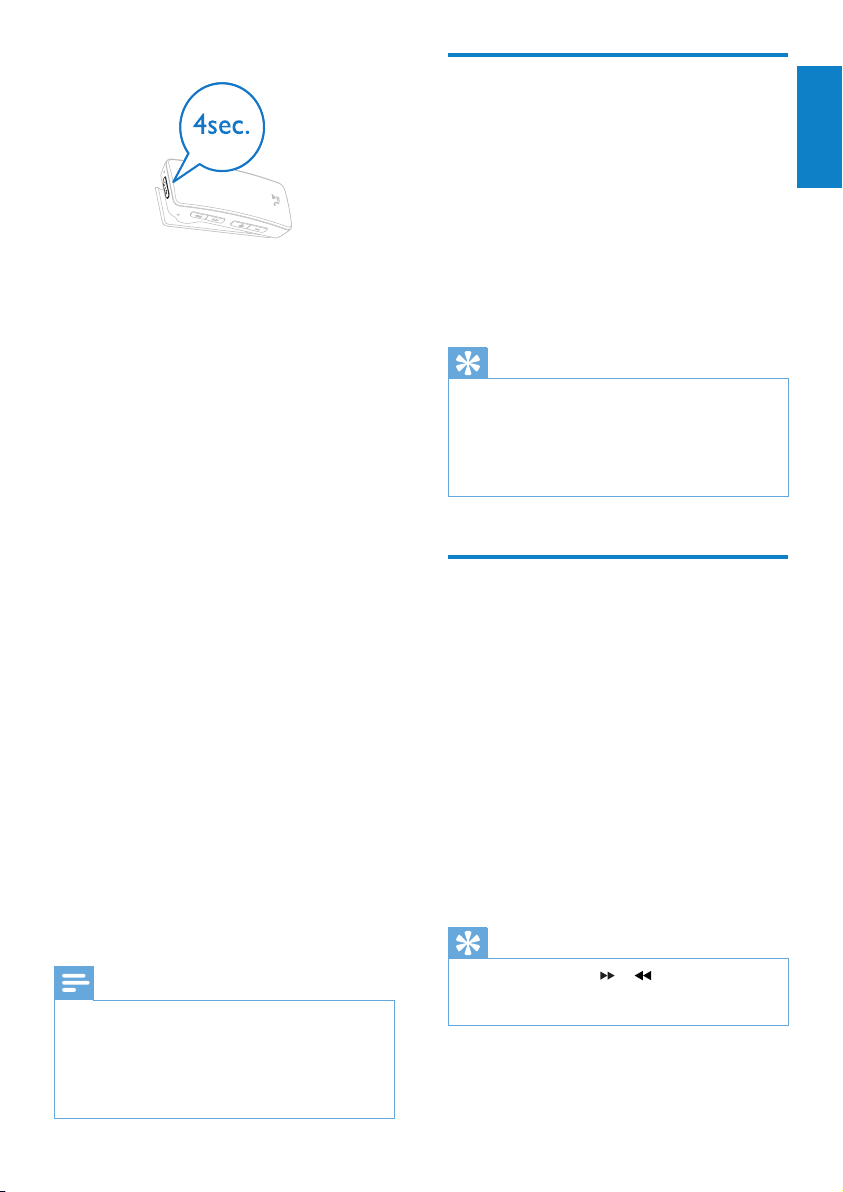
13
Transfer music to the LUXE
The LUXE appears as a USB mass storage
device in Windows® Explorer. You can transfer
and organize music les to the LUXE through
USB connection.
1 Click and highlight one or more songs to
transfer between your computer and the
LUXE.
2 Use drag and drop actions to complete
the transfer.
Tip
To transfer music CDs to the player: Rip (convert) the
songs on your music CDs to MP3/WMA les with
software such as Windows® Media Player. Copy the
les into the LUXE with Windows® Explorer. Free
versions of these programs can be downloaded from
the Internet.
•
Organize your music on the
LUXE
The LUXE can store hundreds of music tracks.
To organize and facilitate locating your music,
the LUXE allows you to sort your music into
folders.
1 With the LUXE connected to the USB
port of the computer, open Windows®
Explorer.
2 Create folders in the mass storage of the
LUXE.
3 Use drag and drop actions to sort your
music into the folders.
Tip
A double press on the or button allows you to
skip forwards or backwards through the folders on the
LUXE, so you can quickly locate your music.
•
The LUXE enters pairing mode and
searches for your mobile phone.
The power LED ashes once to
indicate that the LUXE is turned on.
The Bluetooth® LED ashes rapidly to
indicate the pairing mode.
On your mobile phone, enter 0000
as the pass code for the LUXE, if
required.
The Bluetooth® connection was successful...
The Bluetooth® LED ashes once
every 5 seconds to indicate that the
Bluetooth® connection is successfully
established.
You can accept or reject all your
incoming mobile phone calls with the
LUXE.
Once the connection is established, the
LUXE automatically reconnects to your
mobile phone every time you switch
on the LUXE. (This requires that the
automatic reconnection feature is
enabled on your mobile phone.)
The Bluetooth® connection failed...
The display shows a crossed out
Bluetooth® icon.
1 Repeat the forced pairing procedure until
the pairing is successful.
Note
The Bluetooth® connection requires a distance of less
than 10 meters between the LUXE and your mobile
phone.
To save battery power, the LUXE discontinues
unsuccessful Bluetooth™ connection attempts after
10 minutes.
•
•
»
»
»
»
»
»
»
Getting started
Eng l ish
EN
Loading ...
Loading ...
Loading ...