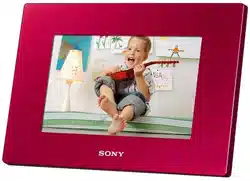Loading ...
Loading ...
Loading ...

16
GB
Slideshow display
Tips
• You can set the interval, effect, listing order, or color effect when you select the Slideshow display. See
“Changing the settings of the slideshow” (page 22).
• If you press ENTER during slideshow, the display changes to the Single image display.
• If you turn the photo frame off during slideshow and back on with the 1 (on/standby) button, the slideshow
restarts from the last image viewed.
Display Style Description
Slideshow
Single view
Displayes a single screen, one after another.
Multi image view
Displays multiple images at the same time.
For a video file only the first frame of the file is displayed
(DPF-D1020/D820/D720 only).
Clock view
Displays images, one after another, while showing the current
date and time.
Calendar view
Displays images, one after another, while showing a calendar.
The current date and time are also displayed.
Time Machine
(except for DPF-
A710/A700)
Displays images, one after another, while showing the
shooting date and time. The current date and time are not
displayed.
Random view
Displays images while randomly switching between a
number of different slideshow styles and effects.
When displaying images randomly
This is available when [Shuffle] of [Slideshow Settings] is set
to [ON] (page 23).
Loading ...
Loading ...
Loading ...