Loading ...
Loading ...
Loading ...
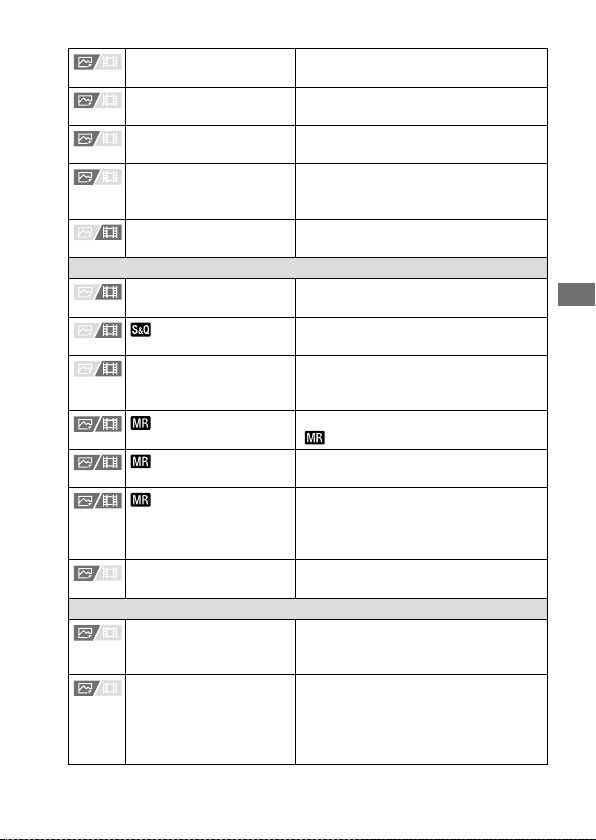
ILCE-1
5-025-480-11(1)
GB
45
Finding functions from MENU
C:\Users\gotanda\Desktop\5025480111_分分分\5025480111ILCE1UC21\01GB-ILCE1UC2\080MEN.indd
DTP data saved: 2020/11/20 14:50
PDF file created: 2020/11/20 14:53
Create New Folder Creates a new folder on the memory
card for recording still images.
IPTC Information Writes IPTC information when recording
still images.
Copyright Info Sets copyright information for still
images.
Write Serial Number Writes the camera’s serial number
to the Exif data when recording still
images.
File Settings Sets file numbers and file names for
movies to be recorded.
Shooting Mode
Exposure Mode Sets the exposure mode when shooting
movies.
Exposure Mode
Sets the exposure mode when shooting
slow-motion/quick-motion movies.
Exposure Ctrl Type Selects the method for setting the
exposure during movie shooting and
slow/quick-motion shooting.
Recall Camera Setting
Calls up settings pre-registered to
[
Camera Set. Memory].
Camera Set. Memory
Registers the desired modes and
camera settings.
Memory/Recall Media
Selects the memory card slot from
which settings are recalled or to which
settings are registered for M1 through
M4.
Reg. Custom Shoot Set Assign functions to the custom key to
recall when shooting.
Drive Mode
Cont. Shooting Speed Sets the speed of continuous shooting
with the electronic shutter to the drive
mode dial.
Self-timer Type When shooting with the self-timer, sets
how many seconds elapse from when
you press the shutter button until when
the image is recorded and how many
images are recorded.
Loading ...
Loading ...
Loading ...
