Loading ...
Loading ...
Loading ...
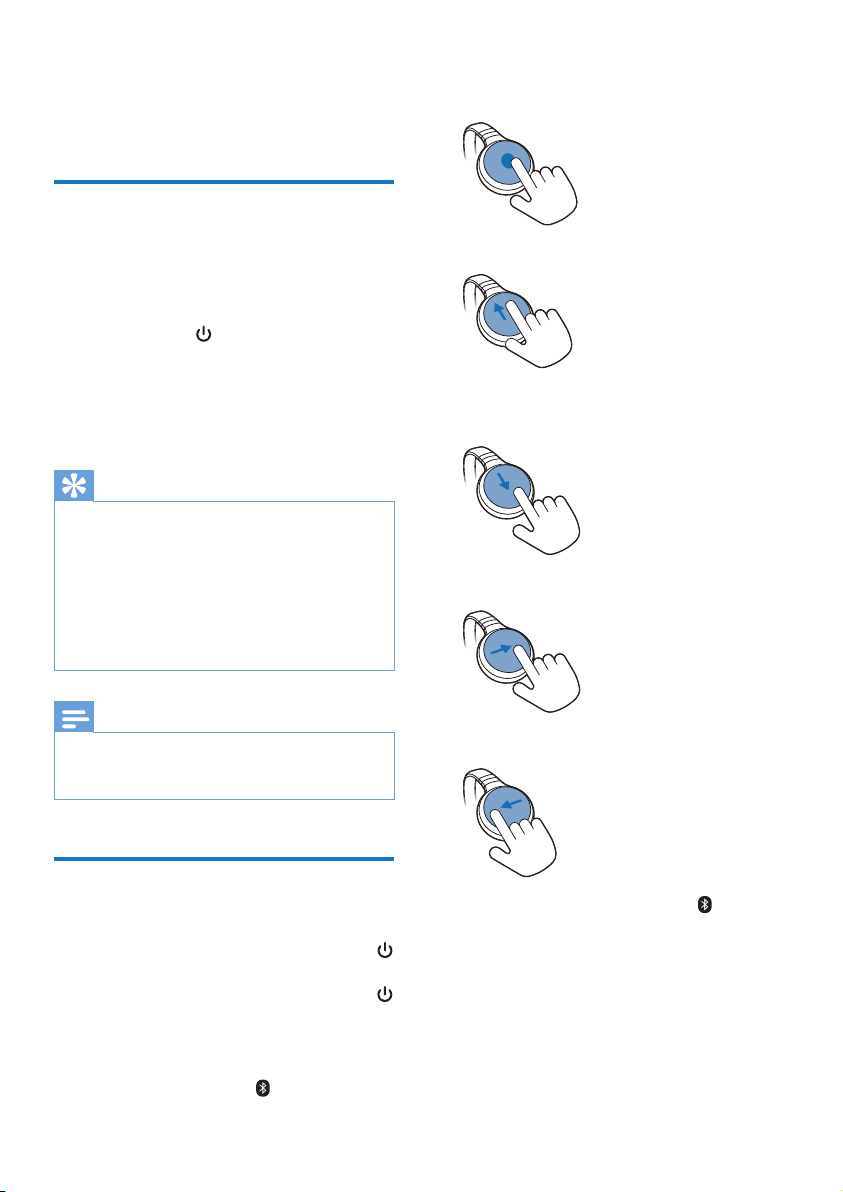
7EN
4 Use your
headphones
Connect the headphones to a
Bluetooth device
1 Turn on your mobile phone/Bluetooth
device.
2 Press and hold to turn the headset on.
» The blue LED ashes.
» The headset is reconnected to the last
connected mobile phone/Bluetooth
device automatically.
Tip
• If you turn on the mobile phone/Bluetooth device or
activate the Bluetooth feature after turning on the
headset, you have to reconnect the headset and mobile
phone/Bluetooth device manually.
• If your mobile phone/Bluetooth device cannot
reconnect automatically, try to reconnect manually
by clicking the headphones' name again under the
Bluetooth setting manual on your mobile phone/
Bluetooth device.
Note
• If the headset fails to connect to any Bluetooth device
within range in 5 minutes, it will switch off automatically
to save the battery life.
Manage your calls and music
On/off
• Turn the headphones on: press and hold
for 2 seconds.
• Turn the headphones off: press and hold
for 4 seconds.
» The white LED is on and fades out.
Voice control
• Siri/Google Now: press .
Music control
• Play or pause music: press once.
• Volume up: slide up or slide up and hold.
• Volume down: slide down or slide down
and hold.
• Skip forward: slide forward.
• Skip backward: slide backward.
• Enable/disable equalizer: Press /EQ
twice.
Call control
• Pick up/hang up a call: tap once.
Loading ...
Loading ...
Loading ...
