Loading ...
Loading ...
Loading ...
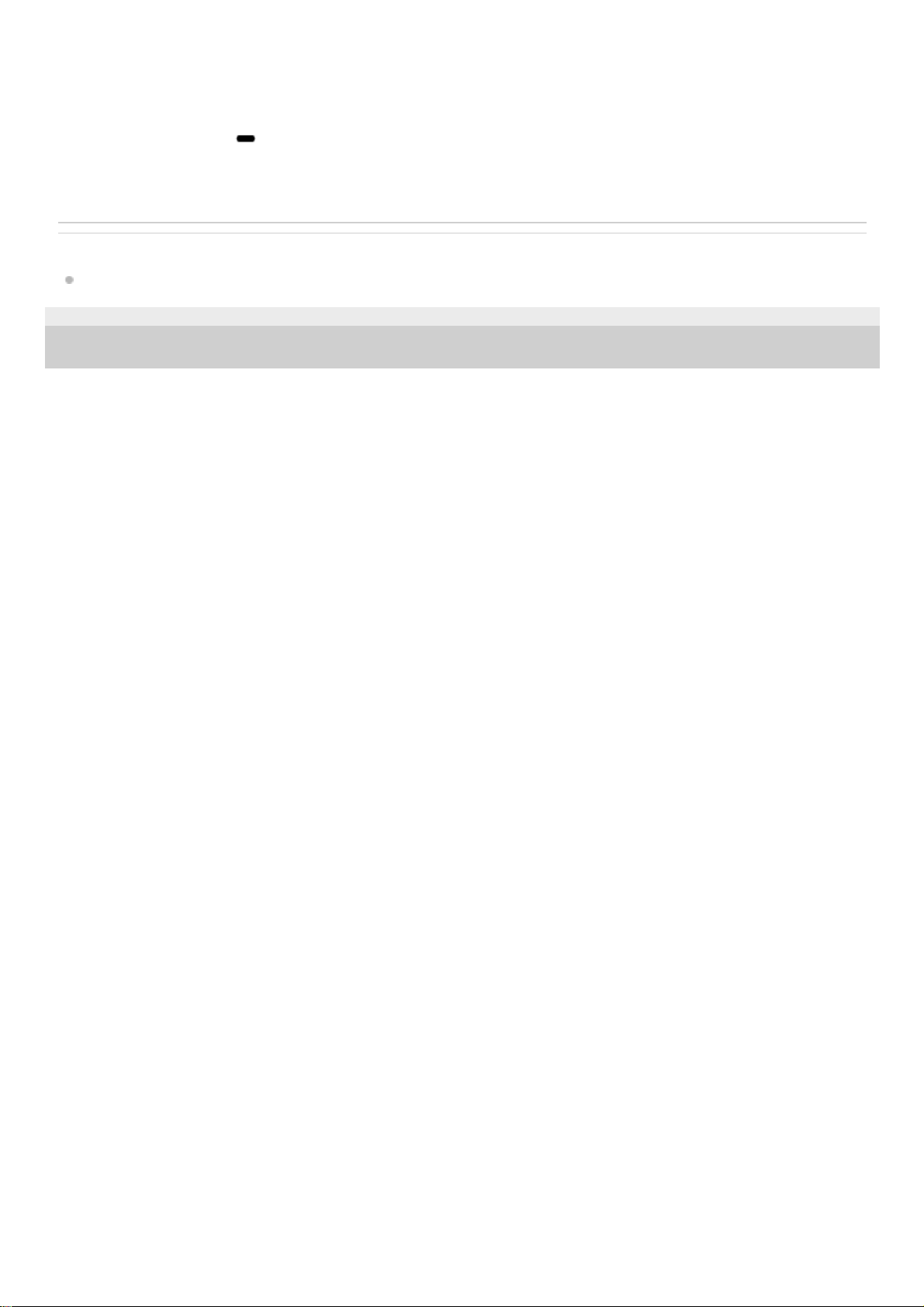
Related Topic
About the indicators
4-735-507-11(1) Copyright 2018 Sony Corporation
AUDIO IN jack13.
RESET button14.
DC IN 5V jack
*
15.
CHARGE indicator16.
BATT (battery) button/
LIGHT button
The lighting built into the speaker is turned on/off when you press and hold this button for about 3 seconds.
17.
To charge the speaker, connect a USB AC adaptor to this jack.
*
6
Loading ...
Loading ...
Loading ...