Loading ...
Loading ...
Loading ...
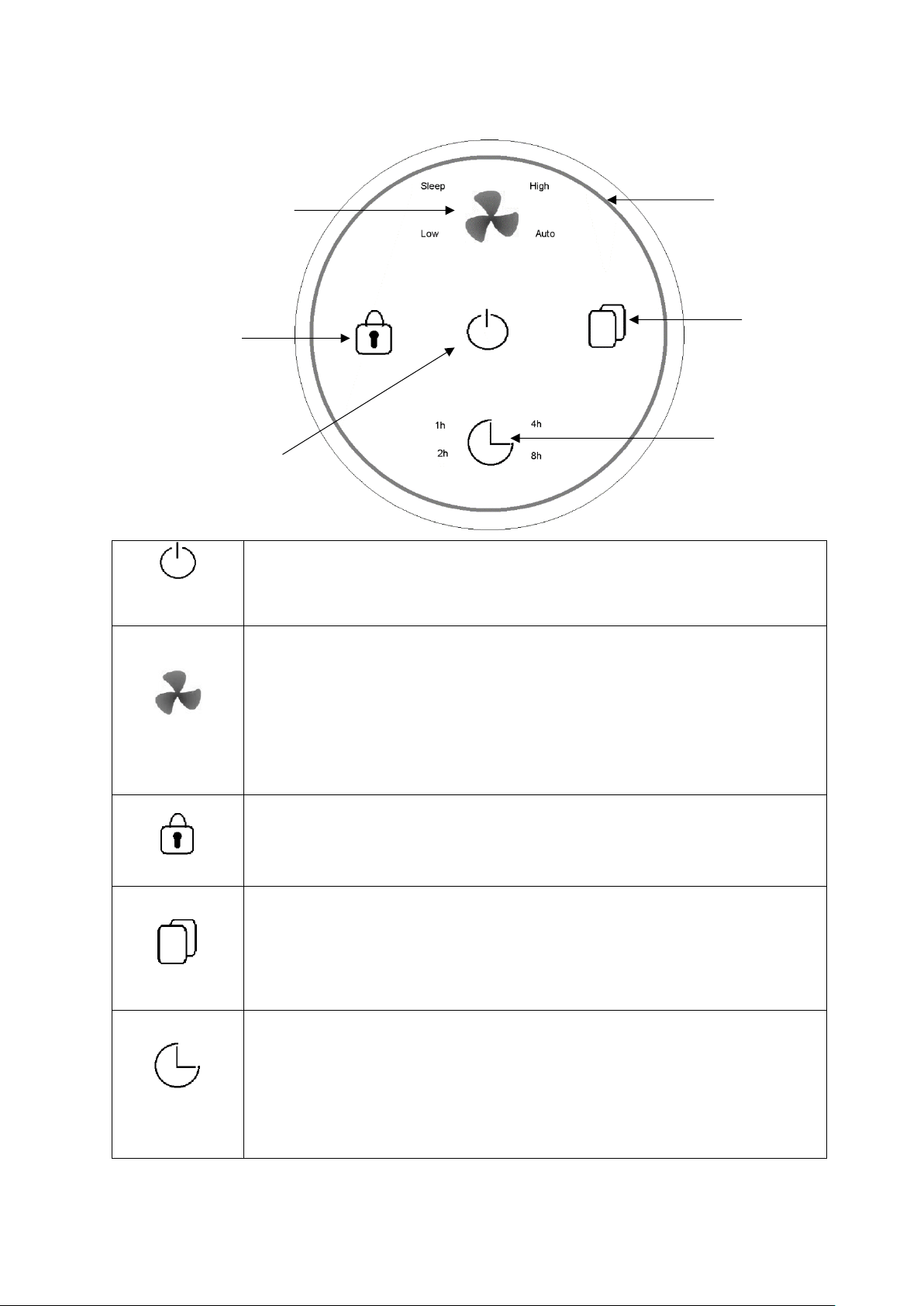
9
HOW TO USE
POWER
BUTTON
Press to turn the appliance on and off.
FAN SPEED
BUTTON
Press to change between the fan speeds. The current fan speed will be
indicated next to the symbol:
Low: Low Fan Speed
High: High Fan Speed
Auto: Fan speed will change depending on air quality
Sleep: Low fan speed, and all lights are off.
Press and hold for 5 seconds to initiate the WIFI connection.
LOCK
Press and hold for 5 seconds to activate the child lock, where all buttons
on the control panel are deactivated. Press and hold again to turn off the
child lock.
RESET
Press to turn off the air quality indicator light.
The unit will bleep and the Reset symbol will flash at the end of the filters
life. Press and hold for 5 seconds when the filter replacement lights are
illuminated to reset the counter for the filter life monitor after changing
the filter.
TIMER
BUTTON
With the unit turned on, Press the Timer button to activate the timer.
Repeatedly press the timer button to select in how many hours it should
turn off. The duration can be set between 1 and 15 hours in 1 hour
increments. The duration of the timer is found by adding the total of the
timer lights illuminated. i.e. if 2h and 4h are lit, the timer is set for 6 hours.
To turn off the timer, press and hold the timer button again.
Lock Button
Reset Button
Power Button
Timer Button
Fan Speed Button
Indicator Light
Loading ...
Loading ...
Loading ...
