Loading ...
Loading ...
Loading ...
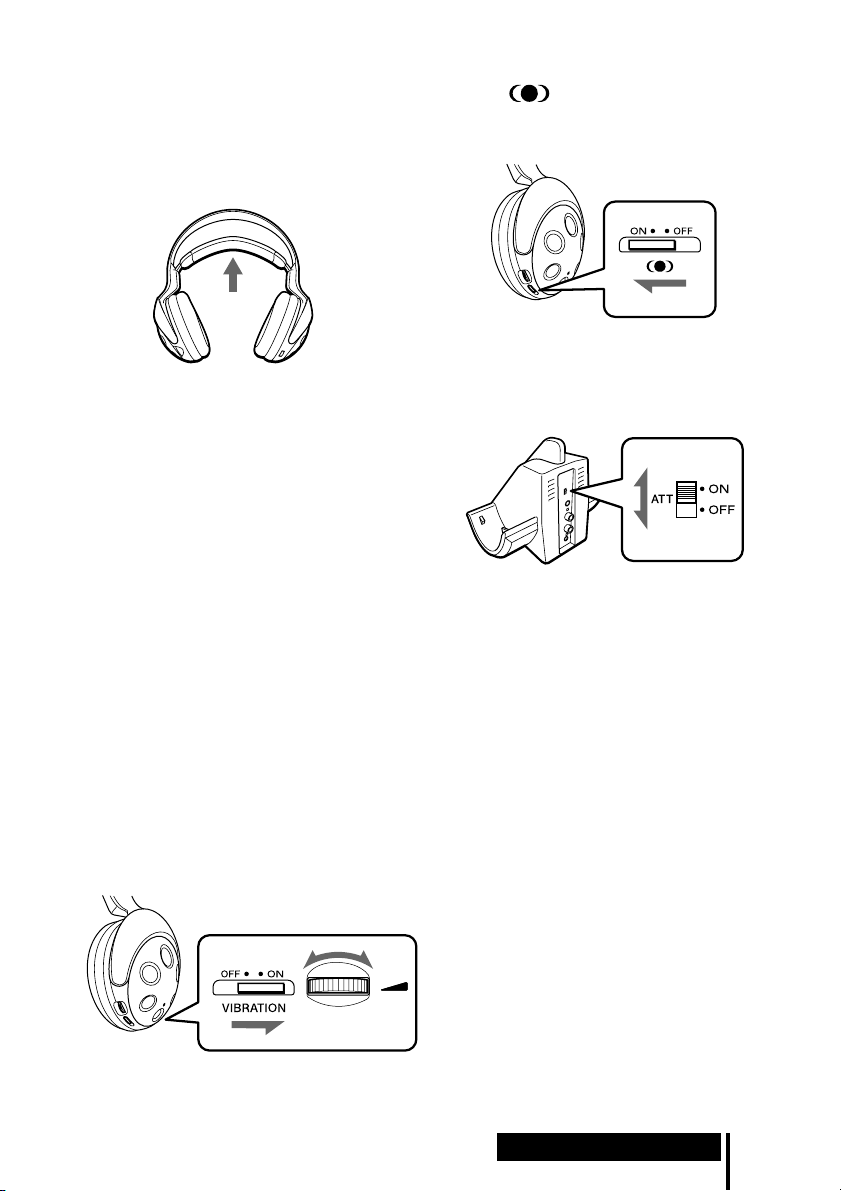
Operating the system
11
GB
The headphones automatically
turn off when they are taken off
— Auto power on/off function
Do not pull up the self-adjusting band
when not in use, as this will consume
the battery power.
Sound is automatically muted if
noise increases
— Mute function
If the infrared rays are obstructed, or
the headphones are used outside their
effective range, noise will increase and
sound will become hard to hear. To
avoid potential ear damage as a result
of noise, this function mute any sound
from the headphones. Sound is
automatically restored when you move
nearer the transmitter or remove the
obstruction.
Using the vibration function
Set the VIBRATION switch to ON and
adjust the level of vibration using the
vibration volume. You can enjoy
powerful bass sound when you listen to
movies or games through the
headphones.
Using SRS surround function
Set the
switch to ON to reproduce
a wide surround sound field through
the headphones.
Using the ATT (Attenuator) switch
If the input volume is low, set the ATT
switch on the transmitter to OFF.
If no audio signal is input for
more than approximately 5
minutes
The transmitter turns off automatically.
Note
The brightness of the infrared emitters may
not be uniform, however, this is not a
malfunction.
Loading ...
Loading ...
Loading ...
