Loading ...
Loading ...
Loading ...
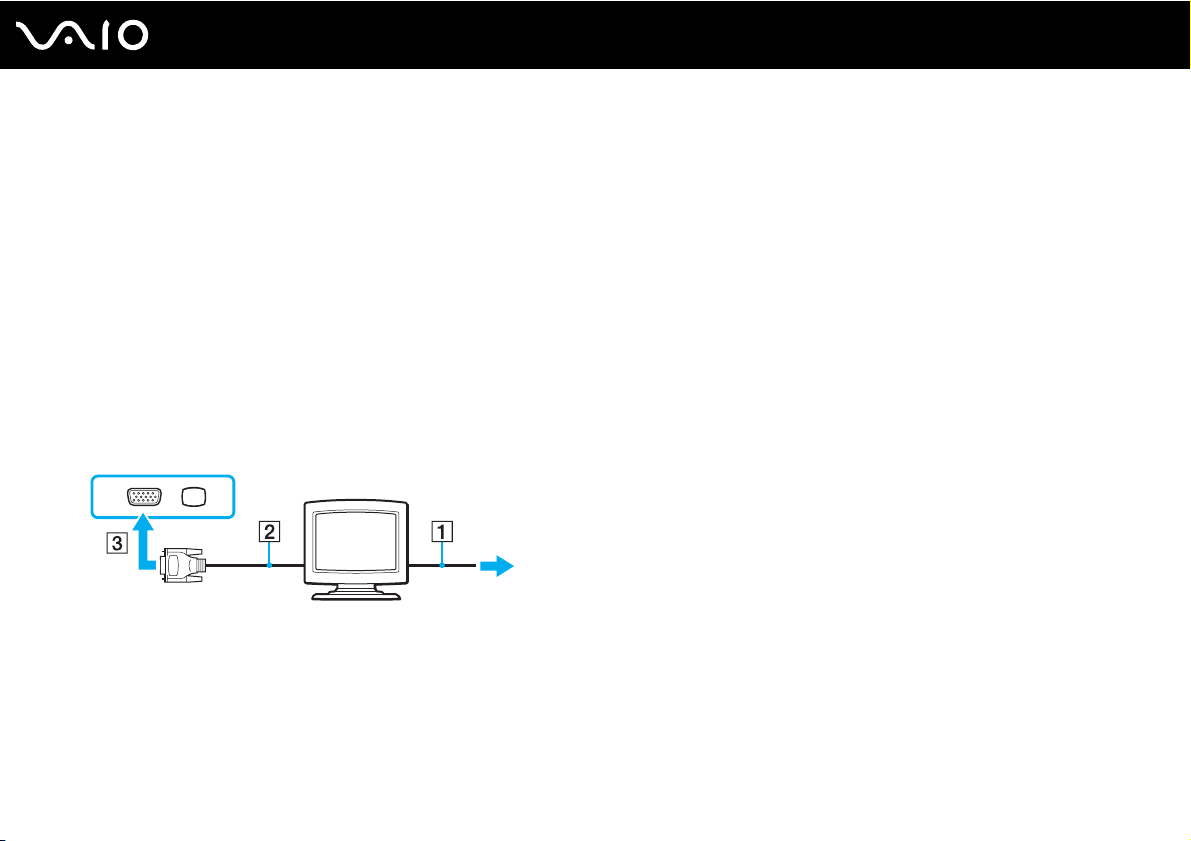
64
nN
Using Peripheral Devices
Connecting an External Display
You can connect an external display (not supplied) to your computer. For example, you can use the computer with a computer
display or a projector.
✍
Connect the power cord of your external display after connecting all other cables.
Connecting a Computer Display
You can connect a computer display (monitor) to your computer.
To connect a computer display
1 If necessary, plug one end of the display's power cord (1) into your display, and the other end into an AC outlet.
2 Plug the display cable (2) (not supplied) into the monitor (VGA) port (3) a on the computer.
Loading ...
Loading ...
Loading ...
