Loading ...
Loading ...
Loading ...
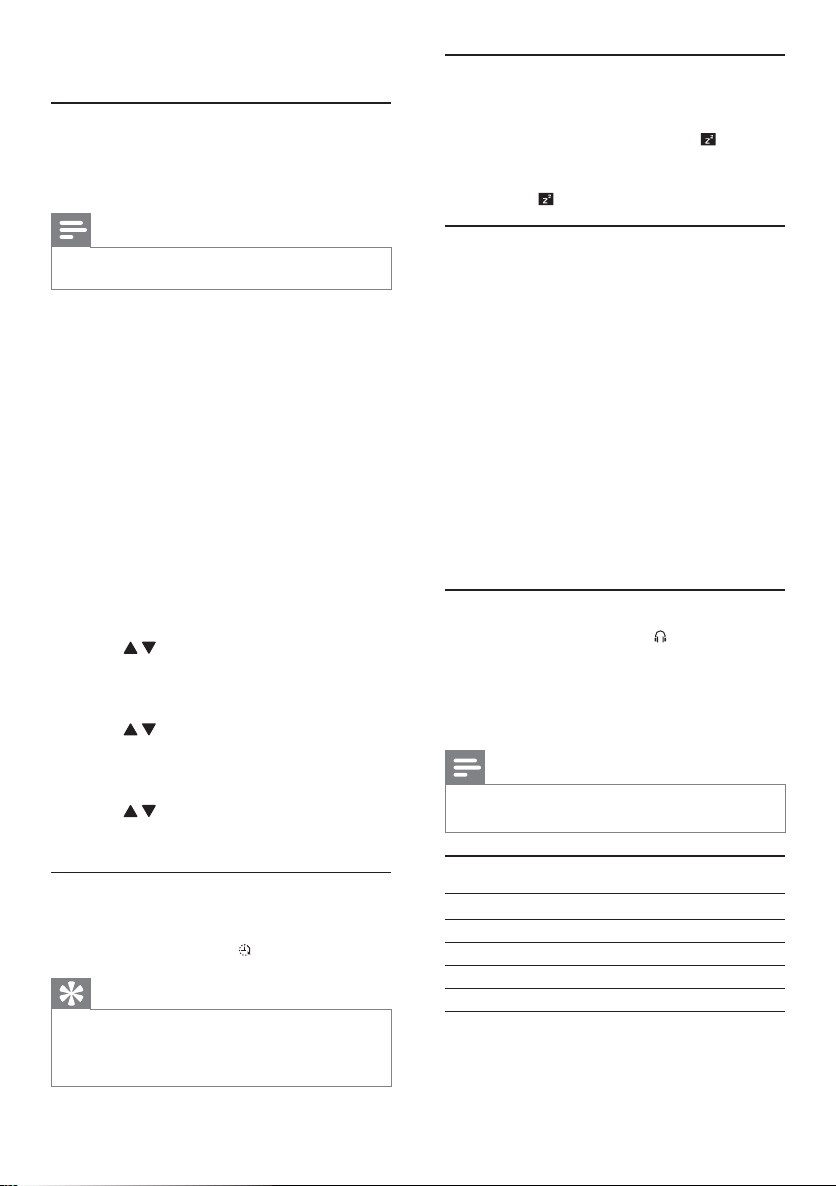
14
Set sleep timer
1 When the unit is turned on, press SLEEP
repeatedly to select a time period (in minutes).
When sleep timer is activated, » is
displayed.
To deactivate sleep timer, press » SLEEP again
until
disappears.
Listen to external audio device
You can listen to an external audio device such as
MP3 player through this unit.
1 Connect the audio device.
For audio device with red/white audio •
output sockets:
Connect a red/white audio cable (not
supplied) to the AUX IN sockets and to
the audio output sockets on the audio
device.
For audio device with headphone •
sockets:
Connect the supplied MP3 Link cable
to the MP3 LINK socket and to the
headphone socket on the audio device.
2 Select MP3 LINK/AUX source.
3 Play the device.
Listen through headphone
1 Plug a headphone into the socket on the
unit.
8 Product information
Note
Product information is subject to change without prior •
notice.
Specifications
Amplifier
Rated Output Power 2X50W RMS
Frequency Response 30Hz-20kHZ
Signal to Noise Ratio ≥75dB
Aux Input 1V RMS 20kohm
7 Other features
Set alarm timer
This unit can be used as an alarm clock. You can select
CD, iPod/iPhone, iPod/iPhone playlist, FM or USB as
alarm source.
Note
Make sure that you have set the clock correctly. •
1 In standby mode, press and hold TIMER until
[SET TIMER] (set timer) scrolls on the display.
» [SELECT SOURCE] (select source) scrolls
on the screen.
2 Press SOURCE repeatedly to select a source:
CD, FM, USB, iPod/iPhone or iPod/iPhone
playlist.
If iPod/iPhone playlist is selected as alarm •
source, you need create a playlist called
“PHILIPS” in your iPod/iPhone.
If no playlist called “PHILIPS” is created •
in the iPod/iPhone or no track is stored
in the playlist, the unit switches to iPod/
iPhone alarm source.
3 Press TIMER to confirm.
The hour digits are displayed and begin to »
blink.
4 Press / repeatedly to set hour, then press
TIMER again to confirm.
The minute digits are displayed and begin »
to blink.
5 Press / to set minute, then press TIMER to
confirm.
» VOL (volume) is displayed and begins to
blink.
6 Press / to adjust volume, then press
TIMER to confirm.
A clock icon is displayed. »
Activate/deactivate alarm timer
1 In standby mode, press TIMER repeatedly to
activate or deactivate timer.
If timer is activated, » is displayed.
Tip
Alarm timer is not available in MP3 LINK mode. •
If CD/USB/iPod/iPhone source is selected, yet no disc is •
placed or no USB/iPod/iPhone connected, the system
switches to the tuner source automatically.
EN
Loading ...
Loading ...
Loading ...
