Loading ...
Loading ...
Loading ...
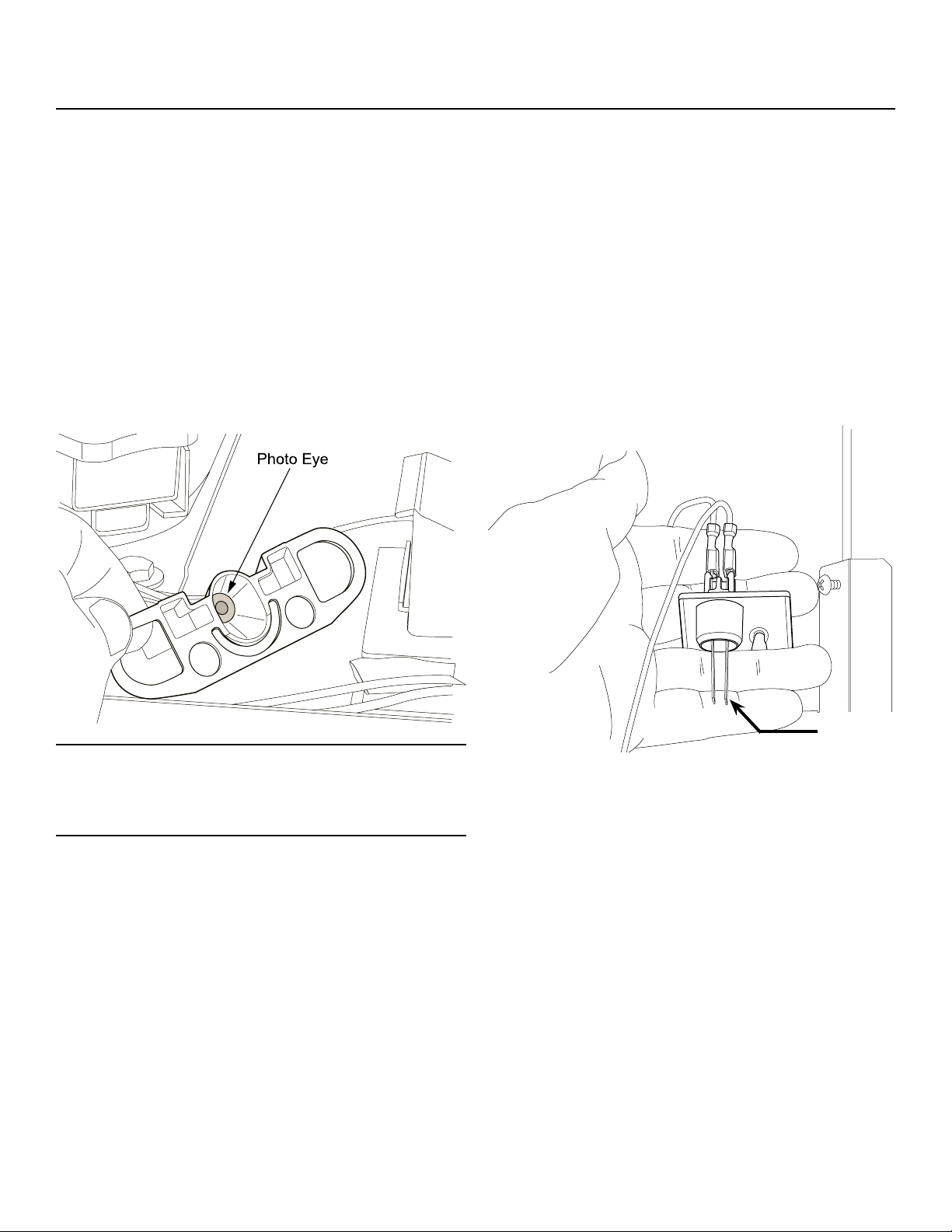
NH0422, NS0422, FS0522, NH0622, NS0622, FS0822, NH0922, NS0922, FS1222, NH1322, NS1322, FS1522
A Series Air, Water, or Remote User Manual
October 2019
Page 19
Change De-Scale Notication Interval
This feature is accessible only from standby
(Status Light O).
1. Press and hold Clean button for 3 seconds.
This starts the Time to Clean Adjustment State and
displays the current time to clean setting.
2. Press the clean button repeatedly to cycle through
the 4 possible settings:
0 (disabled), 4 months, 6 months (default), 1 year
3. Push O to conrm the selection.
Maintenance: Sensors
Photo Eyes
The control that senses bin full and empty is a photo-
electric eye, therefore it must be kept clean so it
can “see”. At least twice a year, remove the ice level
sensors from the base of the ice chute, and wipe the
inside clean, as illustrated.
1. Remove front panel.
2. Pull photo eye holders forward to release them.
3. Wipe clean as needed. Do not scratch the photo-
eye portion.
4. Return the eye holders to their normal positions
and return the front panel to its original position.
Note: Eye holders must be mounted properly. They
snap into a centered position and are properly located
when the wires are routed to the back and the left eye
is the one with 2 wires at the connector.
Water Probe
The ice machine senses water by a probe located
near the water reservoir. At least twice a year, the
probe should be wiped clean of mineral build-up.
1. Shut o the water supply.
2. Remove front panel.
3. Remove the hose from the water sensor, use a
hose clamp pliers for this.
4. Loosen mounting screw and release the water
sensor from the frame of the unit.
5. Wipe probes clean.
Probes
Loading ...
Loading ...
Loading ...