Loading ...
Loading ...
Loading ...
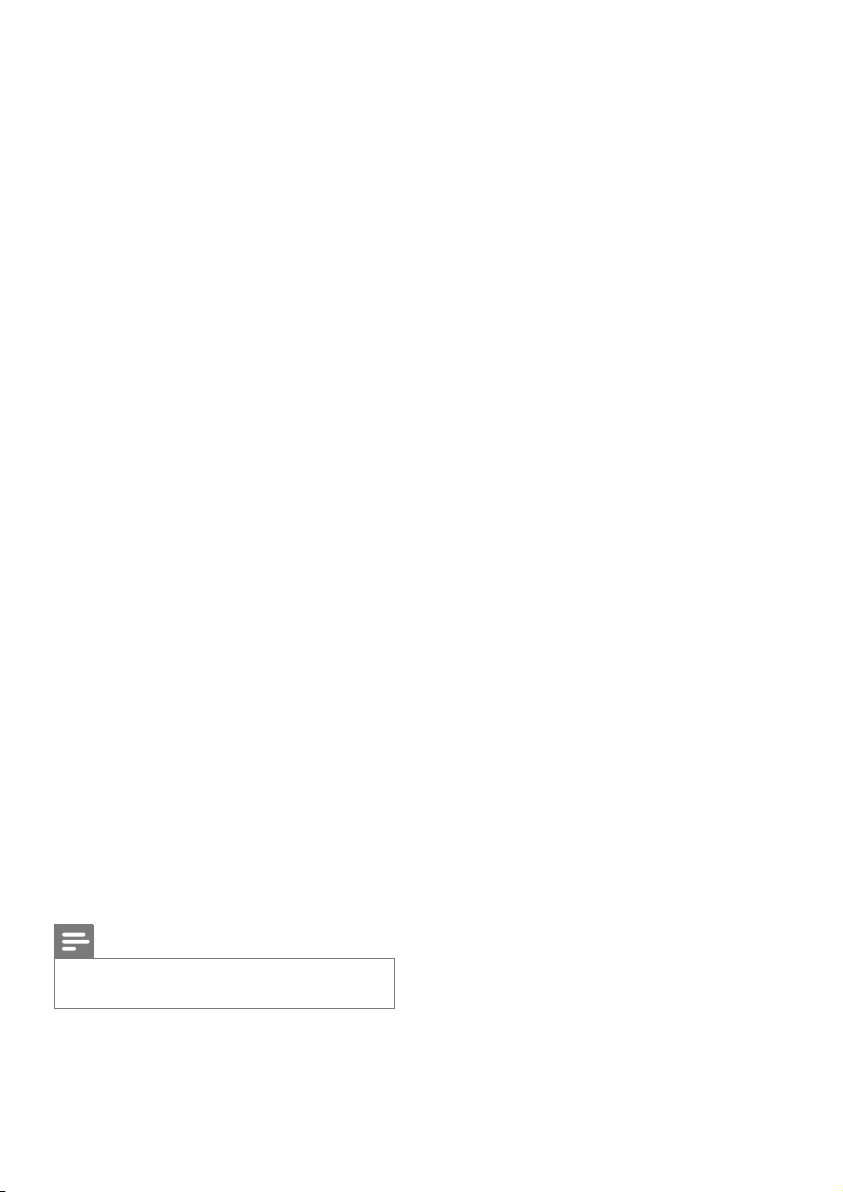
8 EN
Once you have the VHF dipoles extended to
the longest length, turn on the amplier. Turn
the amplier up to the max position and then
reduce as needed. In some case, you need to
turn the amplier down to receive a clearer
picture.
Can I set up this antenna with a digital tuner?
Yes, this antenna can be set up with a digital
tuner. (see ‘Set up a digital tuner with this
antenna’ on page 8)
6 Warranty and
service
Warranty information can be found at: www.
philips.com/welcome
For technical support, send us an email
with the model number of the product
and a detailed description of your problem
to:accessorysuppor[email protected]
Connect the antenna directly to the TV. •
Tune to the analogue channels and nd
the best antenna location. Then re-
connect the antenna to the digital tuner.
Ensure the signal strength is good enough
before you install the channels with the
tuner.
5 Frequently
asked questions
Can this antenna work with Analogue
transmissions?
Yes, this antenna can receive analogue
television broadcasts in the UHF and VHF
bandwidths.
Can this antenna receive digital or work with
HD-DVB broadcasts?
Yes, this antenna is designed to receive digital
DVB and HDTV broadcasts in the UHF &
VHF bandwidths.
Can the antenna be powered by a DC power
supply in a boat, RV or camper?
Yes, there is a DC power socket located at the
back of the antenna. Plug your cable/adapter
into the antenna and then into your power
source.
Where should I place the antenna in order to
get the best reception possible?
Choose a location near a window which gives
the antenna a clear view of the transmitter.
Note
For best reception, place the antenna away from the •
metal surface to avoid interference.
How do I know how much gain (amplication)
is required to receive a clear picture?
Loading ...
Loading ...