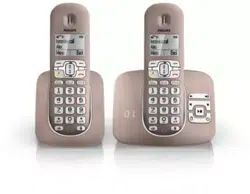Loading ...
Loading ...
Loading ...
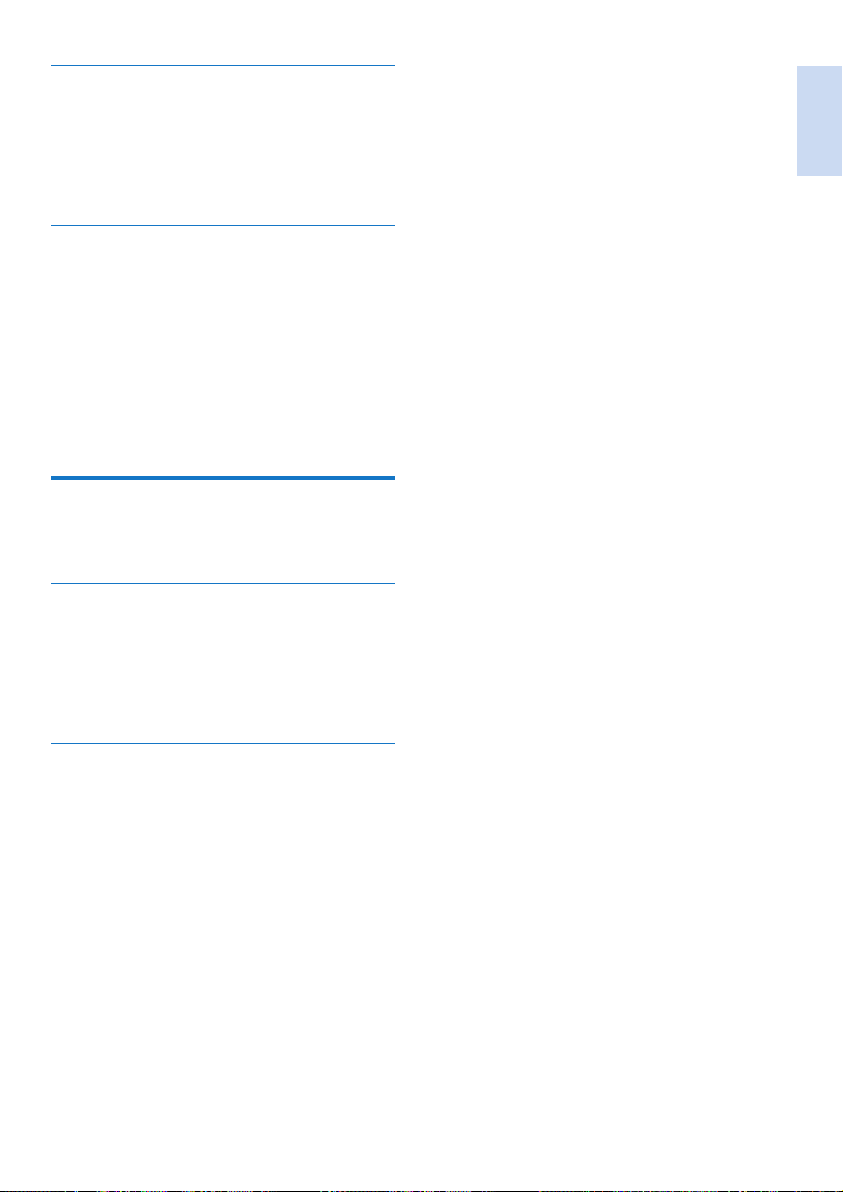
English
EN 31
Cancel the call back service
Select [Menu] > [Netw.services] > [Cancel call
bk] > [Call], then press [OK] to conrm.
» A call is made to the service centre to
cancel the call back option.
Edit the cancel call back service
number
1
Select [Menu] > [Netw.services] >
[Cancel call bk] > [Settings], then press
[OK] to conrm.
2
Enter or edit the number, then press [OK]
to conrm.
» The setting is saved.
Hide your identity
You can hide your identity from the caller.
Activate ID withheld
Select [Menu] > [Netw.services] > [Withhold
ID] > [Activate], then press [OK] to conrm.
» When you make a call to your contact,
your ID is withheld.
Edit the ID withheld code
1
Select [Menu] > [Netw.services] >
[Withhold ID] > [Settings], then press
[OK] to conrm.
2
Enter or edit the number, then press [OK]
to conrm.
» The setting is saved.
Loading ...
Loading ...
Loading ...