Loading ...
Loading ...
Loading ...
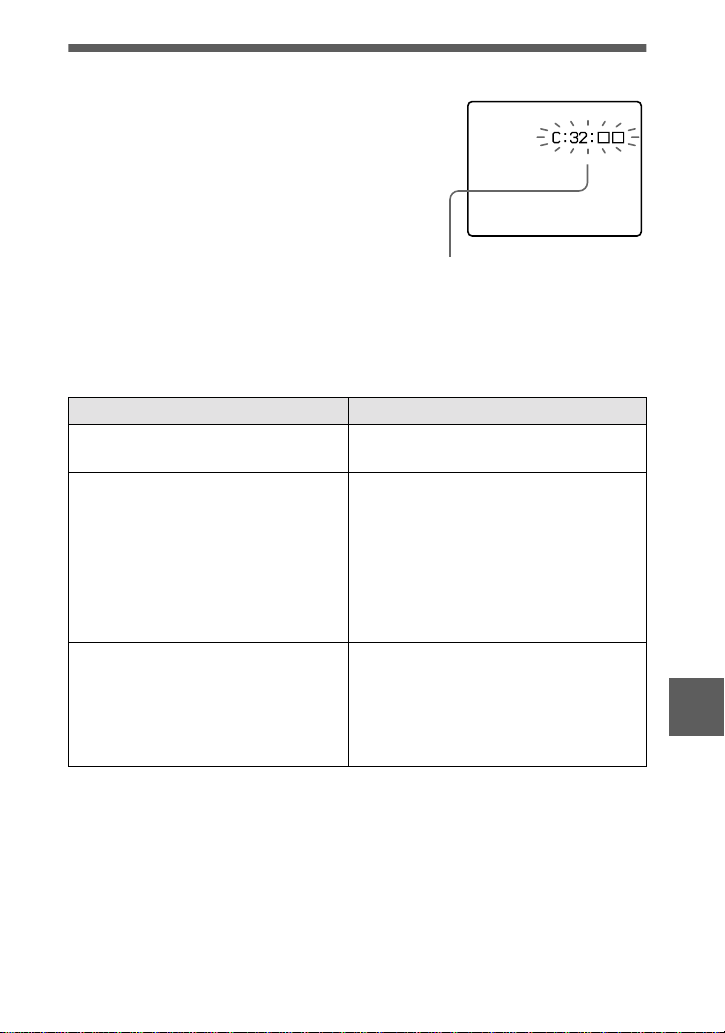
masterpage:Right
filename[D:\nakano's\3061389111\3061389111MVCFD95UC\02GB-
MVCFD95UC\10add.fm]
Additional information
63
model name1[MVC-FD95]
[3-061-389-
11
(1)]
Self-diagnosis display
Your camera has a self-diagnosis display. This
function displays the camera condition on the
LCD screen or on the finder with a combination
of a letter and four digits of numbers. If this
appears, check the following code chart. The code
informs you of the camera’s current condition.
The last two digits (indicated by
ss
) will differ
depending on the state of the camera.
If you are unable to rectify the problem even if you try corrective actions a
few times, contact your Sony dealer or local authorized Sony service facility.
Code Cause and/or Corrective Action
C:32:
ss
•
There is trouble with the disk drive.
t
Turn the power off and on again.
C:13:
ss
•
An unformatted floppy disk is inserted.
t
Format the floppy disk. (page 54)
•
An disk not compatible with this
camera is inserted.
t
Change the disk. (page 14)
•
The battery level of the Floppy Disk
Adaptor for Memory Stick is too low.
t
Replace the battery with a new one.
E:61:
ss
E:91:
ss
•
A camera malfunction that you cannot
repair has occurred.
t
Contact your Sony dealer or local
authorized Sony service facility and
inform them of the 5-digit service
code. (example: E:61:10)
Self-diagnosis display
•
C:
ss
:
ss
You can repair the camera
yourself.
•
E:
ss
:
ss
Contact your Sony dealer or local
authorized Sony service facility.
01cov.book Page 63 Thursday, March 9, 2000 10:26 AM
Loading ...
Loading ...
Loading ...
