Loading ...
Loading ...
Loading ...
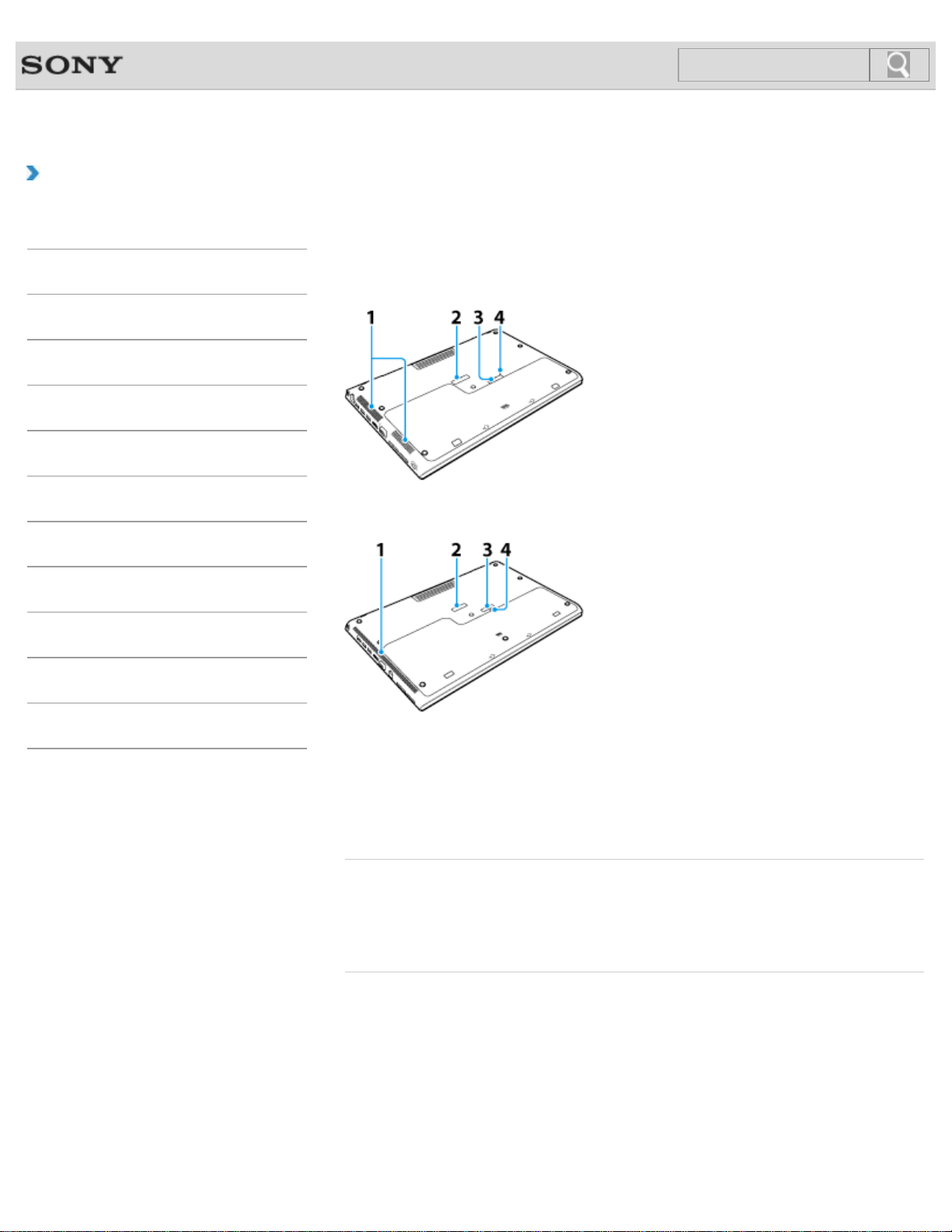
VAIO User Guide Back | Back to Top
Troubleshooting
How to Use
Windows 8: The Basics
Parts Description
Setup
Network / Internet
Connections
Settings
Playback
Backup / Recovery
Security
Other Operations
Notifications
Parts and Controls on the Bottom
Describes the features on the bottom of the VAIO computer.
SVS13A / SVS131
SVS151
1. Air intake vent(s)
2. Port replicator connector cover [Details]
3. Extended battery pack connector cover
4. Battery off button [Details]
Related Topic
Parts and Controls on the Front
Parts and Controls on the Sides
Parts and Controls on the Back
© 2012 Sony Corporation
202
Search
Loading ...
Loading ...
Loading ...