Loading ...
Loading ...
Loading ...
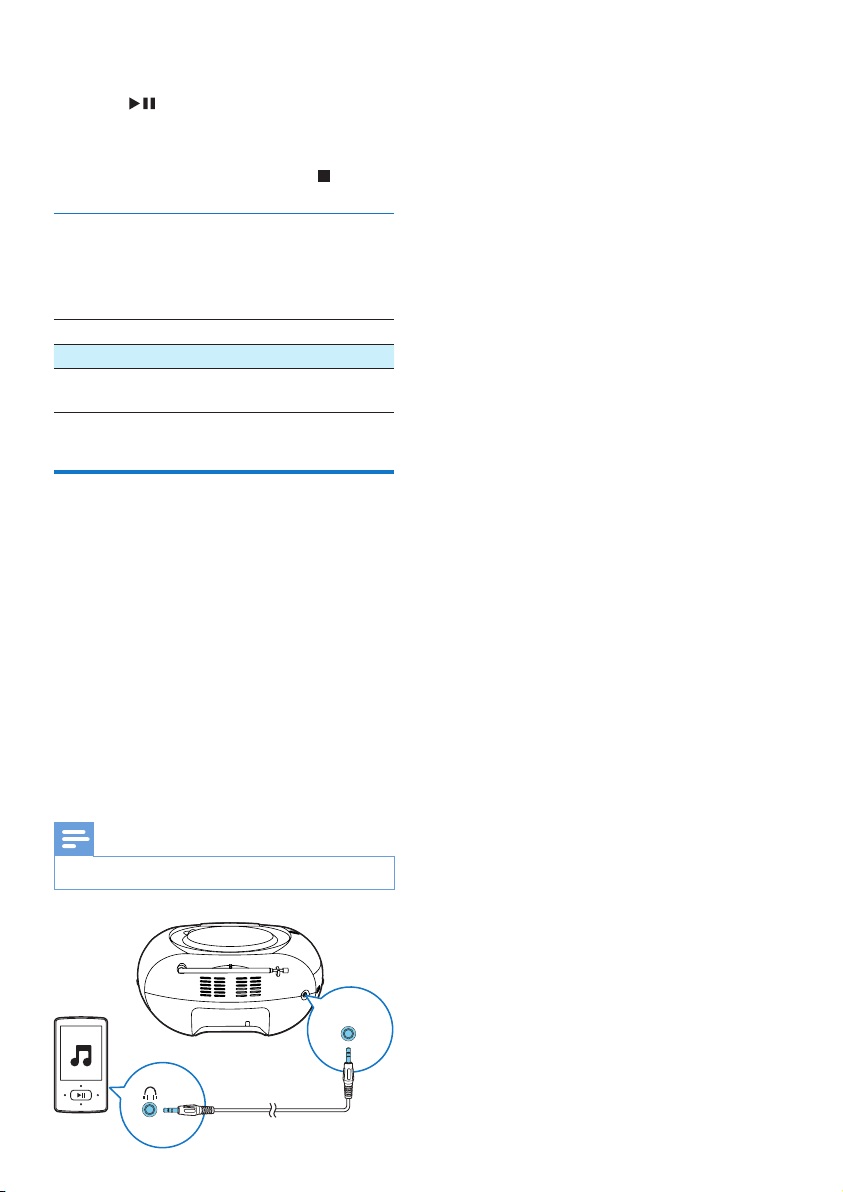
9EN
4 Repeat steps 3 to program more tracks.
5 Press to play the programmed tracks.
» During play, [PROG] (program) is
displayed.
• To erase the program, press
twice.
Adjust sound
During play, you can adjust volume and select
the sound effects.
Key Function
+VOLUME- Increase or decrease volume.
DBB Turn dynamic bass
enhancement on or off.
Play from an external device
You can also listen to an external audio device
through this product.
1 Switch the source selector to CD.
» AUX IN displays on the screen.
2 Connect an audio cable (3.5mm, not
supplied) to:
• the AUDIO-IN socket on the unit.
• the headphone socket on an external
device.
3 Play the external device (see the device's
user manual).
Note
•
The AUDIO-IN socket is not for headphones.
AUDIO-IN
Loading ...
Loading ...
Loading ...