Loading ...
Loading ...
Loading ...
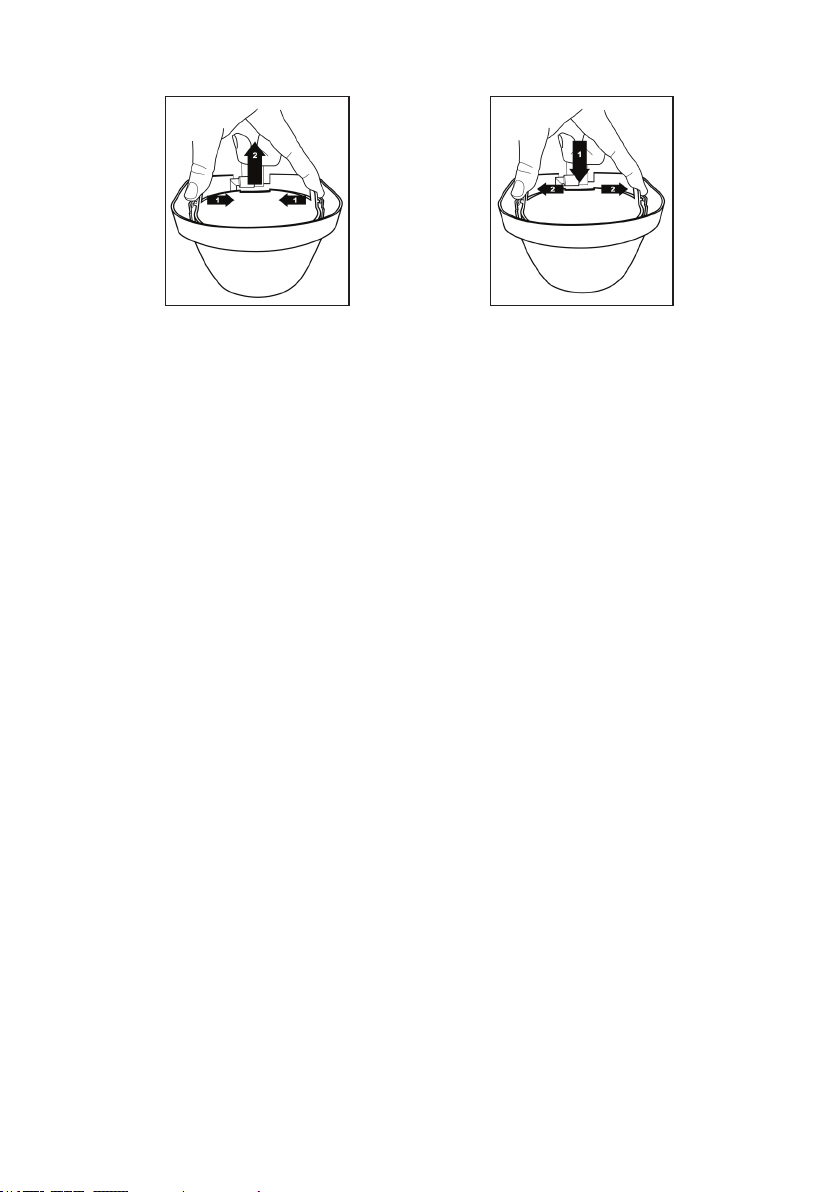
5
FILTER BASKET:
BREWING COFFEE
1. Make sure the Coffee Maker is on a dry, level, heat-resistant surface.
2. Fill the glass coffee carafe to MAXIMUM FILL LINE with cool water and pour into
the water reservoir.
3. Make sure the lter basket is properly seated and the tabs on the lter basket are
aligned and properly engaged (See illustrations on Page 5).
4. Follow the coffee manufacturers recommended serving size and add coffee to the
coffee lter for each cup desired, increasing or decreasing to suit individual taste. A
paper lter #4 is the recommended lter size.
5. Push the ON / OFF button to the ON position. The red light in the switch will
illuminate and the brew cycle will begin.
6. After the brew cycle is complete, push the ON / OFF button to the OFF postion.
NOTE: If the ON / OFF button is pressed to the OFF postion while the
Coffee Maker is in the process of brewing, this will cancel the brew cycle.
To restart, empty the carafe and insert a new paper lter with ground
coffee. Check the water level in the water reservoir for any remaining
water to prevent over-lling on the next brew cycle.
KEEP WARM
After brewing the Coffee Maker will switch to a keep warm function. During this function,
the warming plate stays hot to keep the brewed coffee at a suitable serving temperature.
The Coffee Maker will automatically shut off after 2 hours.
FOR A SECOND POT
Turn the coffee machine off and allow to cool for 10 minutes before brewing a second
pot of coffee. Replace the coffee lter and add new coffee grounds. Place carafe on
warming plate and use another container to pour cold water into water reservoir. Use the
water level indicator to determine water level.
To remove the lter basket:
1. Squeeze the tabs of the lter
basket toward the center until
they release from the latches.
2. Lift the lter basket upward.
To replace the lter basket:
1. Lower the lter basket into place.
2. While gently squeezing tabs of
the lter basket align them with
the latches to secure basket in
place.
Loading ...
Loading ...
Loading ...