Loading ...
Loading ...
Loading ...
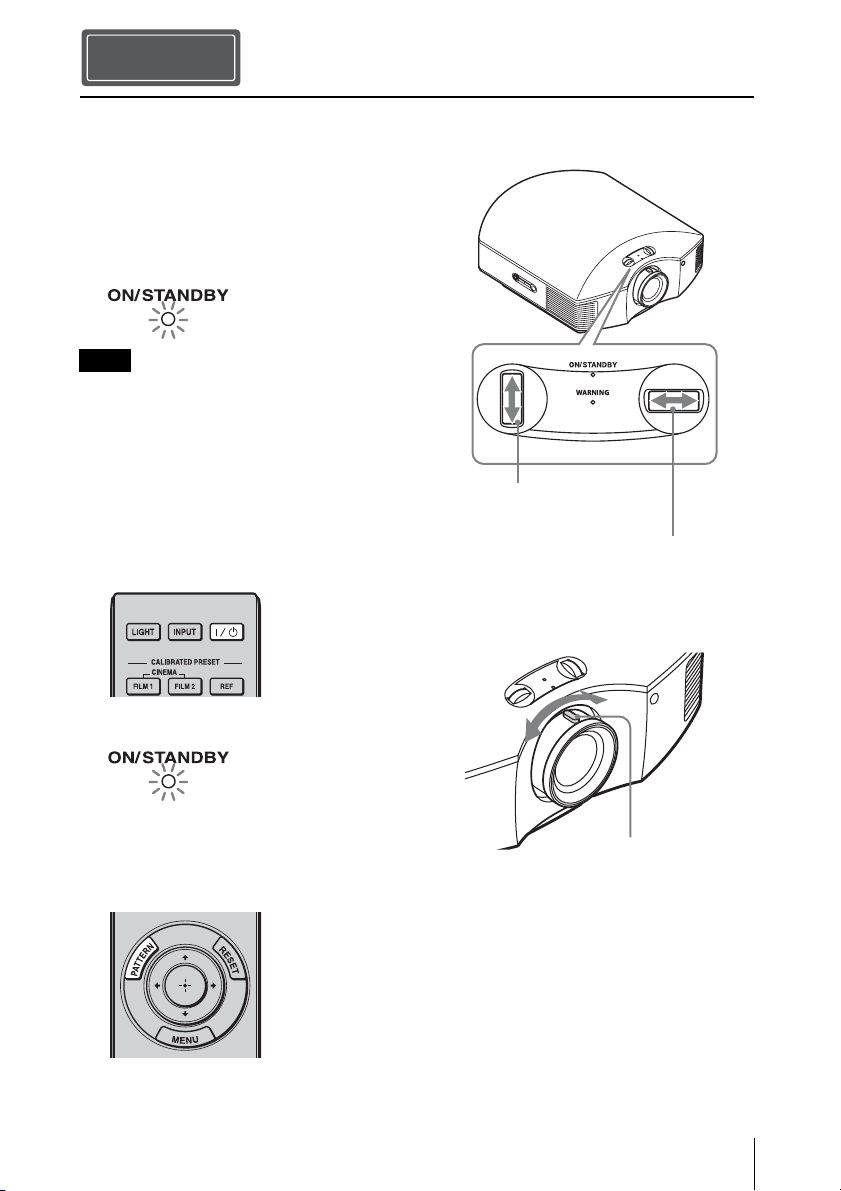
13
GB
1 Position the unit so that the lens is
parallel to the screen.
2 After connecting the AC power cord to
the unit, plug the AC power cord into
a wall outlet.
After connecting the AC power cord to the unit,
the ON/STANDBY indicator may blink in
orange.
You may not be able to control the unit while
the indicator is blinking, but this is not a
malfunction. Wait until it stops blinking and
remains lit in red.
3 Press the ?/1 (ON/STANDBY) button
to turn on the unit.
4 Press the PATTERN button to display
a test signal for performing
adjustments.
a Move both lens shift dials to
adjust the picture position.
b Adjust the picture size using the
zoom lever.
Installing the Unit
Step 2
Note
Lights in red.
Top of the unit
Flashes in green for a
while (tens of seconds)
and then lights in green.
Top of the unit
To adjust the vertical
position
To adjust the horizontal
position
Zoom lever
Loading ...
Loading ...
Loading ...
