Loading ...
Loading ...
Loading ...
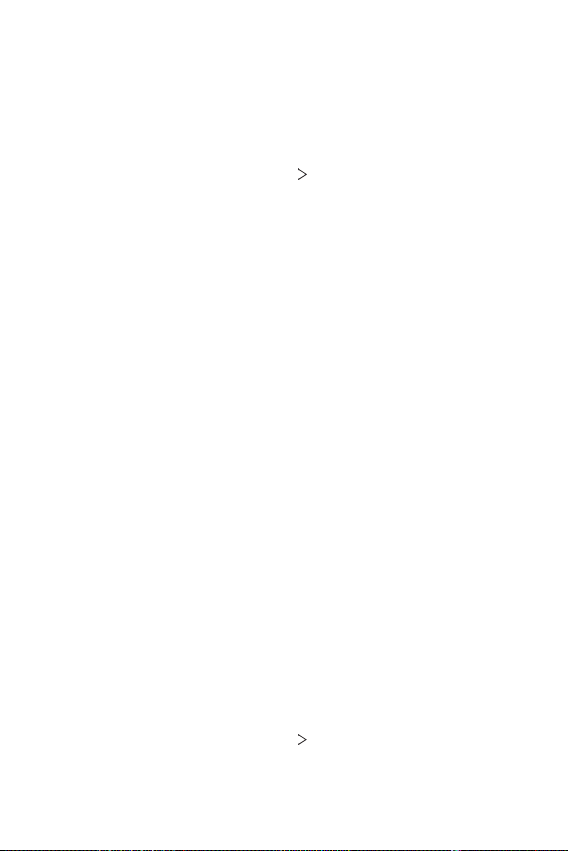
Settings 64
System
Languages & input
You can customize language and keyboard settings for your device.
1
On the settings screen, tap System Languages & input.
2
Customize the following settings:
• Languages: Select a language to apply for the device.
• Virtual keyboard: Allows you to customize the Gboard, Google
voice typing settings.
• Physical keyboard: Select to use the physical keyboard, or check
keyboard shortcut keys.
• Spell checker: Allows you to set various options for the Google
Spell Checker.
• Autofill service: Enable this option to enter your information saved
in your account such as password, address, or credit card number
with a single tap. You can also disable this option, use Google
Autocomplete, or add a new service account.
• Personal dictionary: Add a word in the user dictionary using the
Add (+) button.
• Pointer speed: Adjust the pointer speed of a mouse or trackpad.
• Text-to-speech output: Configure the settings for text-to-speech
output.
Gestures
You can interact with your device using gestures. You can turn some
gestures on and off.
Turn gestures on or off
1
On the settings screen, tap System Gestures.
2
Customize the settings.
Loading ...
Loading ...
Loading ...