Loading ...
Loading ...
Loading ...
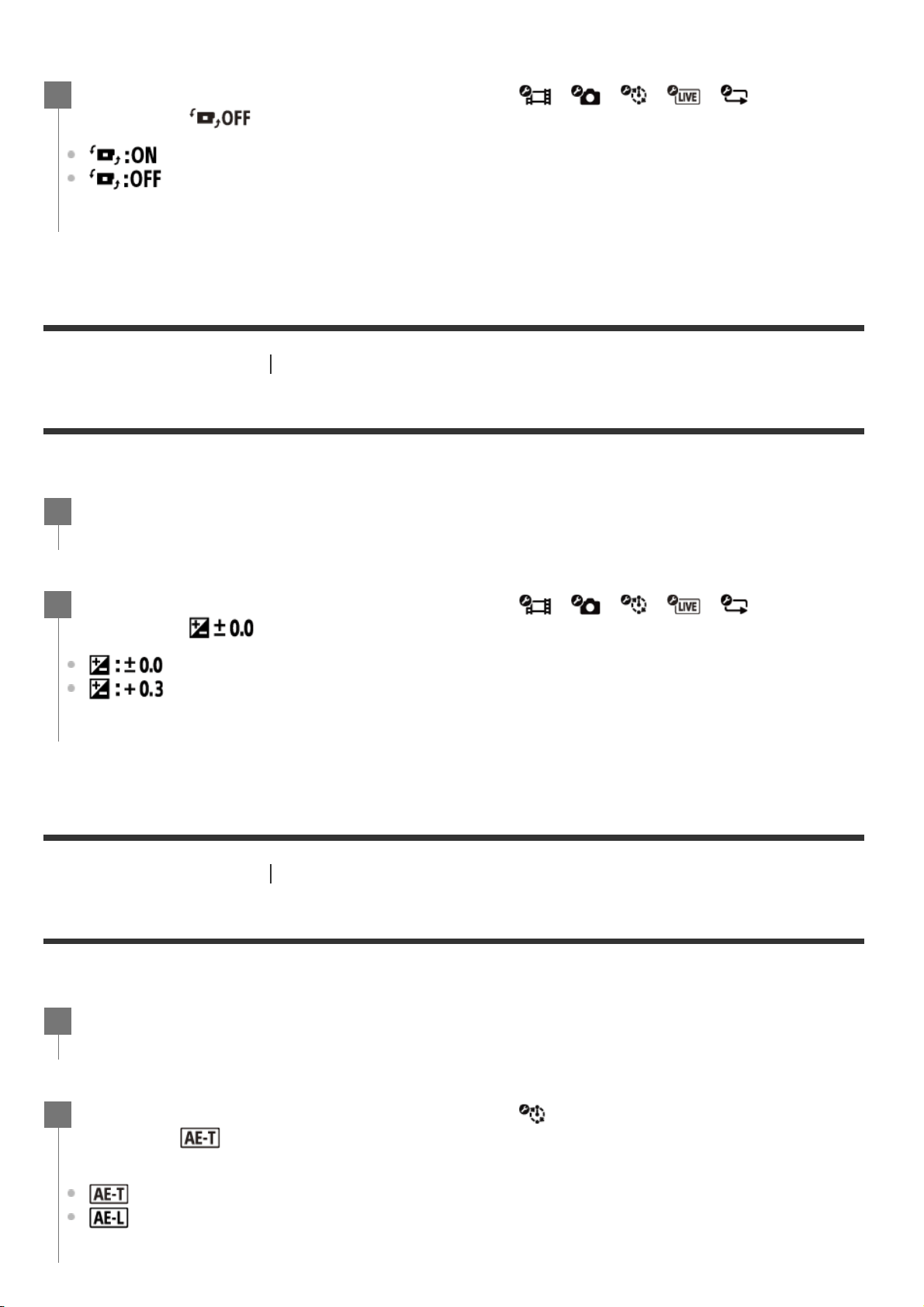
[42] Changing the Settings
Shooting settings
AE shift
You can adjust the exposure according to your preference.
[43] Changing the Settings
Shooting settings
Time-lapse AE mode
Set the adjustment method of automatic exposure (AE) during time-lapse capture.
Press the UP button or DOWN button to select / / / / (Shooting
settings) -
(Flip) - setting value, then press the REC/ENTER button.
(Flips the image vertically and swaps the left and right sound channels)
(Does not flip the image)
2
Press the MENU button.
1
Press the UP button or DOWN button to select / / / / (Shooting
settings) -
(AE shift) - setting value, then press the REC/ENTER button.
(Does not use the AE shift)
(Uses the AE shift (Set +0.3EV for example))
2
Press the MENU button.
1
Press the UP button or DOWN button to select (Time-lapse capture mode
setting) -
(Time-lapse AE mode) - setting value, then press the REC/ENTER
button.
(Adjusts the exposure for each shot. Smoothly follows changes in brightness)
(Sets a fixed exposure when shooting starts)
2
Loading ...
Loading ...
Loading ...
