Loading ...
Loading ...
Loading ...
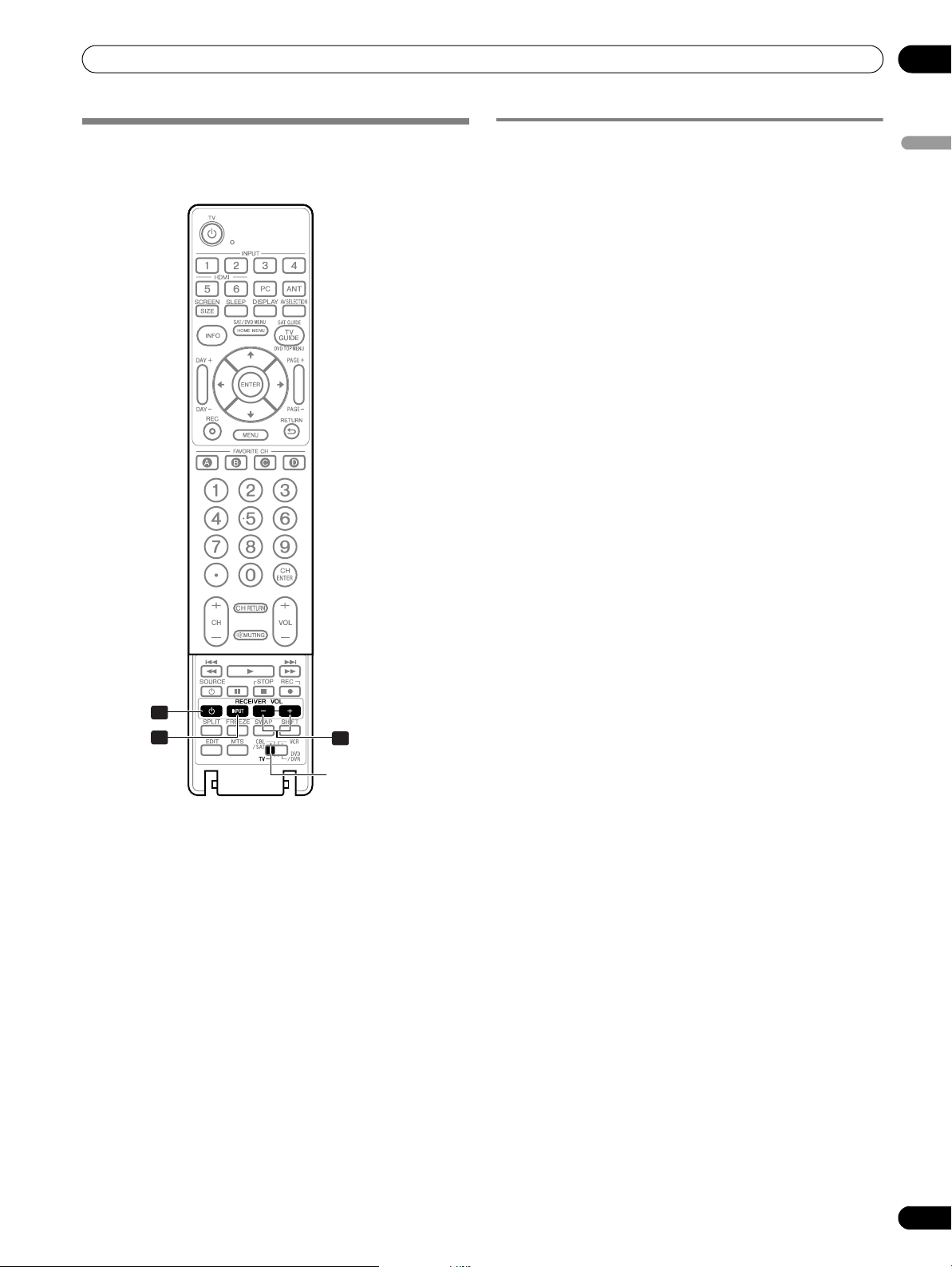
87
En
Useful Remote Control Features
13
English
Using the remote control unit to control
other devices
Receiver control buttons
When a Pioneer receiver is connected to the display, the
receiver can be operated using buttons 1 to 3.
1RECEIVER (STANDBY/ON)
Turns the Pioneer receiver power on and off.
2 RECEIVER INPUT
Selects the input source connected to the Pioneer
receiver.
3 RECEIVER VOL +/–
Adjusts the Pioneer receiver volume level. Press VOL + to
increase the volume and VOL – to decrease it.
3
1
2
Mode switch
(with “TV”
selected)
PDP6070HD.book Page 87 Friday, May 19, 2006 5:01 PM
Loading ...
Loading ...
Loading ...